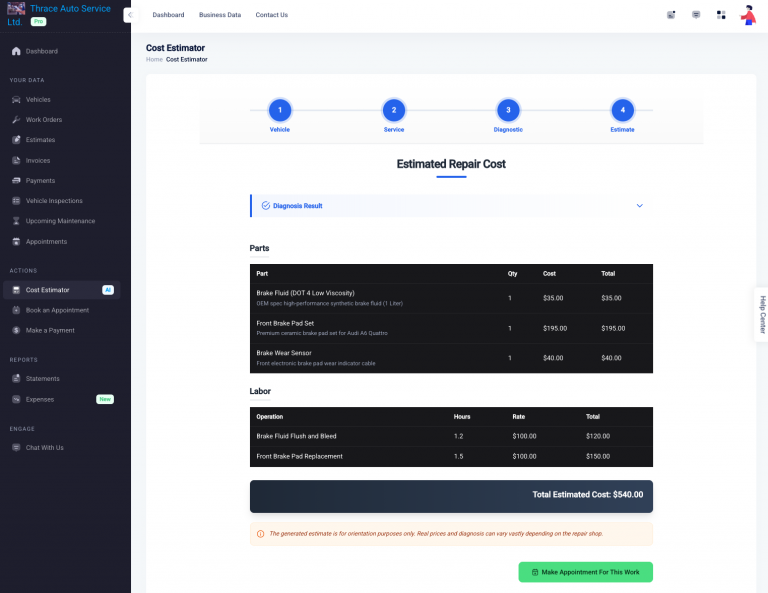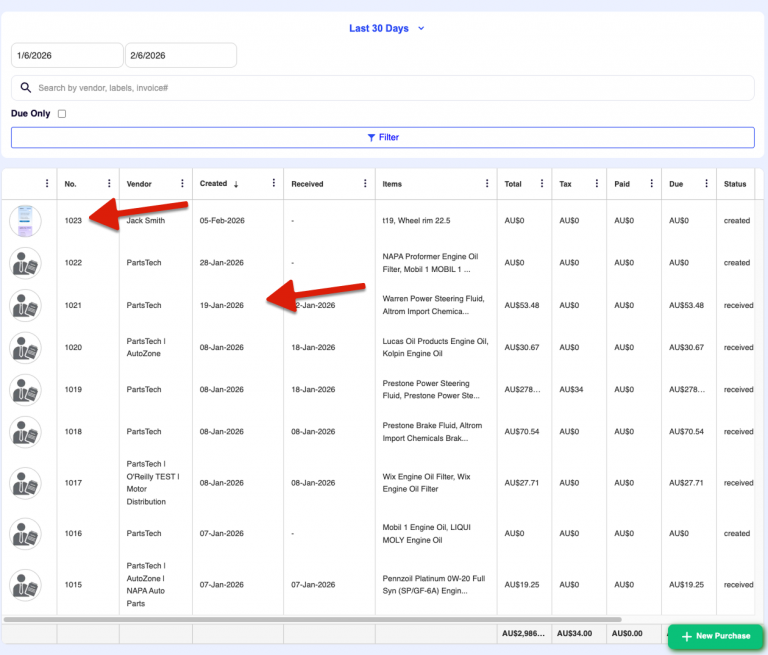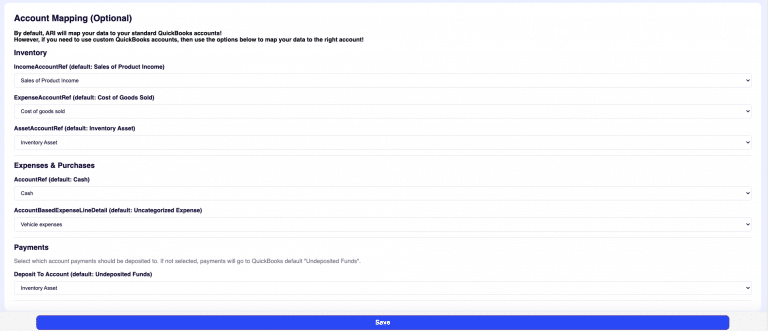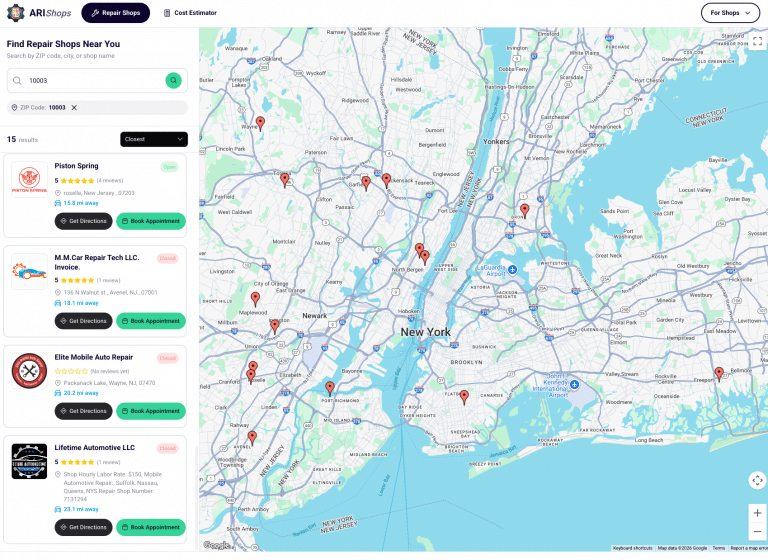Your business needs to find new avenues of growth whenever possible. No matter what situation you are facing – ARI has a practical use case that can boost your business performance. We’ve expanded our list of practical tips you can take advantage of when using our auto repair software.
Explore them, apply whatever works best for you, and try to leave an extraordinary impression on your clients.
Share the Client Portal
The client portal is the easiest way for your customers to know everything you want them to. They can track their invoices, vehicles, and appointments and use the live chat to reach you. You can share it with everyone in your contacts and grant them instant access. Use it regularly and send them a summary of your entire business.
Follow this guide to learn all the details about the client portal.
Make personalized Templates for your Business
Invoice templates are the best way to elevate your branding and look more professional. You can create an entire HTML template and style it with your preference in mind using ARI’s custom template section. Alternatively – you can use some of the pre-made ones.
If you care about your message – pay attention to your email templates. You choose what your clients see when receiving an Invoice, Inspection, Appointment, or discount coupon email. Use them to your advantage.
Duplicate Invoices, create Appointments from an Invoice
When you are dealing with repeat clients – you don’t need to create new Invoices from scratch every time. Instead – use the duplicate Invoice option from the “More“ menu. You duplicate all necessary details and make little edits if needed.
Don’t forget to create Appointments from the Invoice menu and get pre-filled vehicle and client details. You can later send your customers automated reminders.
Use this guide to start with automated reminders.
Highlight Your Services through the Online Booking page
You can use your online booking page to expose and promote your most-performed services. That is a good practice both from an informative and a business standpoint. First-time clients will see each of their options, and repeat clients have a much easier way of accessing them.
ARI lets you build a fully customizable online booking page. Follow this guide to learn the details about the online booking layout.
Edit Pictures or get AI Annotations
If you are dealing with damaged vehicles daily – the vehicle inspection annotations are a must-use tool. You can draw on images to highlight an issue or let the AI do the damage detection and notes. You can later send them along with the checklist and damage reports.
Attach Special Coupons to Job Cards
Thanks to the reworked layout – you can attach a discount coupon to active job cards.
To do this – you need to first create a coupon with a flat value or a percentage from the profile menu. When editing the job card later on – use the ‘Apply Coupon‘ option to activate the disc.
When your seasonal campaign has finished – you can clear the discount and start charging the regular pricing.
We continue our mission to help auto repair businesses grow with every tool at our disposal.
Please share the article if you’ve found functional benefits for you and your shop.