Marketing Features in ARI

Use ARI to reach your core customers and market your business across different channels.
ARI’s Marketing features allow you to send detailed campaigns through email or SMS and create discount coupons and bundle services.
Effective
Using our marketing tools is an excellent way to create compelling offers for your clients. You can combine promotions with informative materials to achieve more significant results.
Versatile
ARI allows for seamless message delivery to your client’s preferred communication channels. You can choose what to send, whom, and when to send.
Customizable
ARI’s highly customizable SMS and email marketing options help you structure messages and improve flexibility in your communication.
Full-Scale Marketing Tools for Auto Repair Businesses
Everything you need to manage your marketing activities in an accessible format.
Sending Email Marketing Campaigns
- TO: Choose the list of email addresses you want to send your campaign to. The system will import all clients who have an email address recorded in your database. You can also Add New Client Records if you need to. Once you’re ready – select the list and click the Save Changes button. You should see a message saying how many Valid Email Addresses have been selected.
- FROM: That is the email address your clients will see when they receive the campaign. It is also the address they will reply to. You must use a valid address here so that clients know who they receive emails from. The system will automatically append your email address in the From field.
- Campaign Name: The name is for your reference only. You can use the date and goal as main points.
- Email Title: Aim to write a short and engaging email title so clients are enticed to open your email and read your message.
- Email Body: Use the editor tools to format your message in a way that looks professional and up to your business standards. It’s a good practice to keep your messages concise. Focus on one or two fundamental things and sign your email so clients know who’s emailing them.
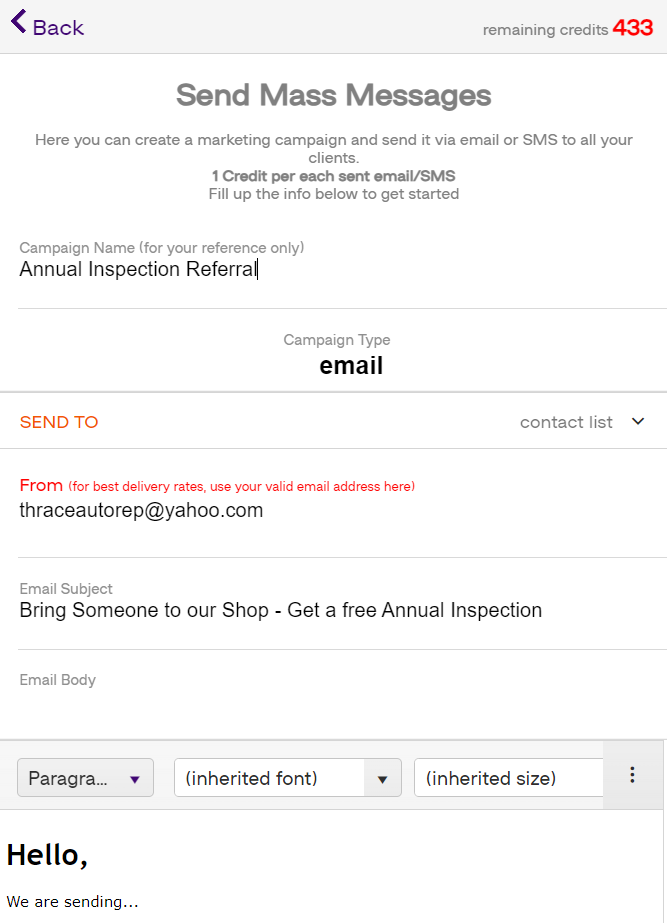
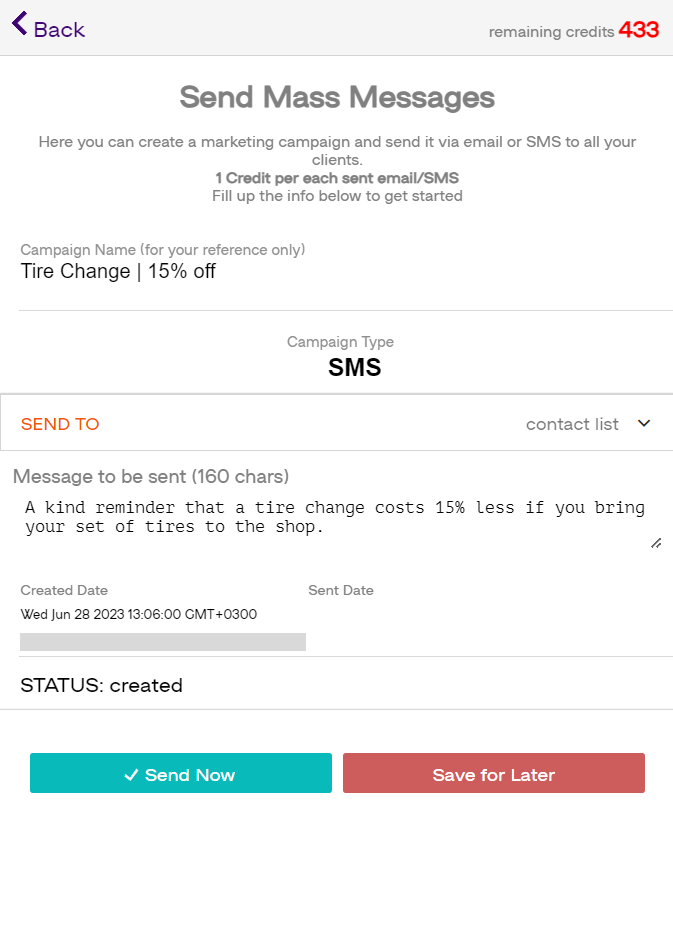
Sending SMS Marketing Campaigns
Utilizing SMS notifications is a more straightforward and accessible way of delivering short news about your auto repair activities.
To create a mass SMS campaign – click the Marketing icon on the main menu after you log into ARI. Then hit the “+” button to start a new campaign. The default campaign type is email, which you must change to SMS. By selecting SMS – you will see a different editor where the “Send To” field remains the same. That field contains your contact list.
The SMS editor is a simple text editor with a 160-character limit for all messages. Write your text here and start sending it when you are ready.
After you finish an SMS campaign – you can send it to your client list immediately or save it for later.
ARI Credits work the same way for SMS sends. One sent to one client costs one ARI Credit.
Using Discount Coupons
With ARI’s Discount Coupons – you can create promotions and apply them on different occasions. They make for a powerful tool for retaining clients and attracting new ones.
Here’s how to create a Discount Coupon in ARI:
- Click the Profile icon on the main menu
- Select Discount Coupons
- Hit the + button to create a new Coupon
- Create a Coupon Shortcode and Type*
- Decide how many coupons you want and their expiry date
- Add a short headline to the Coupon if needed
* You can choose between a flat amount or a percentage for your promo campaign. Once ready – click save and send your campaign via email, SMS, or print materials.
You can create one from the Profile Menu and see how it looks. Finish the coupon creation by adding coupon codes and a monetary value/ percentage depending on your needs.
To create a Time Sheet with a backdate – click the + icon and select a time in and time out in the past.
With the latest ARI Update – you can attach a Discount Coupon straight from the Invoices menu.
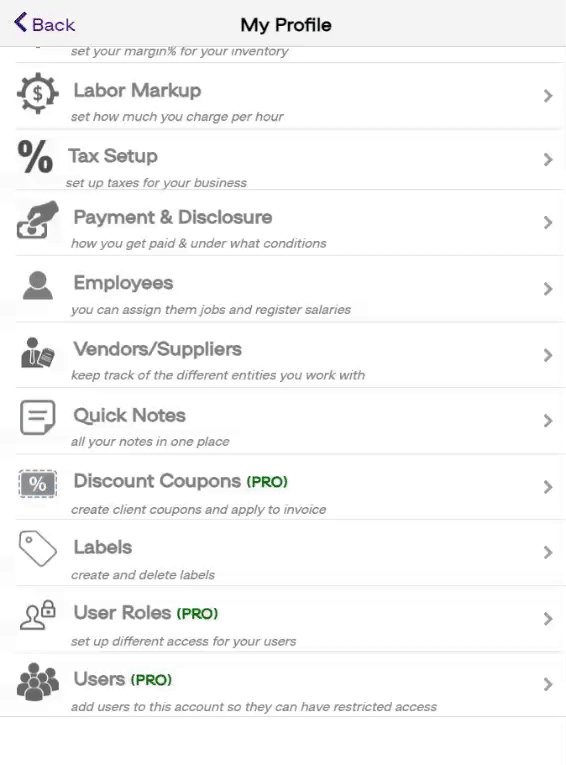
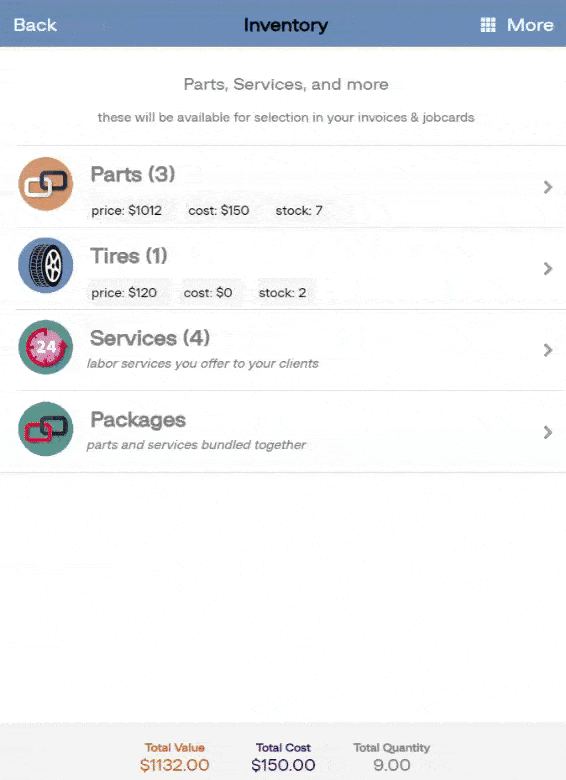
Creating Labor& Parts Packages
Labor & Parts Packages are a creative way of introducing promotions to your customers. You can make one based on part availability, service best-sellers, or for special or seasonal events.
Before using the packages – add the default services relevant to your work and the vehicle parts in stock.
Now, here’s how to use bundles in ARI:
- Open the Inventory section from the main menu
- Select Packages
- Select a Labor item from your list
- Choose a Vehicle part you want to combine
- Adjust the price for each item
- Name your bundle and write a description for it
- Start offering the bundle to your clients
You can share the info about the package via email or SMS. If you want to attach one to your Job Cards, you need to:
– Click “Get from Inventory”
– Open the Packages section
– Select the Package you need
Boost your business with Marketing
Get the app on all platforms



