

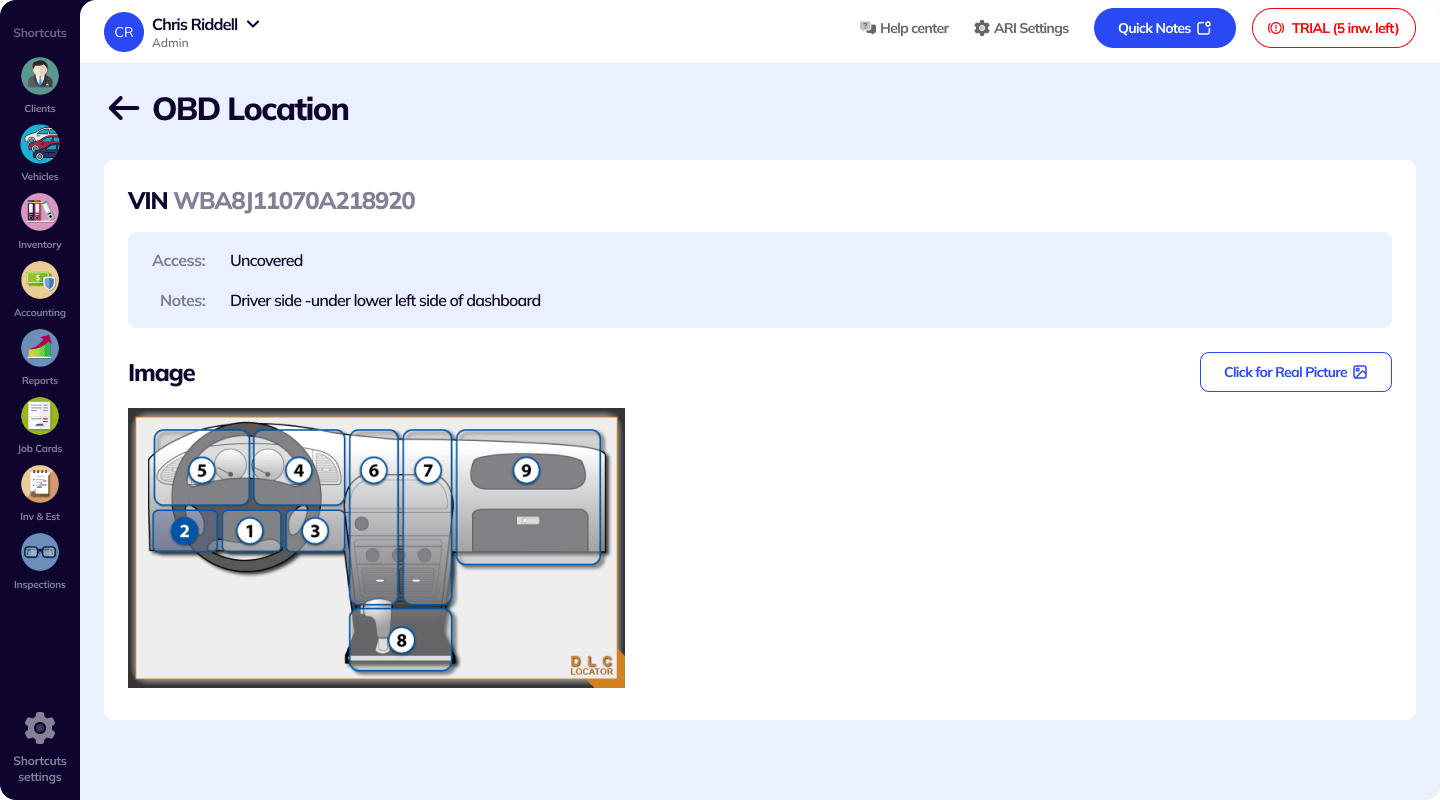
The first step in diagnosing any modern vehicle is to hook it up to an OBD diagnostic tool so you can read the PIDs (Parameter IDs). The codes need to be decoded in order to understand where the issue really is. However, finding the location of the OBD port can sometimes prove to be quite a challenge. Luckily, thanks to the CarMD integration, ARI can show you pictures of where the OBD port is located based on the vehicle’s VIN
If found, you should see an image of the plug in location as well as a a picture of the plu itself.
The first step in diagnosing any modern vehicle is to hook it up to an OBD diagnostic tool so you can read the PIDs (Parameter IDs). The codes need to be decoded in order to understand where the issue really is. However, finding the location of the OBD port can sometimes prove to be quite a challenge. Luckily, thanks to the CarMD integration, ARI can show you pictures of where the OBD port is located based on the vehicle’s VIN
If found, you should see an image of the plug in location as well as a a picture of the plu itself.
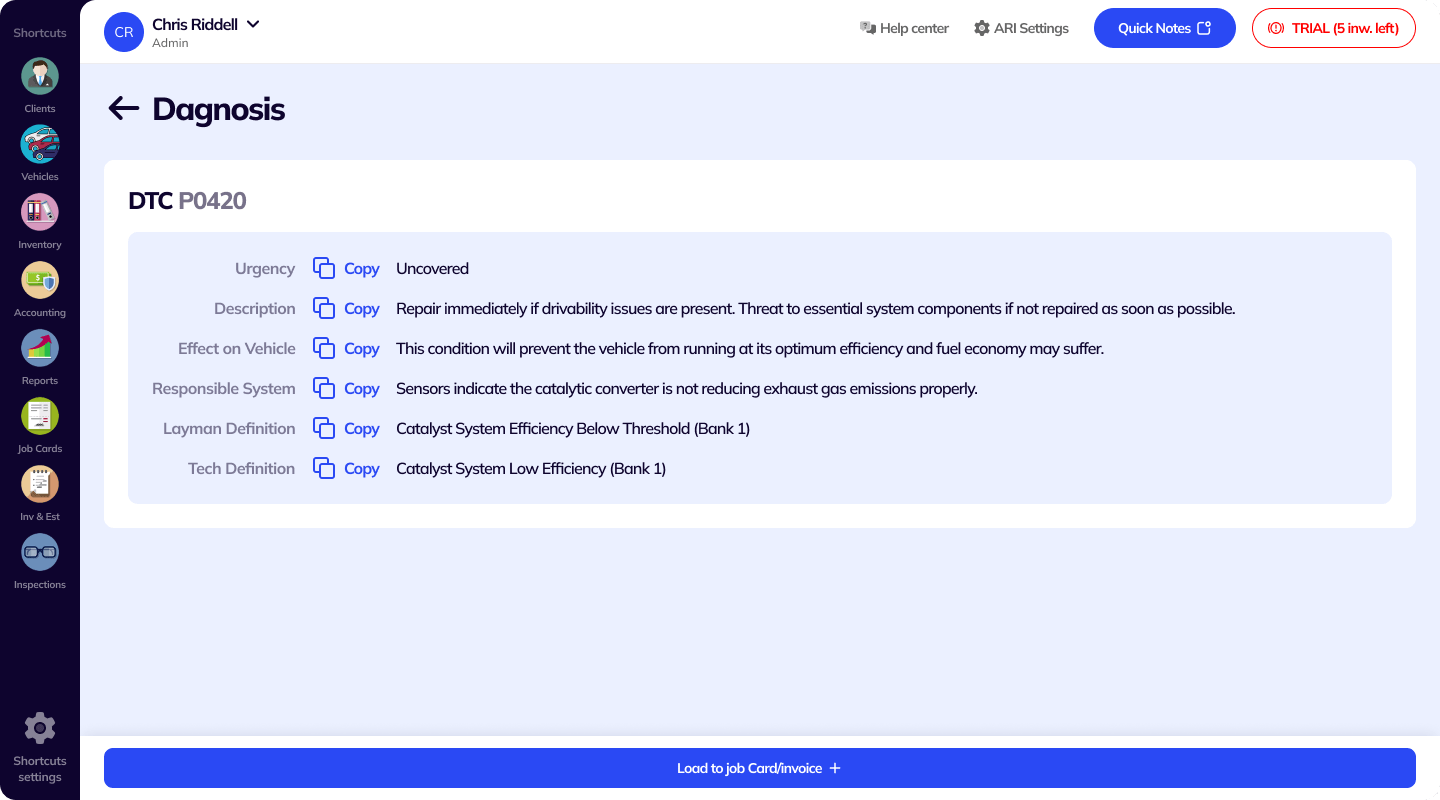
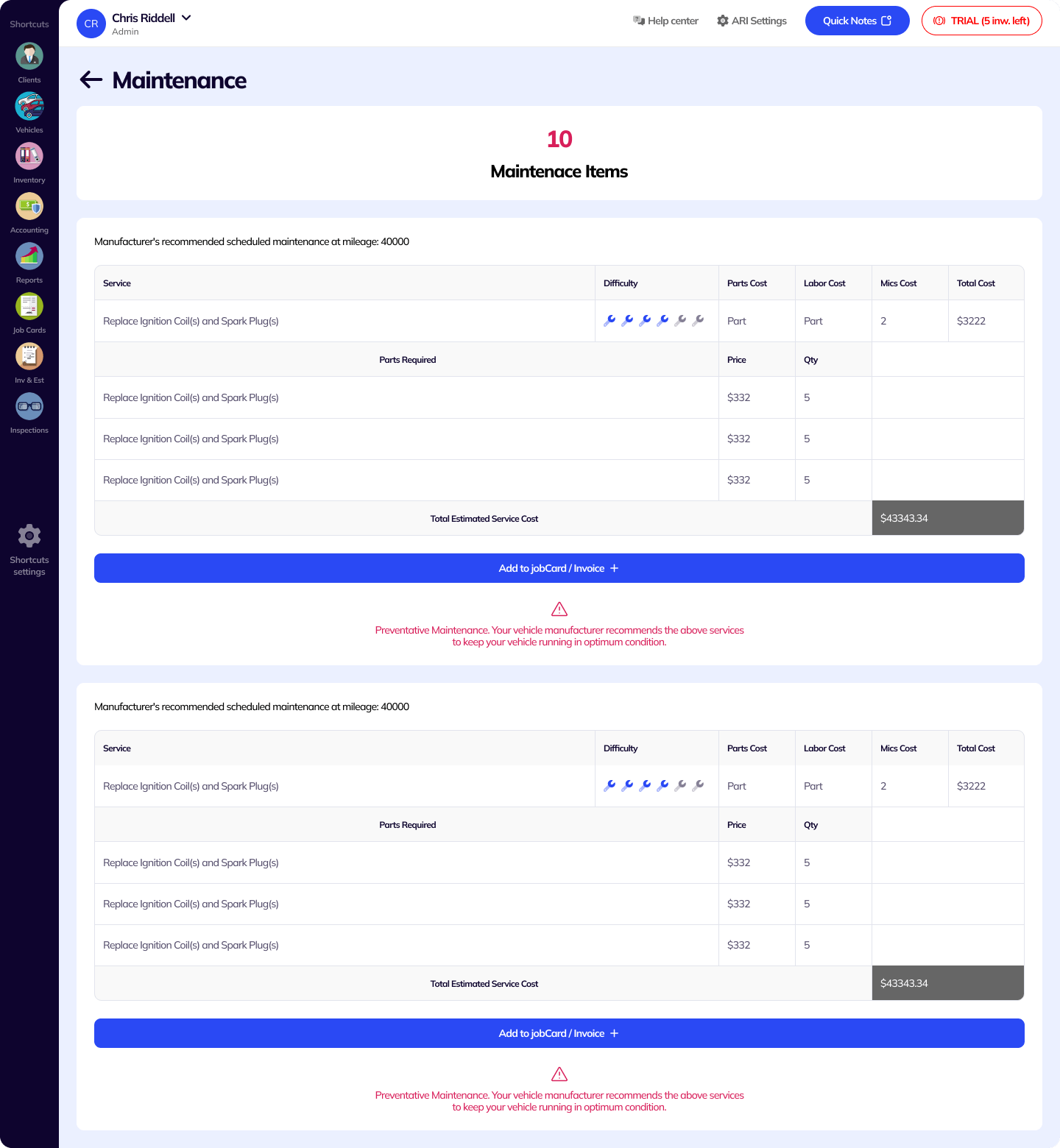
This option allows mechanics to fetch OEM maintenance items as well as additional maintenance items that may not be parts of the OEM standards. This allows auto repair technicians to properly diagnose and repair vehicles.
It is also a very helpful tool when you have to do car inspections and advanced diagnose processes. With ARI, mechanics can get maintenance items, add them to an Estimate as recommended items, and then upsell those services to their clients.
If info is found, you should get a list of all maintenance items within 10,000 miles from the current vehicle’s ODO read. The list concluded service descriptions, estimates labor costs, parts costs, etc.
This is by far one of the best features of any auto repair software. Having the possibility to extract maintenance items from both OEM and non-OEM suppliers is a must-have for any mechanic or repair technician.
If data is found, then you will be presented with a list of all repair items required to be done for the lifespan of that car. You can easily add all or some of those items to your Estimate so you can upsell your services to your clients.
Among some of the most common info found in the Full Maintenance report are parts costs, labor times and labor costs, job difficulty, total estimated cost of the repair, etc.
This auto repair software feature uses smart analysis in order to determine the parts and labor required to maintain a vehicle in the next 12 months. This can be extremely useful when purchasing a 2nd hand vehicle and trying to understand the associated maintenance costs.
Mechanics and auto repair show owners can use this data to create detailed cost estimates and inspections for their clients. Any vehicle owner would be extremely grateful to find how much their car will cost them in the long run.
The data you get from this report is a total estimated cost for the upcoming maintenance as well as estimated repair times. Also, you can get details info such as parts costs, labor costs, and other misc expenses.
CarMD uses a form of intelligent analysis to process repairs and understands that the error code is not tied to a specific part but could be a symptom of another underlying issue.
As a result, it will often respond with a single repair that is 99% accurate. In cases where
the system is not as certain, it will respond with a few options. They will be ordered from most to least probable.
If data is found, then you will be redirected to a new page that displays info such as
You can also add all this info to your invoice or jobcard with just a click of a button.
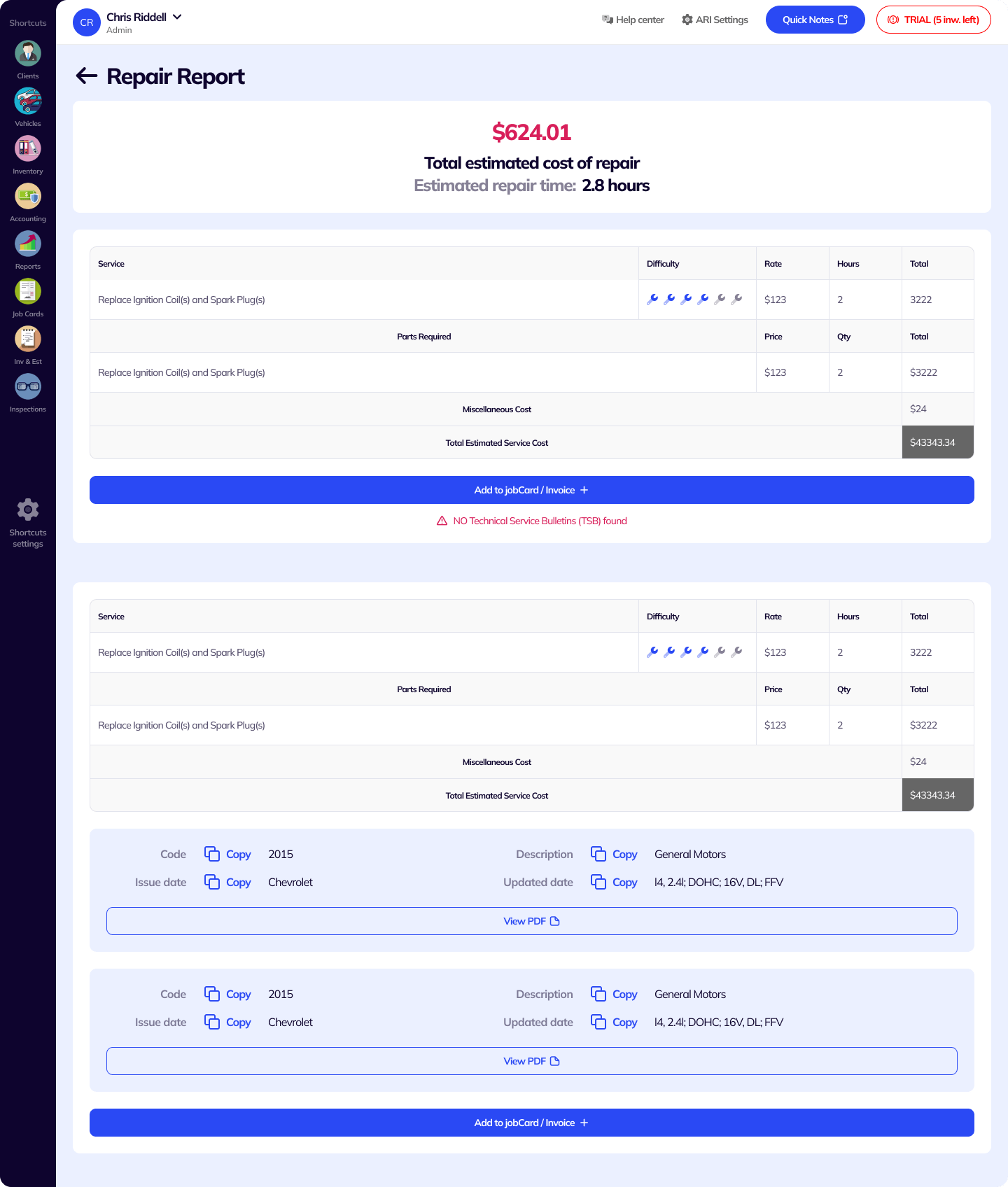
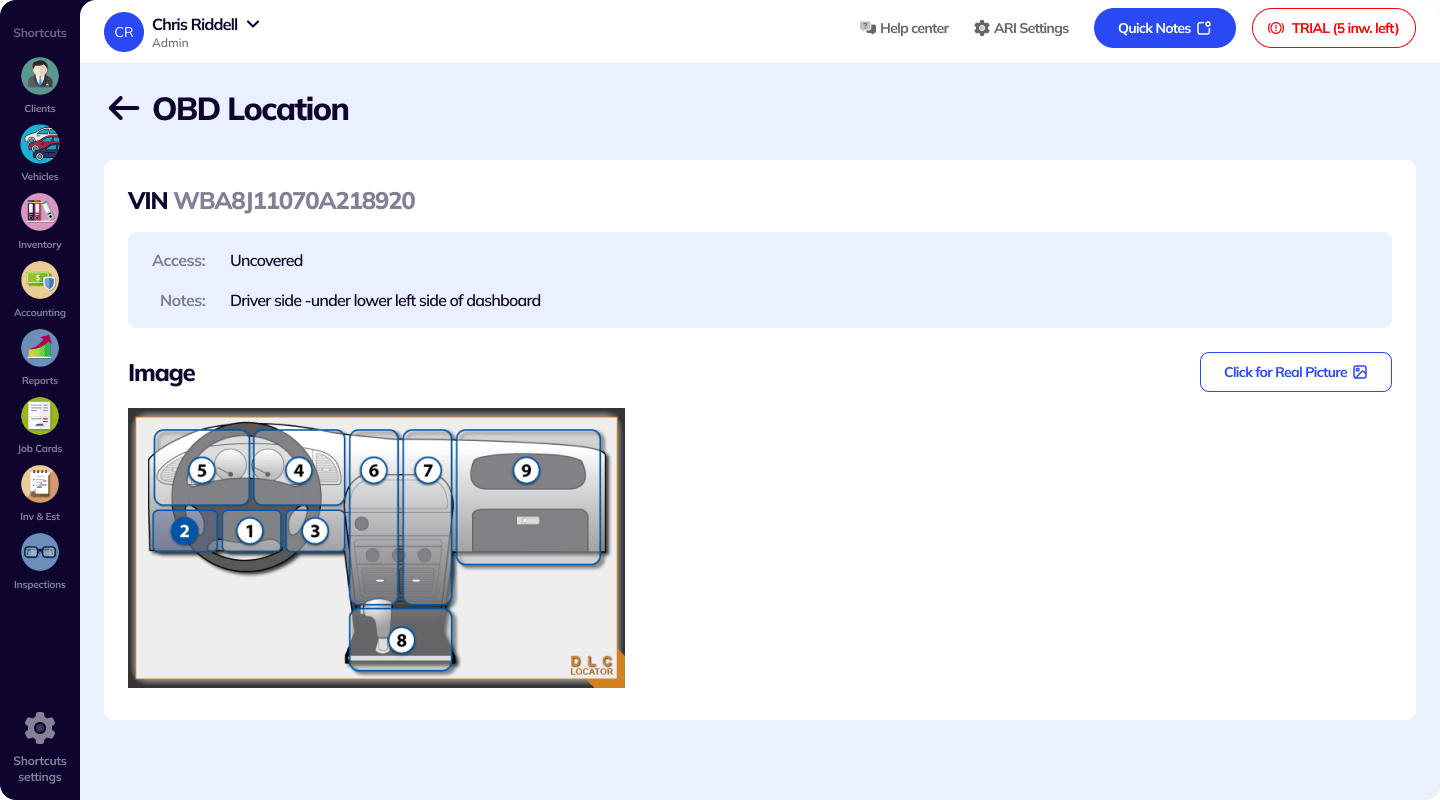
The CarMD integration gives mechanics that use ARI access to some of the most crucial info needed when diagnosing a vehicle. Here are 3 reports that can make a big difference when fixing a vehicle
Trouble Service Buletins (TSB)
Include summary as well as detailed PDF links to the official bulletin
Safety Recalls
All safety recalls issued by the OMEs for a specific vehicle
Warranty
This report provides the status warranty of a vehicle. Could be extremely helpful when doing inspection work for insurance claims.
24/7 Customer Support
Contact us via email at contact@ari.app, and we will reply promptly.
ARI Video Guides
ARI's official video library with all of the guides you need
ARI (Auto Repair Software) © 2026 | by uMob.ltd
800 N King Street
Suite 304 -1249
Wilmington, DE 19801
The Capterra logo is a service mark of Gartner, Inc. and/or its affiliates and is used herein with permission. All rights reserved.
Add clients, vehicles & all the details that are relevant to them
Create detailed inspections with checklists, damage reports
Manage your parts, tires, business assets, and all other important items.
Track labor progress, start & stop work clocks, approve & deny services.
Create professional quotes for your auto repair clients
Generate professional invoices for your auto shop’s clients
Generate damage reports & attach pictures to your auto inspections
Let your clients book your services online from the comfort of their home
Earn return customers by reminding them when service is due
Create purchase orders, track your expenses, and monitor your profits
Read Engine Error Codes with ARI monitor car’s parameters live
Reports for your business performance & export the data
Never miss a payment keep an eye on your invoice billing process
Reach your core customers & market business across different channels
Manage vendors, partners & orders for a streamlined repair experience
Monitor and label the activity of multiple employees
Receive payments on your Online Invoices with the world’s most renowned payment networks
Order parts easily with PartsTech and ARI! Smooth and reliable parts procurement process.
Every mechanic benefits from quality Repair Guides and Car Repair Estimates.
Get Service History Instantly. Decode VINs and Plates with Accurate Data from a Leading Supplier.
Get Diagnostic & Maintenance Info. Access Diagnosis, Solutions, and Problem Predictions.
Sync ARI invoices to QuickBooks Online. Manage customers and inventory.
Get detailed labor guides, labor times, and estimates from the world's first AI labor guides system.
Process In-Person Payments On The Spot. Geared towards auto repair businesses.
ARI has partnered with Wisetack to offer your clients extra payment options for auto repair services.
You can access ARI on all major digital platforms.
A complete guide to setting up and running your auto repair business
ARI’s client portal lets clients easily stay informed when they visit you
How to add multiple users to your ARI Profile
You must ensure you keep your app updated all the time
ARI offers features and settings tailored for auto repair services
Welcome to ARI's blog for updates, articles, and guides
Here are our most notable achievements over the years.
Get the most out of your client management with our online documents
Test the features and see if it’s the right fit for you
Welcome To ARI's Official Video Library
Earn rewards and ARI credits by referring our app to friends