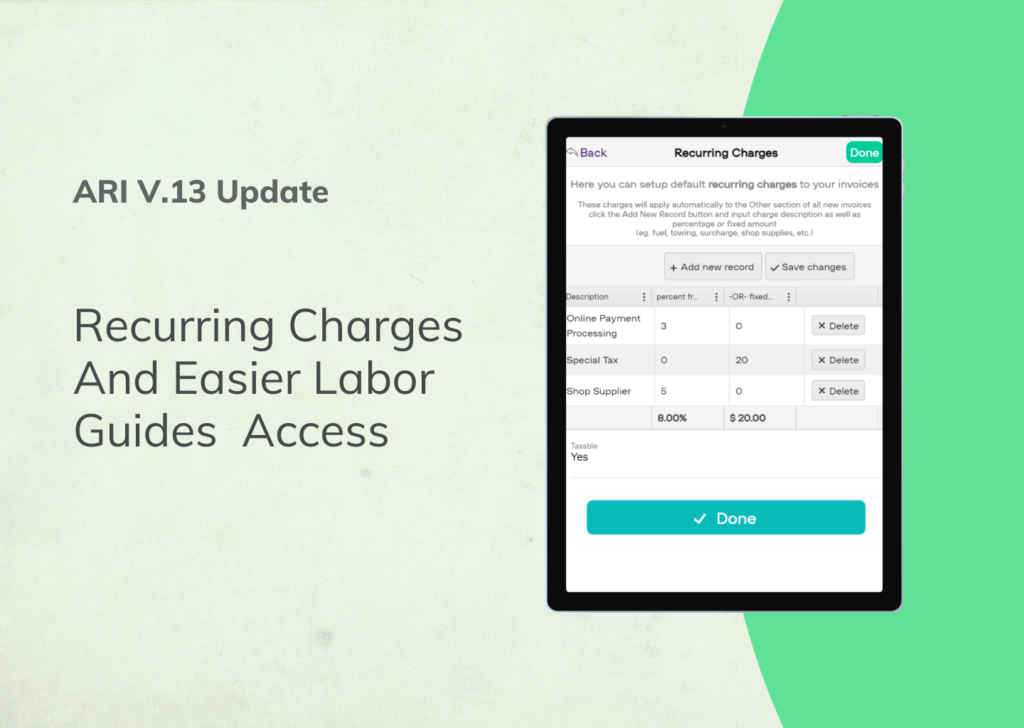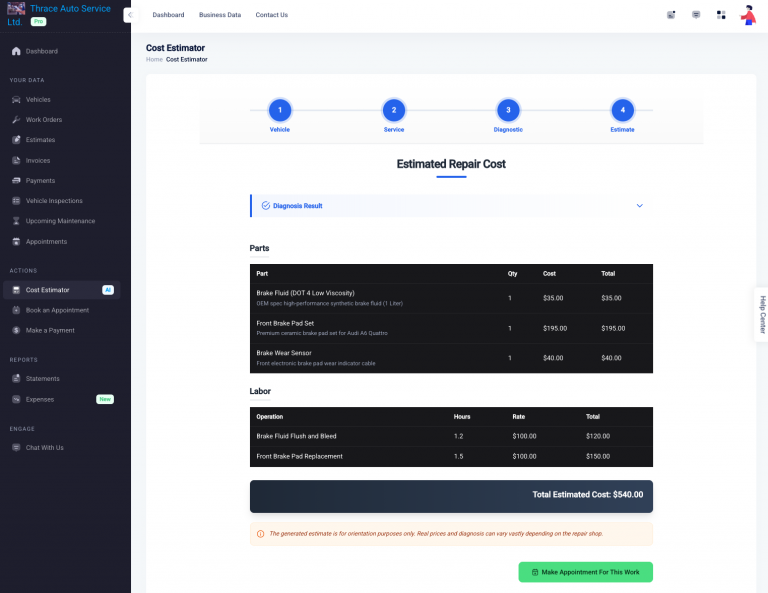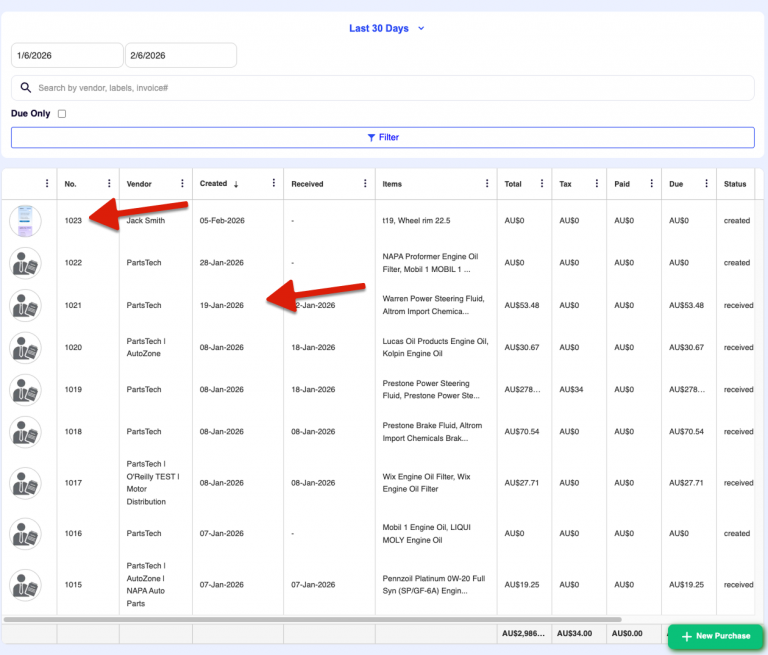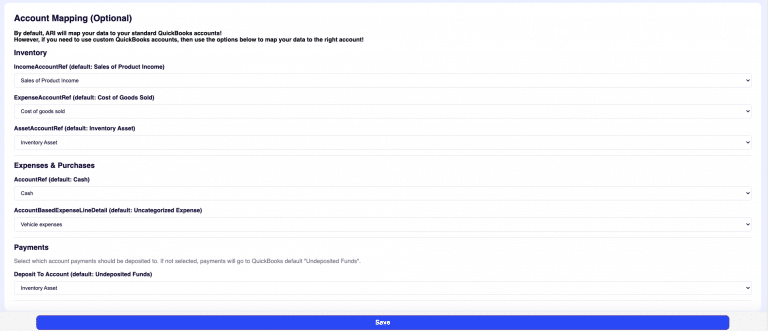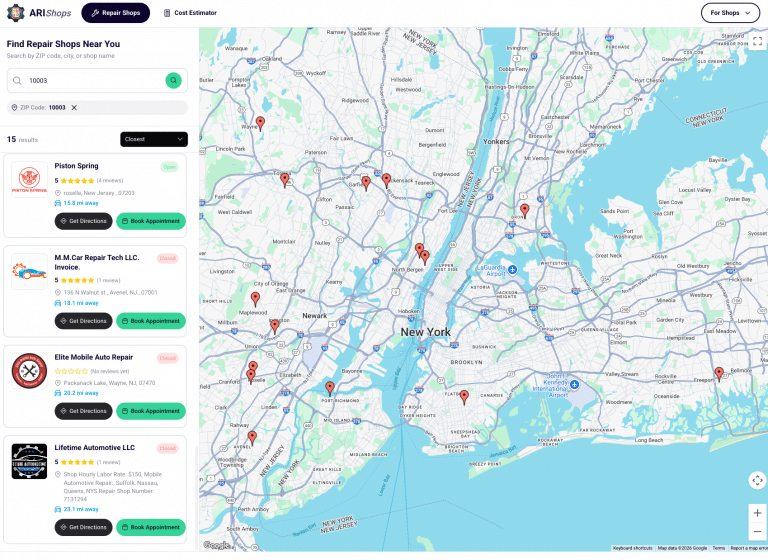We are back with more feature highlights from our recent update auto repair management software update – ARI V.13.
We just introduced Business Assets and Recurring and Additional Fees. And updated the Labor Guides design for quick access from the homepage.
Let’s break them down one by one.
Recurring and Additional Fees Support
With recurring fees, you can add small taxes or special fees to all of your invoices. You can choose between a percentage or a flat amount. And decide whether to make them taxable or not. All recurring charges will apply to new invoices unless you delete or change the amount.
Here’s how to set them up:
Profile -> Recurring Charges-> Add new record -> Save changes
Quicker Labor guides access
If you’ve activated your Labor Guides in ARI – you’ll have an easier time working with them. We combined all features into a single section. With it, you use the Vehicle Selector, Labor Guides, Parts, Fluids, Wireframes, and Repair Procedures in one place.
You’ll find each of them in the Labor Guides section on the main menu.
Business Assets support
If you have special tools, equipment, or other valuable assets, be sure to place them in the right spot. You can use the business assets section to do so.
Follow these steps to use the feature:
Inventory -> Business Assets -> Add new -> Save changes
We are in the process of developing exciting new features.
Please tell us what you think about the latest update in the comments, and share the article on social media if you find value in it.