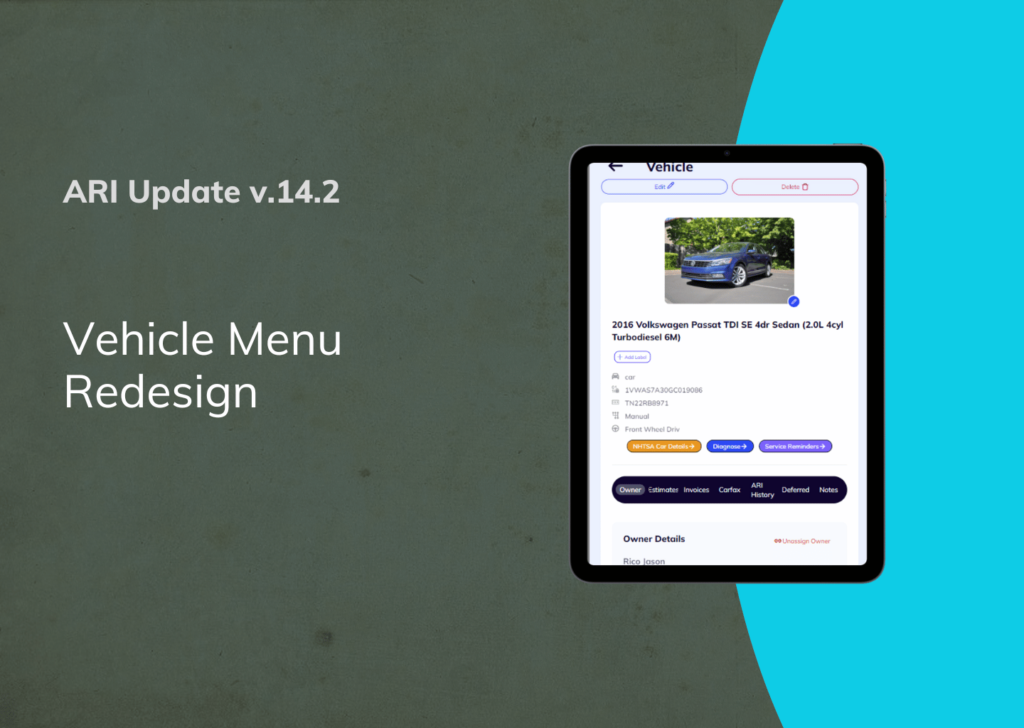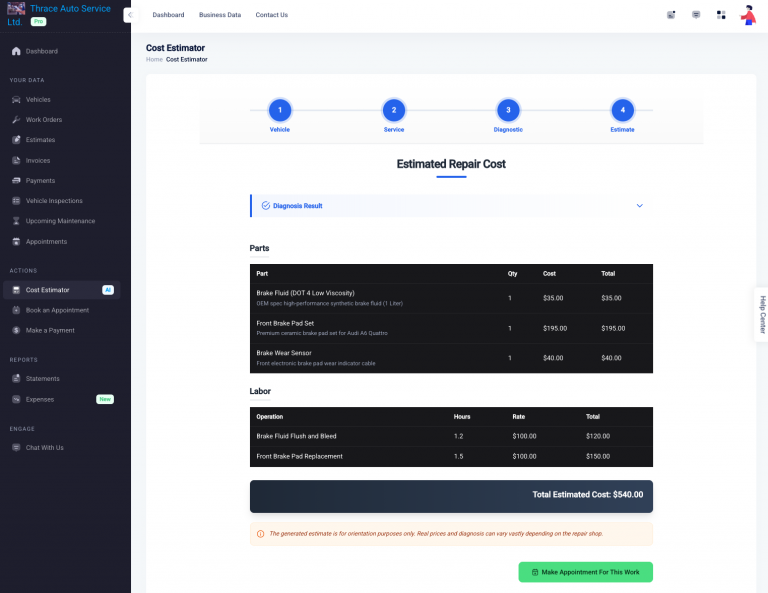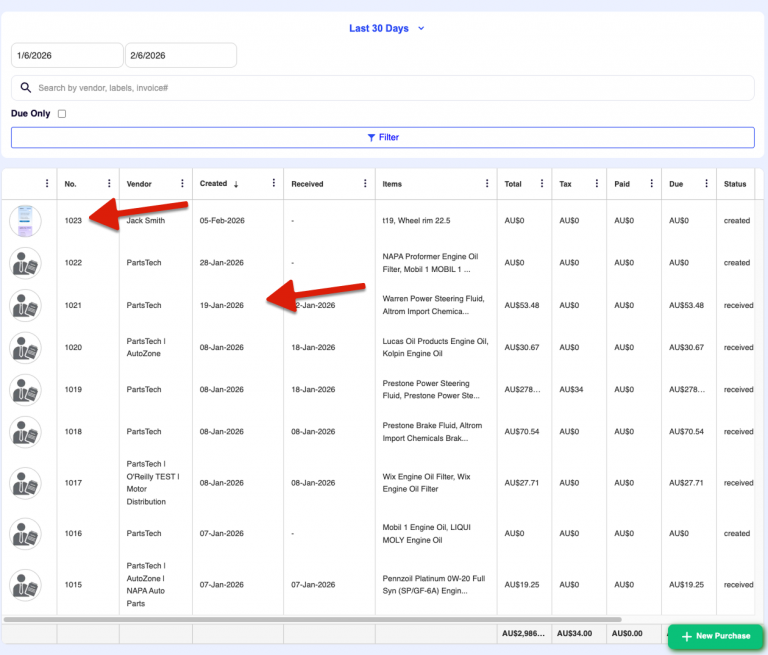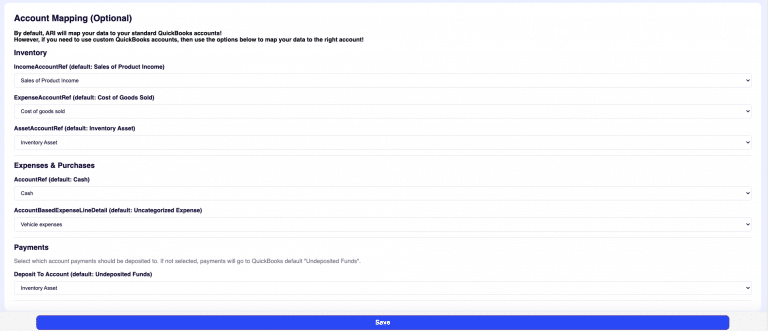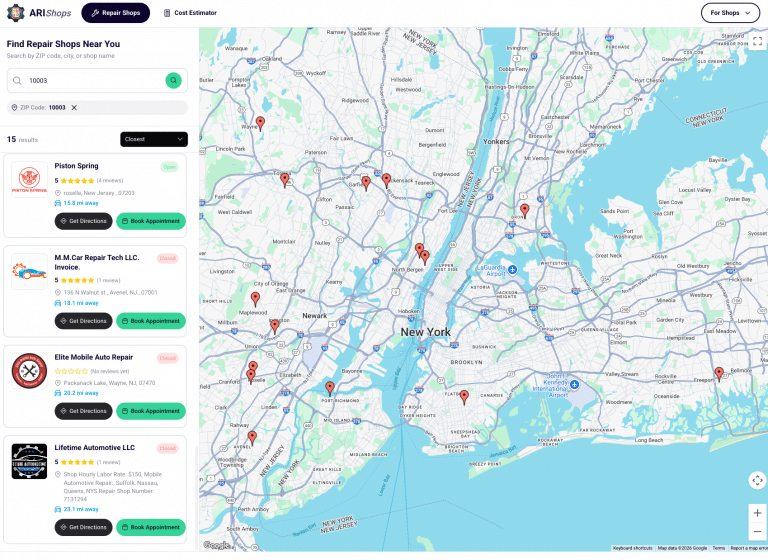The latest ARI update brings about a complete redesign of our vehicle menu. You now have better ways of interacting with the menu and adding new vehicles is much easier. The improved usability of our auto repair software ensures you get familiar with important vehicle details in no time.
Please follow this guide to ensure you are using the latest app version.
Vehicle Overview Page Changes
Our new vehicle menu introduces a new design based on the latest UI standards. The menu has been remade with new icons, buttons, columns, and advanced search options. The vehicle list on the page can be seen in columns or cards depending on your chosen view.
Thanks to the action buttons, it’s much more intuitive to upload a picture, detect/ decode a license plate, or scan a VIN. One of the new AI features of our auto repair software is the plate recognition option. With it – you can upload a picture of a license plate and the AI will fill in the data from it. You again have the option to toggle between the list and grid views for a better workflow.
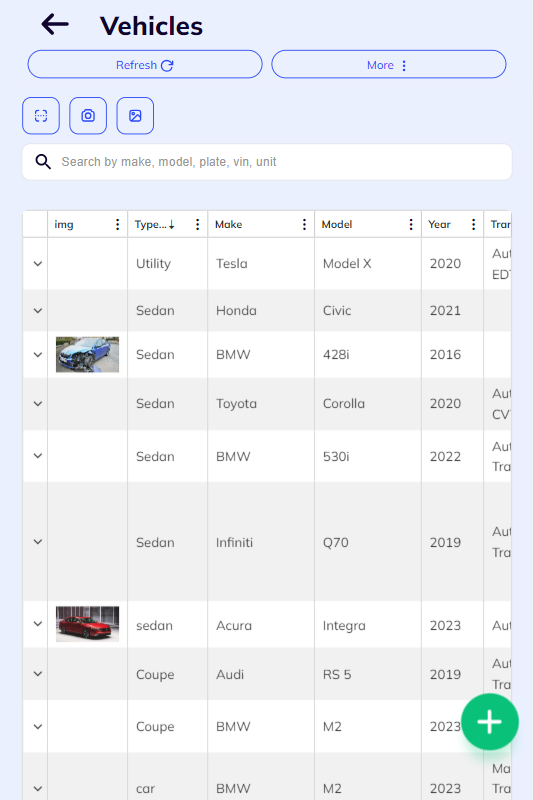
Adding a new vehicle
We’ve enhanced the process of adding new vehicles. You can start adding a car with the + button on the vehicle menu and you will be brought to the input panel. There you can easily select the vehicle details with the new drop-downs. The drop-downs are designed to ease the input and reduce mistakes. As an alternative to the fields, you can use the M1 Vehicle Selector to pull a car out of the database. Once you put all the details you need, simply hit save to store the data.
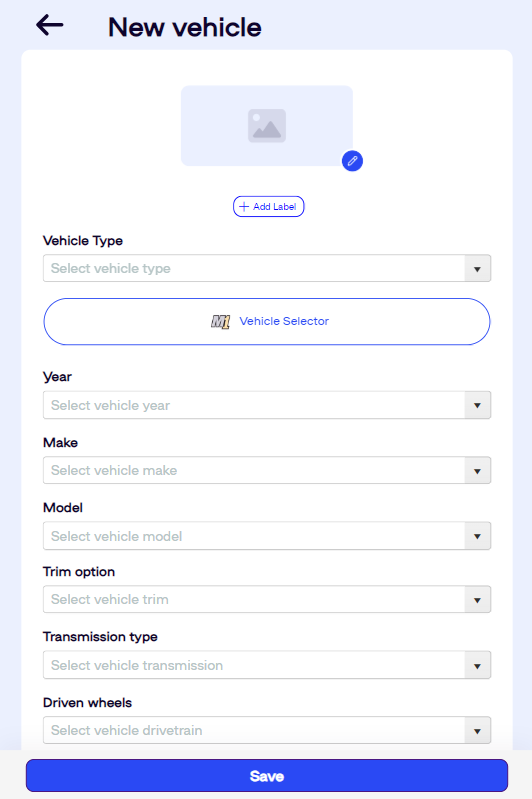
Vehicle Details Page Changes
The upgraded look of the vehicle details page introduces a handful of new icons and buttons. At the top, we have the edit and delete options which allow you to change the vehicle details or delete them them completely. Below them, you can add or view a picture of a vehicle and the labels and car specs.
One big addition to the car info page of our auto repair software is the label button which you can use to add labels to your vehicles. The icons next to the car specs help you understand the info seamlessly. On top of that – you have action buttons that can open the NHTSA Car Details, the Car Diagnose tab, and the Service reminders if there are any.
Similarly to the client page, you have an info tab that gives you quick access to other menus such as:
- Vehicle owner
- Estimates
- Invoices
- Carfax
- ARI History
- Notes
There’s another completely new tab in this bar called ‘Deferred’. This new feature shows all declined parts and labor items for a certain vehicle. Use any of the info bar windows for a quick cross-reference or edits for your cars.
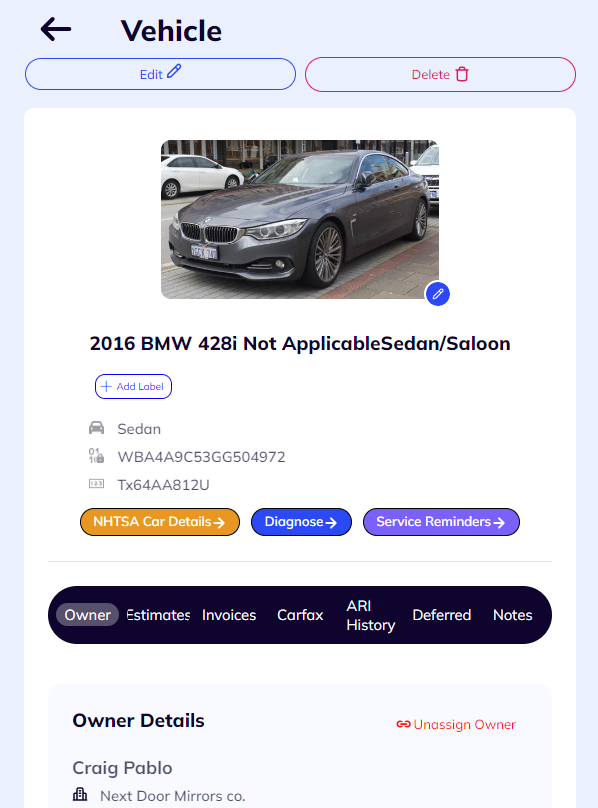
In this update, we made significant progress on the app’s design. Our goal is to improve the usability significantly and introduce a modern feel to our auto repair software. Let us know what you think about the changes with a comment below. Don’t forget to share the article over social media if you like where the app’s headed.