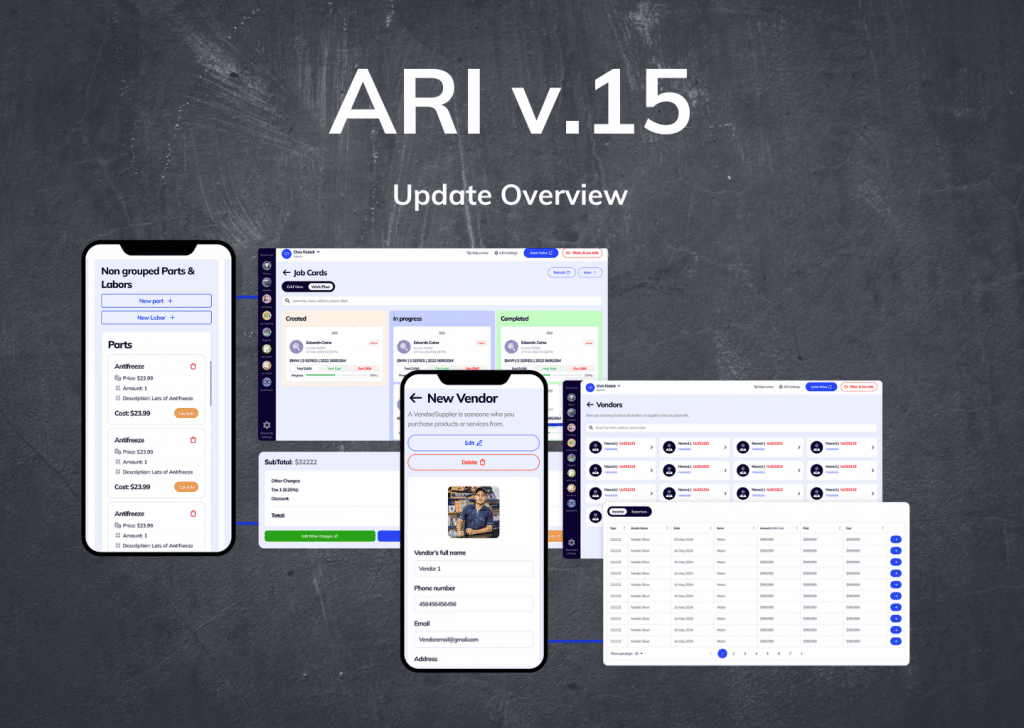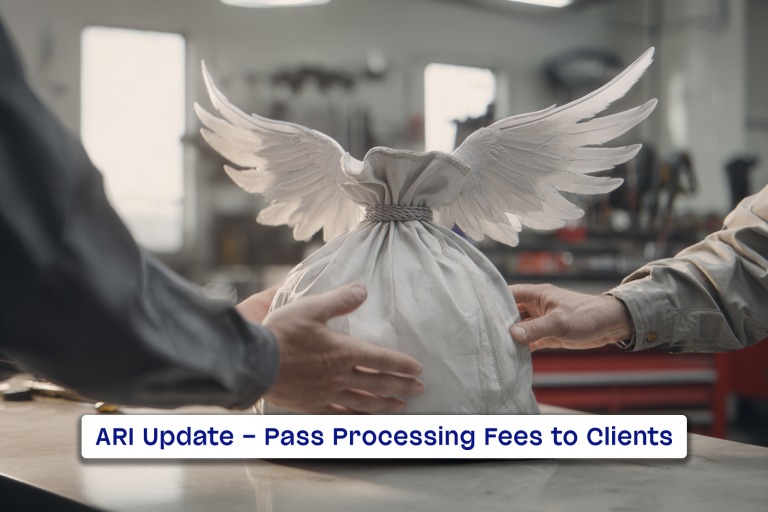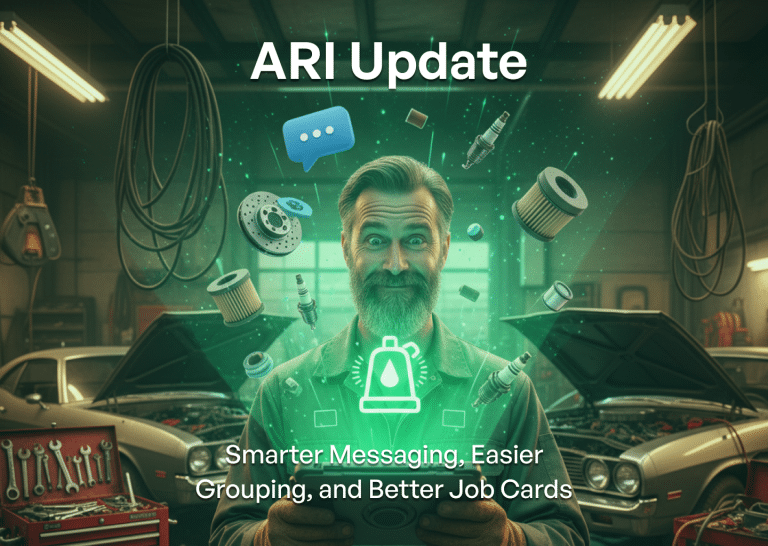The long wait is over, and we are excited to introduce you to ARI(Auto Repair Software )‘s newest software update. We worked tirelessly for 6 months and are happy to present an app version that will drastically improve your shop management experience. In this article, we will give you an overview of the most significant changes in the update. Buckle up because there’s plenty of exciting stuff.
New Features
AI Labor Guides and Estimates
We are introducing the world’s first AI-powered labor guides system. Our AI Labor guides are a free alternative to other labor guides that we are constantly developing. They serve the same role as conventional labor guides and estimates, and give you systematic assistance for most repair procedures and the associated parts.
To use it, you first select a vehicle, then choose the type of repair you need to work on. You will see a detailed list of all the category’s repair procedures. Click on parts and labor to see the details about the procedure. In the expanded view, you can transfer the parts or labor items into a new invoice/job card. You can select Guides& Procedures and ask the AI chatbot for further help or details on any step of the operation.
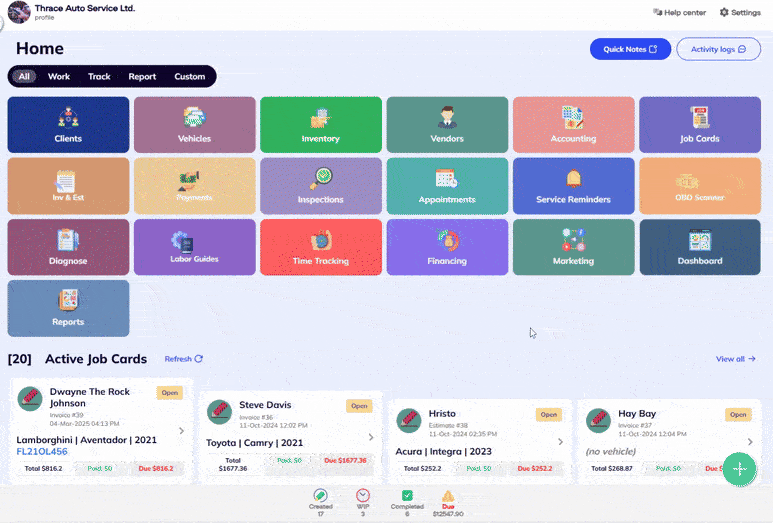
Repair Assistant
The repair assistant is an AI chatbot designed to answer repair-related questions. It understands the context for the service based on the vehicle and repair procedure you are working on.
The repair assistant can be used in combination with the AI Labor guides or as a standalone feature to drill deep into vehicle-related questions.
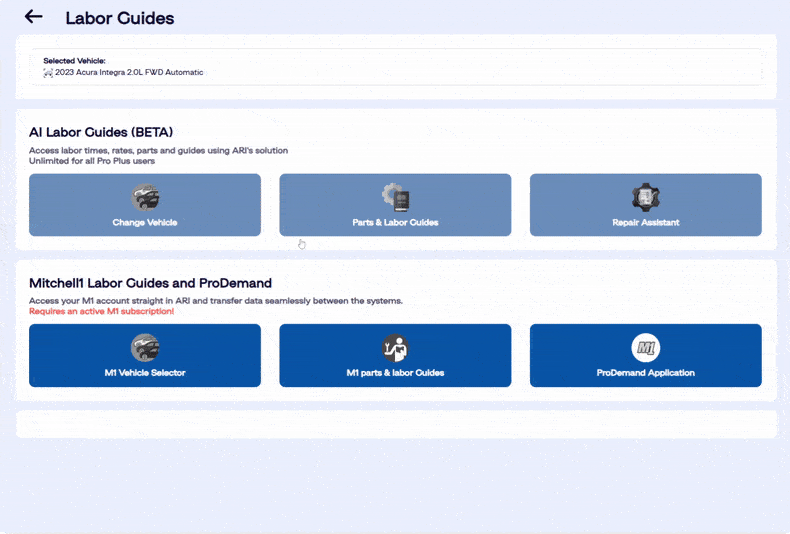
For example, choose the vehicle you are working on, select Parts& Labor guides, and choose the parts and labor you are interested in. Then click on Guides and Procedures in the top-right corner. The system will give you detailed instructions for all of the jobs related to that service. When performing a repair, you can select the button Ask Question and get additional information on any step of the procedure. You will gain access to the same AI Repair Assistant but with the context for the exact procedure and step you are looking for.
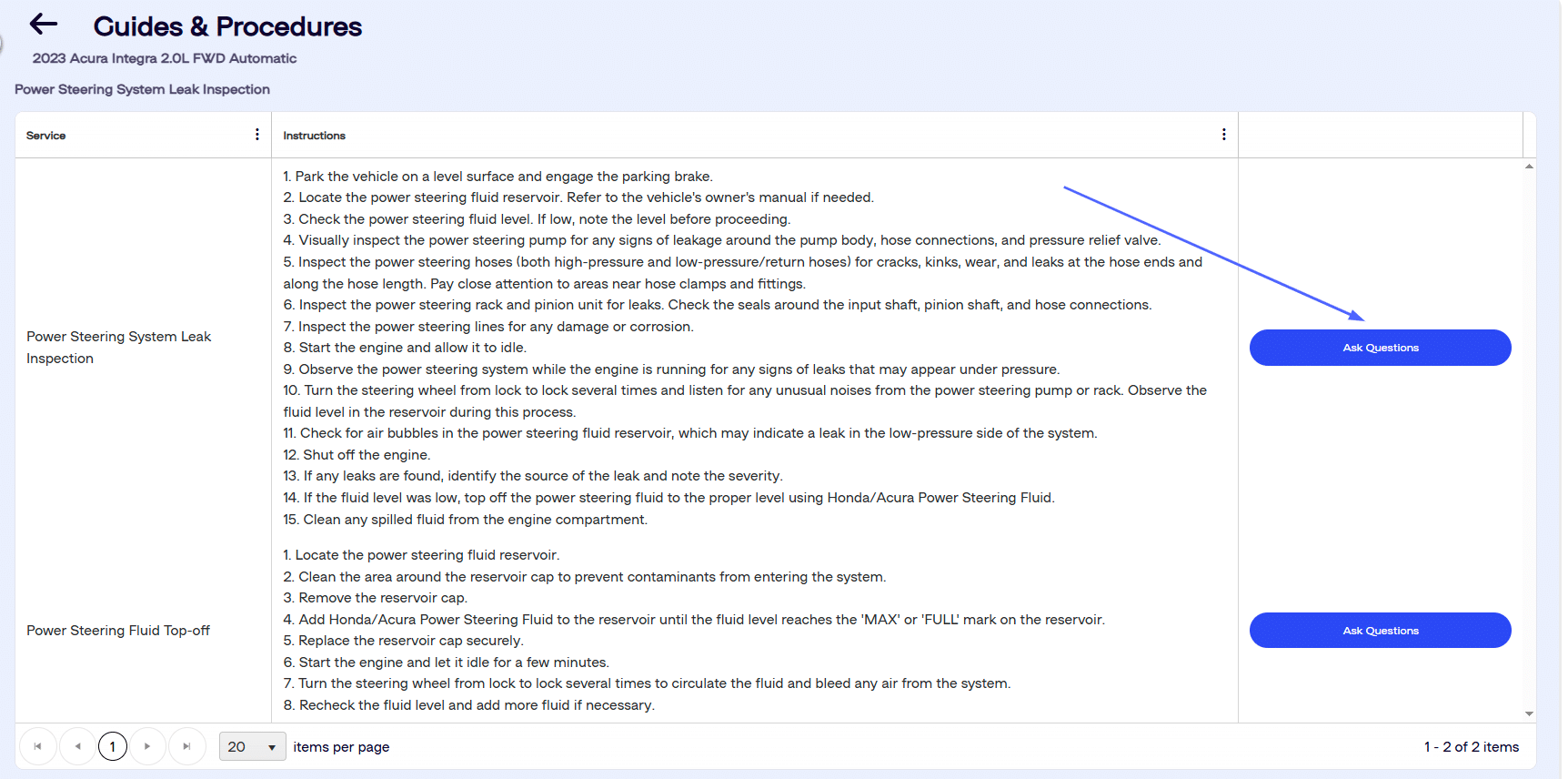
Menu Configuration
To help you access the features you most often use, ARI(Auto Repair Software) now gives you the option to create your custom menu layout. You will find it on the home ribbon next to the other menu layout configurations. Previously, we’ve supported the all-feature layout, work, track, and report. With the custom layout, you can combine the features that pop up on the homescreen however you like.
To make changes there, click the ‘Custom‘ tab and select ‘Edit Layout’, then you’ll see all the features available. You can select the ones you want present or removed with the eye icon, as well as drag and drop the panels to reorder them. Once ready with the selection, hit Done to save your new menu!
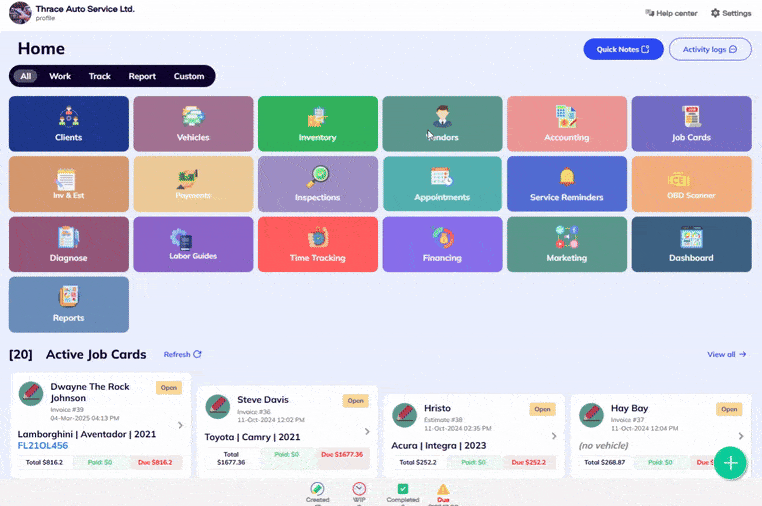
Design Changes
The latest ARI(Auto Repair Software) update features a complete app redesign. All of the menus and panels now have a consistent look and an improved layout.
Every important page, including invoice creation, client management, inventory, and company details, has been redesigned to improve the overall usability and responsiveness on all devices. By improving scrolling behavior, modifying grid layouts, and fixing tab-related bugs, we were able to fix most of the web rendering issues.
All of the buttons, text, and placeholder elements were updated to enhance the readability and visual coherence. Our commitment to a uniform look meant the addition of better back buttons, pagination, and more intelligent search tools in the navigation. We added more precise warnings, confirmations, and useful explanations to assist users better.
On top of that, we made major changes to our modals, popups, and snackbars in a way that guarantees more seamless and user-friendly interactions.
Bug Fixes& Usability Improvements
One of our priorities for this update was improving the web performance. We’ve transferred the app to a different domain and new servers to boost the speed significantly.
When it comes to third-party services, we updated a huge chunk of the codebase to ensure better compatibility with ARI and fix the existing bugs. Data exports are now more fluid, and the security access and controls have been updated to guarantee a safe environment.
We made important code and database changes and addressed many data saving, display issues, and workflow problems.
Conclusion
We got a ton done in the latest update, and your feedback keeps us moving forward. From innovative features to a 360 shift in our design approach, we are constantly trying to deliver something of true value for your auto repair business. We would be happy to hear your thoughts about the update. Leave a comment here with everything you want to say, or share the article on social media if you found it useful.