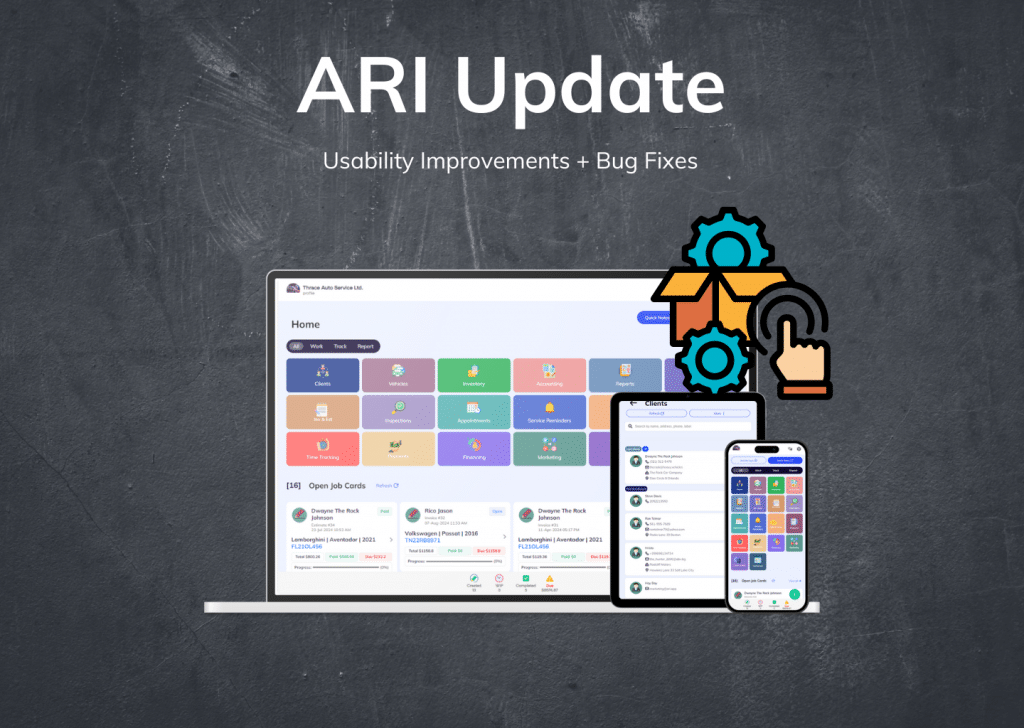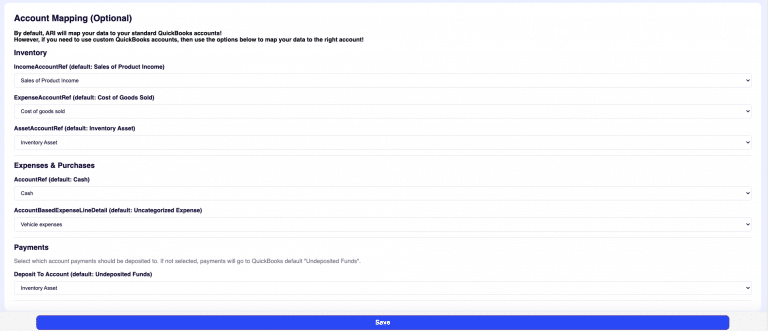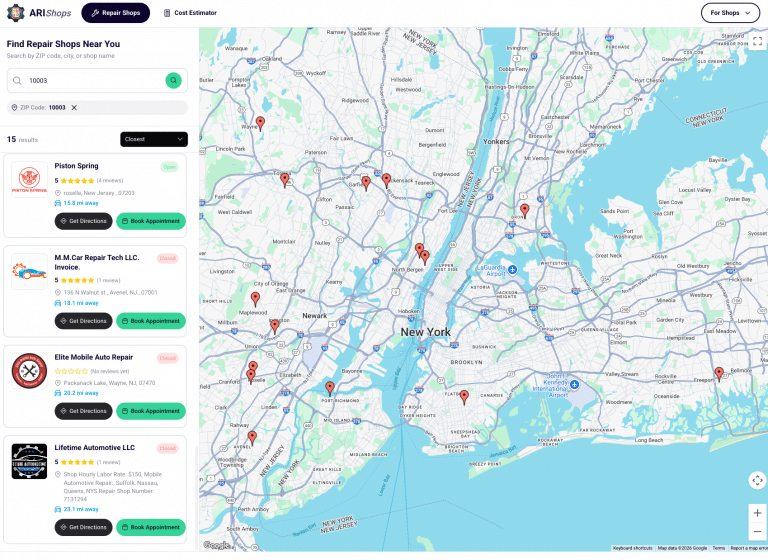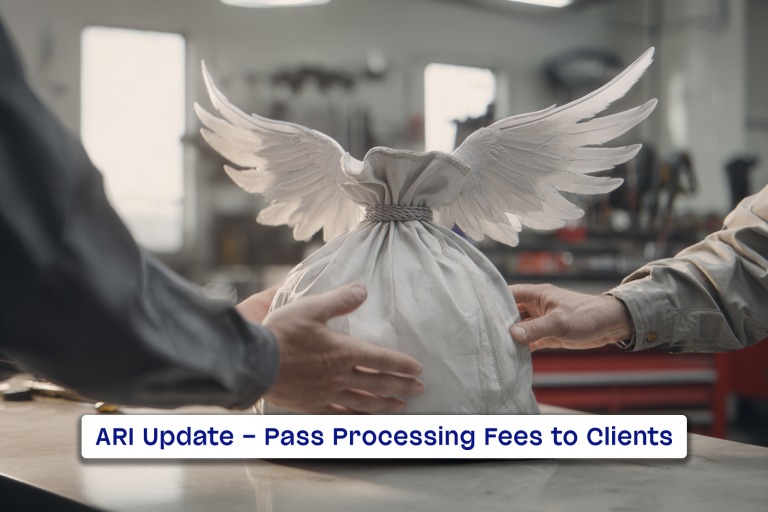ARI’s recent update features significant usability enhancements designed to make managing your auto repair business smoother, more reliable, and more efficient. We’ve focused on fixing everyday frustrations and making your work easier.
This update also introduces exciting new features, including free AI Labor Guides, an AI Chatbot, and the ability to handle multiple invoice payments, all presented in a refreshed and more intuitive app design.
Let’s look at the many improvements and bug fixes that directly benefit you, the auto shop owners, mechanics, and technicians using ARI (Auto Repair Software).
Fixing What Matters: Reliability You Can Count On
We’ve put a lot of effort into squashing bugs and fine-tuning the system to ensure a stable and consistent experience. This means fewer interruptions and more reliable operations for your shop.
Here are some key areas we’ve focused on:
- Data Saving & Display: We’ve resolved numerous issues where data wasn’t saving correctly or appearing as it should. Now, your crucial information—from customer details to part inventory—is reliably stored and displayed, preventing frustrating data loss or errors.
- Smoother Workflows: We’ve ironed out many small hitches that could slow down your daily tasks. Whether you’re managing inventory, handling customer information, or creating invoices, the process is now more fluid, saving you time and reducing friction.
- Better Data Import/Export: Moving your data into or out of ARI is now more dependable. We’ve improved these features so you can easily manage records and generate comprehensive reports without any unexpected problems.
Connecting Your Tools: Enhanced Integrations
Your auto repair software needs to work seamlessly with the other tools you use every day. We’ve significantly improved how ARI connects with third-party services:
- QuickBooks, PartsTech, and Payment Processors: We’ve strengthened these vital connections. This means smoother financial syncing with QuickBooks, more reliable parts ordering from PartsTech, and hassle-free payment processing. These improvements reduce manual errors and ensure your different systems communicate effectively.
Behind the Scenes: Security and Performance Upgrades
While you might not see these changes, they’re crucial for keeping your data safe and the system running fast.
- Security and Access Controls: We’ve enhanced our security measures and refined who can access specific information and features. This protects your sensitive business data and ensures that only authorized personnel can view or modify it.
- Database Management: We’ve optimized the core of ARI to run more efficiently. Improvements in how our database handles and synchronizes data mean faster loading times and more consistent information across the entire application.
Everyday Improvements: Making Your Work Easier
Beyond the major fixes, we’ve implemented countless small enhancements that make a big difference in your daily use of ARI.
- Improved Mobile Experience: We’ve added smooth scrolling to many pages, like customer profiles and labor rates, and optimized layouts for better viewing on phones and tablets. This makes using ARI on the go much more pleasant.
- Clearer User Feedback: You’ll now see helpful confirmation messages when you save settings or perform important actions, like deleting a labor rate. This removes guesswork and gives you more confidence that your actions have been registered.
- Intuitive Navigation: Back buttons have been fixed across various sections, so you’ll always return to the page you expect. Pagers (for navigating through lists) are now more widely available, making it easier to browse large inventories or customer lists.
- Detailed Information at a Glance: Financial figures like labor rates, parts markups, and employee salaries now clearly show currency. Tax grids correctly display percentages, and discount coupons intelligently switch between showing a percentage or a flat amount. This ensures you have accurate financial visibility.
- Better Reporting: Your reports are now more precise, with improved date filtering and consistent columns for exports. We’ve also added important financial details like the “Paid Date” to various reports, giving you a clearer picture of your income and expenses.
- Streamlined Data Import: Our data import feature now includes downloadable templates for parts, clients, and vehicles. This simplifies the process of getting your existing information into ARI, saving you time and effort.
- Refined User Management: User role input is now non-editable, and checks prevent duplicate usernames, leading to a more organized user environment.
- Enhanced Diagnosis Page: This page now offers improved content, a read-only grid for stability, and better scrolling. Our new Vertex AI integration can even help mechanics and technicians generate causes, corrections, and repair instructions for common vehicle issues.
- Smarter Appointment Management: We’ve fixed issues with saving working hours and improved how appointment statuses are displayed. All links within the appointment view now work correctly on mobile devices, making scheduling and communication more reliable.
You can find the complete list of bug fixes and usability improvements in our update changelog!
This comprehensive update aims to make ARI a more reliable, efficient, and user-friendly auto repair software. We believe these changes will significantly enhance your daily operations and directly benefit your auto shop.
We encourage you to update your ARI app today to experience these improvements firsthand!