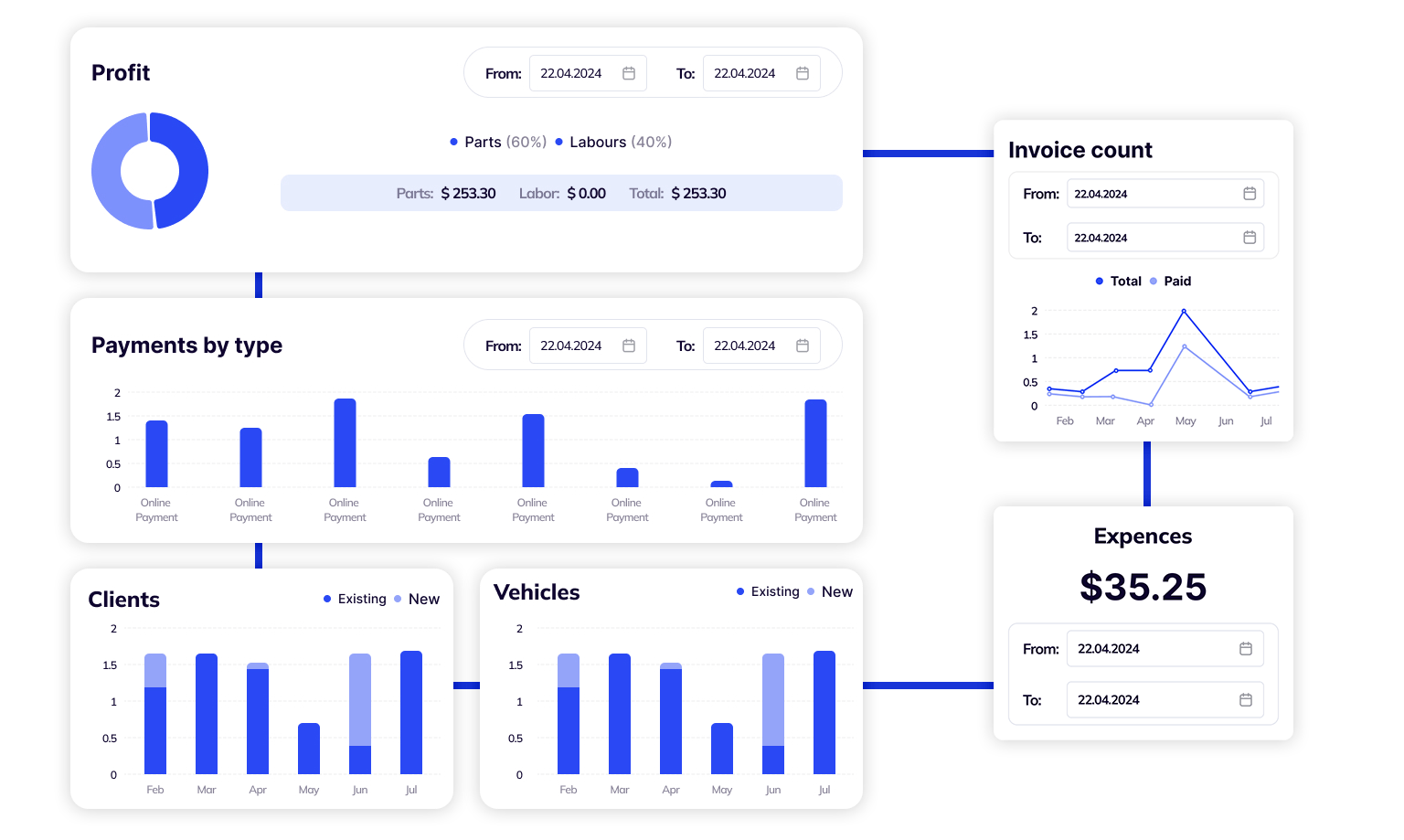
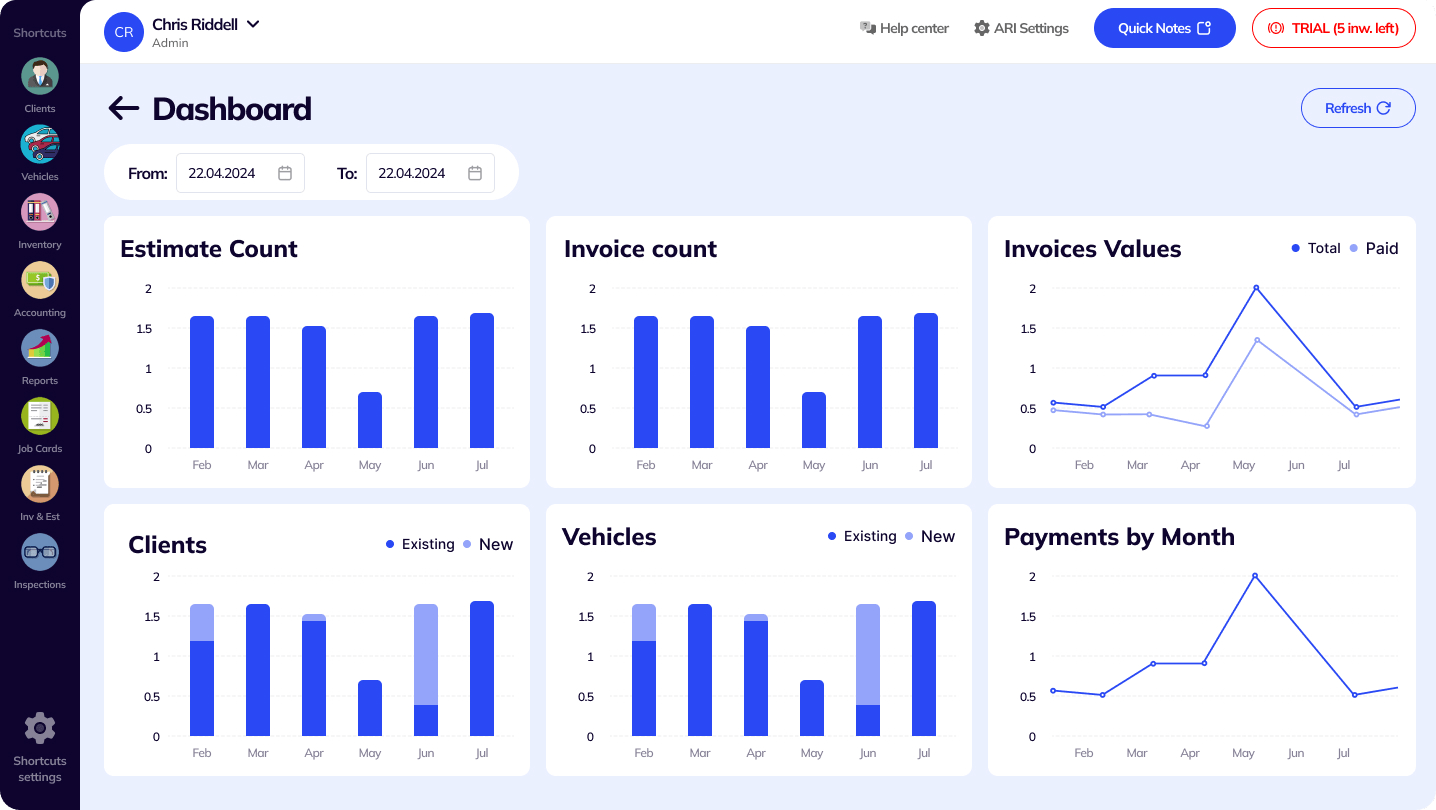
Use ARI to track crucial changes in your auto repair shop’s financial movements. This way, you can stay on top of your business and never be taken by surprise.
View and export detailed reports about all the invoices you wrote in a month so you can have a clear understanding of your shop’s income. The same way you can check all the payments you’ve made to your vendors, part suppliers, providers, employees, etc!
Check a detailed report of all the auto parts you sold in a particular month, day, or year. Export the data into a .CSV format so you can process it later on. Or, view all the purchases you’ve made for your automotive repair business.
With a simple click, ARI will show you how much money you own as well as how much money you are being owned by your auto shop’s customers. The credit and debit reports give you an instant view of how your month looks like in terms of the financial situation!
Tracking stock movement is a key element in the Reports & Stats feature of ARI. Not only it allows you to view your stock situation, but it also allows you to export all your car parts data.
Here you can get a very clear view of how many parts you sold and labor services you have performed.
Check what parts you have in stock and what services are you offering. You can also see the total value of all your car parts combined per day, month, or year.
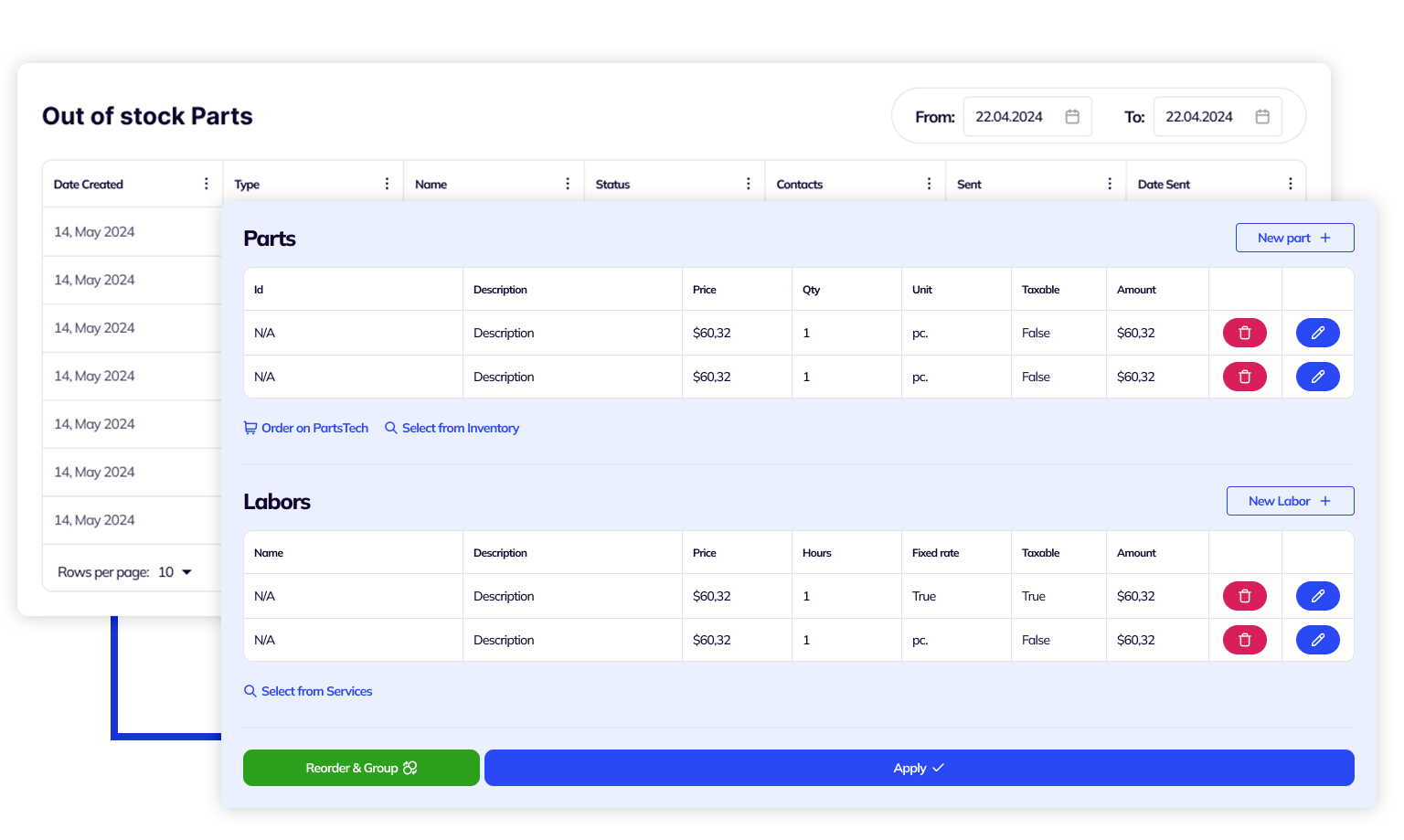
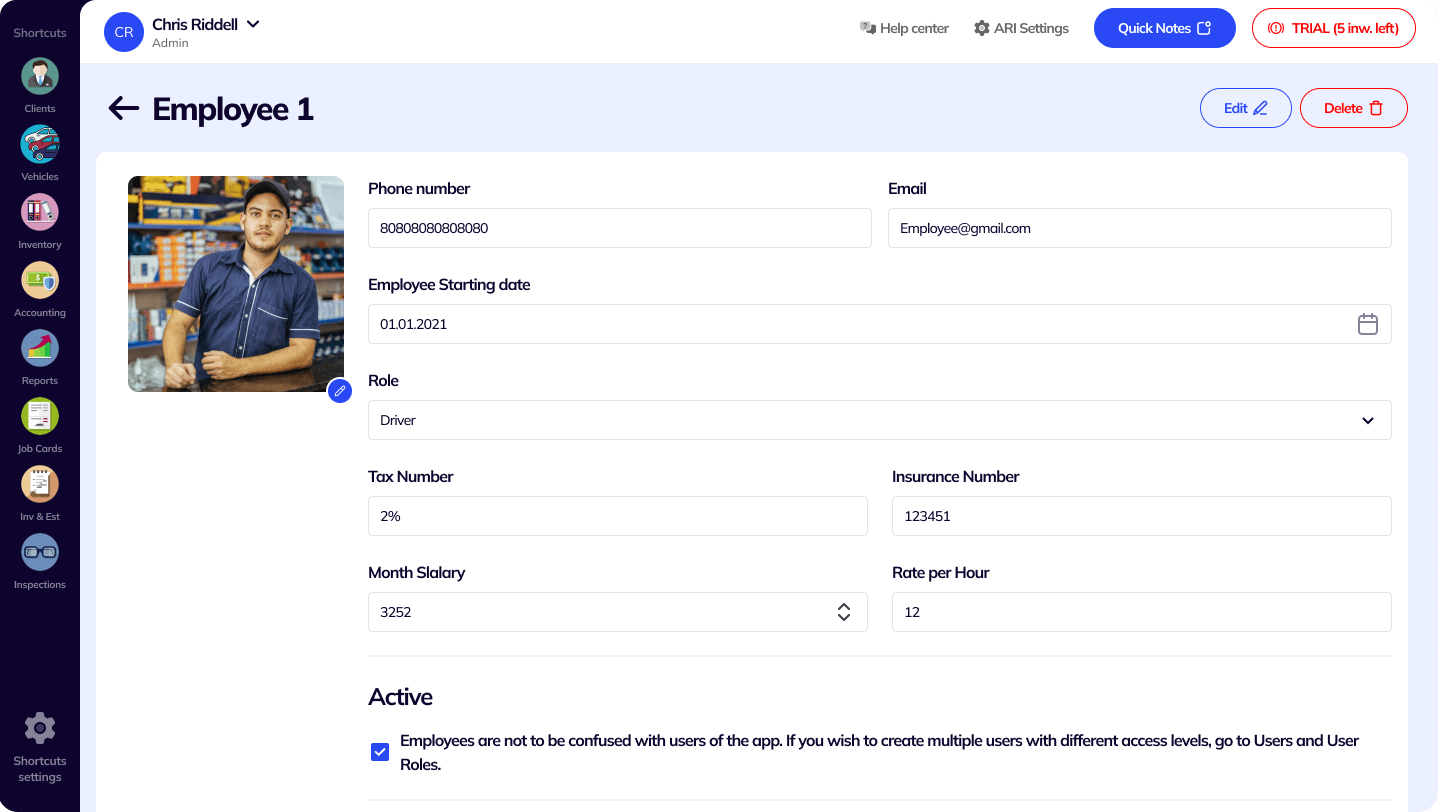
A complete auto repair software needs to have a comprehensive set of tools that allow shop owners to have a clear view of how their employees are performing.
See how much work and what labor items have been assigned to each of your mechanics. You can filter your report by date and name, and you can also download the whole data for post-processing.
ARI comes with Clock and Clock out functionality per labor item. In other words, when you assign a job to one of your technicians, a clock gets started automatically by the system. When the job is completed, the clock will stop and the time will be added to the report. This allows you to see how many hours a particular mechanic has worked in a particular time interval.
Get detailed reports and stats on how much you spent on salaries last month. These reports are easy to read and understandable. You can also check total, paid, and amounts.
Analyze your car repair business easily and effectively. Watch colorful graphs so that you can immediately estimate if this gonna be a good month for your business.
Get a simple graph that shows you how your monthly sales are going based on the number of generated invoices and payments recorded.
How many auto repair invoices have you created this year? Are you on track with your business goals? Check it in the ARI’s reporting section!
Are you being owned money? Then you should jump right onto your ARI app and check the detailed report and stats in order to understand who’s invoices are due. All this from a highly affordable auto repair software!
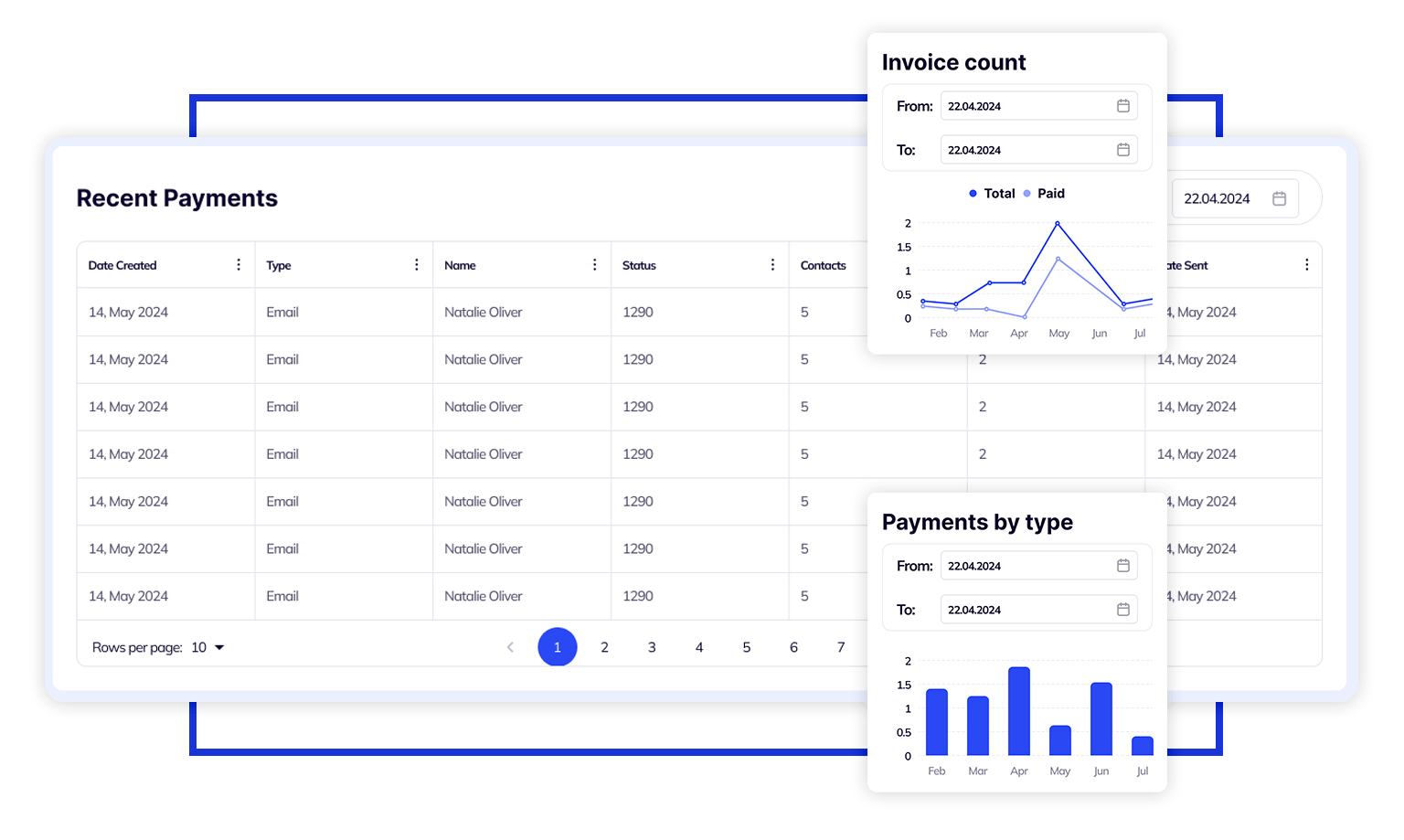
24/7 Customer Support
Contact us via email at contact@ari.app, and we will reply promptly.
ARI Video Guides
ARI's official video library with all of the guides you need
ARI (Auto Repair Software) © 2025 | by uMob.ltd
The Capterra logo is a service mark of Gartner, Inc. and/or its affiliates and is used herein with permission. All rights reserved.
Add clients, vehicles & all the details that are relevant to them
Create detailed inspections with checklists, damage reports
Manage your parts, tires, business assets, and all other important items.
Track labor progress, start & stop work clocks, approve & deny services.
Create professional quotes for your auto repair clients
Generate professional invoices for your auto shop’s clients
Generate damage reports & attach pictures to your auto inspections
Let your clients book your services online from the comfort of their home
Earn return customers by reminding them when service is due
Create purchase orders, track your expenses, and monitor your profits
Read Engine Error Codes with ARI monitor car’s parameters live
Reports for your business performance & export the data
Never miss a payment keep an eye on your invoice billing process
Reach your core customers & market business across different channels
Manage vendors, partners & orders for a streamlined repair experience
Monitor and label the activity of multiple employees
Receive payments on your Online Invoices with the world’s most renowned payment networks
Order parts easily with PartsTech and ARI! Smooth and reliable parts procurement process.
Every mechanic benefits from quality Repair Guides and Car Repair Estimates.
Get Service History Instantly. Decode VINs and Plates with Accurate Data from a Leading Supplier.
Get Diagnostic & Maintenance Info. Access Diagnosis, Solutions, and Problem Predictions.
Sync ARI invoices to QuickBooks Online. Manage customers and inventory.
Get detailed labor guides, labor times, and estimates from the world's first AI labor guides system.
Process In-Person Payments On The Spot. Geared towards auto repair businesses.
ARI has partnered with Wisetack to offer your clients extra payment options for auto repair services.
You can access ARI on all major digital platforms.
A complete guide to setting up and running your auto repair business
ARI’s client portal lets clients easily stay informed when they visit you
How to add multiple users to your ARI Profile
You must ensure you keep your app updated all the time
ARI offers features and settings tailored for auto repair services
Welcome to ARI's blog for updates, articles, and guides
Here are our most notable achievements over the years.
Get the most out of your client management with our online documents
Test the features and see if it’s the right fit for you
Welcome To ARI's Official Video Library
Earn rewards and ARI credits by referring our app to friends