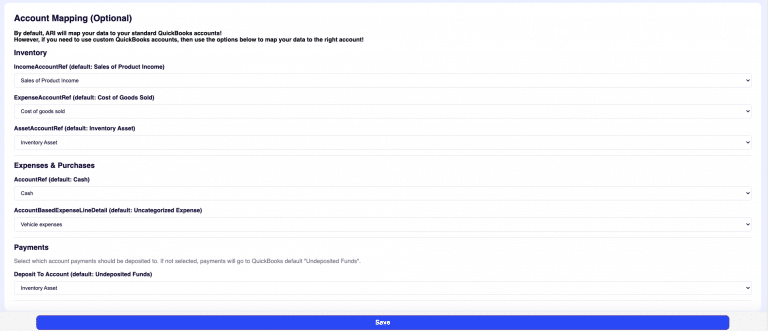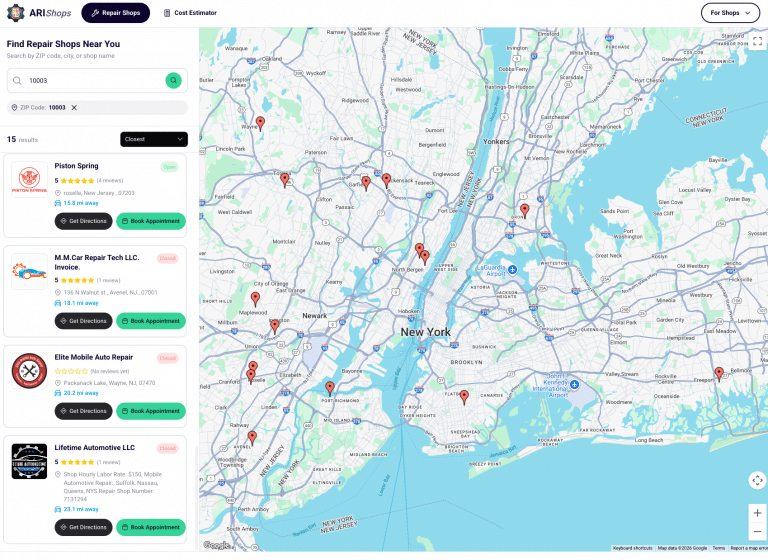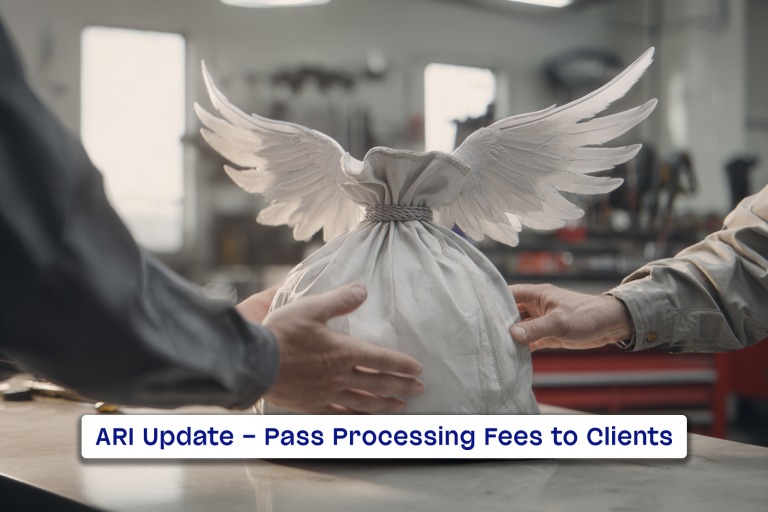Good news for all technicians, mechanics, and auto repair shop owners. ARI(Auto Repair Software) has received its most significant update this Summer.
Please keep your app up-to-date with the help of this guide.
New Features
One of your most-requested features was Automated Appointment Reminders for your clients. It’s one of the many improvements that came with the update. Here we will show you how to use it and extract value for your business.
Automated Reminders for Online Appointments
ARI now provides the convenience of automatically reminding clients about their appointments with you! You can send Automatic Reminders to customers in your shop via email or SMS. To do that – open the Appointments calendar and create an Appointment for one of your clients. Head to the bottom yellow section “Automatic Reminders for Clients.“. Then choose whether you want to send them an SMS or an email before they come to your shop.
You can use the Automated Appointments after clients book a service from your Online Appointments page. Once the appointment is confirmed – open it and tick the boxes so clients receive an email/SMS 24 hours before their scheduled visit!
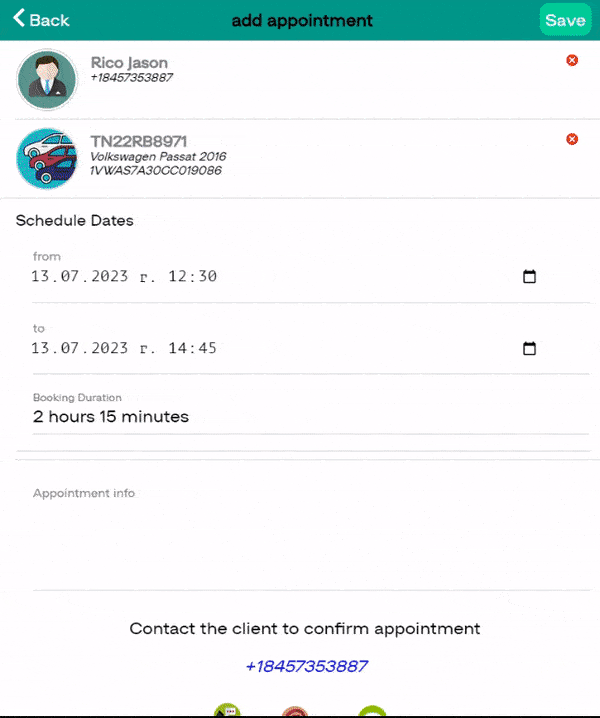
Stay tuned for the upcoming changes in ARI. We will provide user guides for most of the crucial features in this update.
Comment below with feedback about Automated Appointment Reminders, and share the article on social media if you found it helpful.