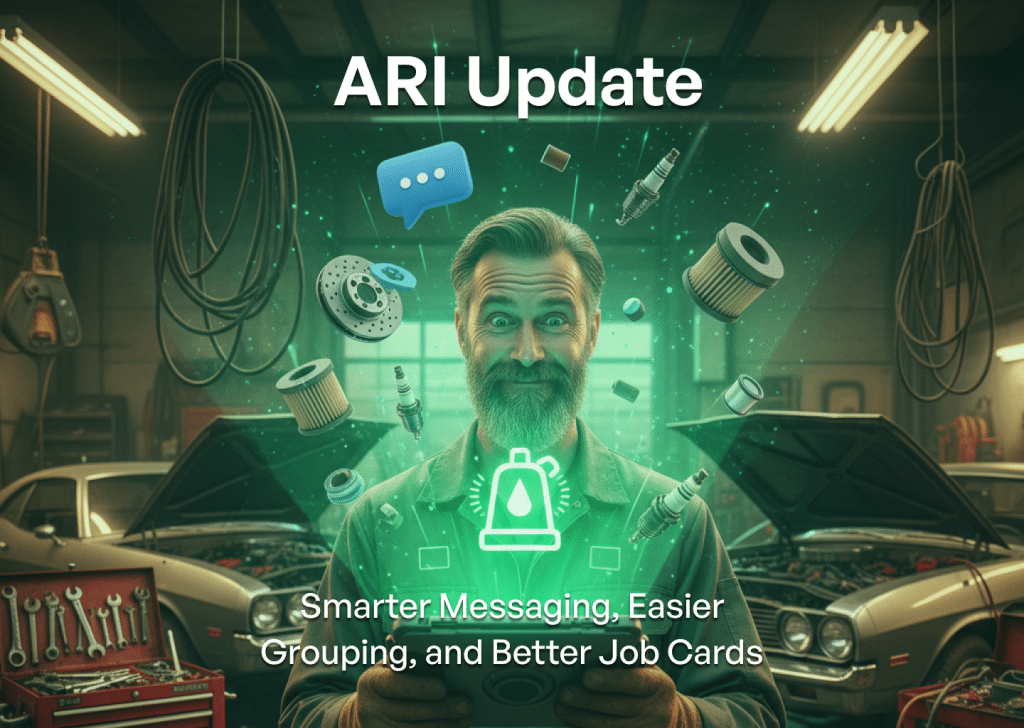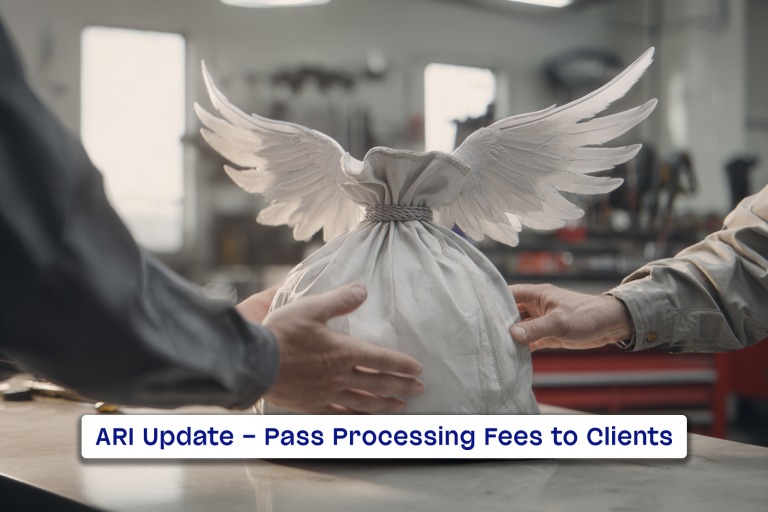Easier Two-Way Texting (US, CA, Australia)
You’re busy, and so are your customers. Now, you can easily manage your text communication without switching apps.
- When a client texts back to the SMS you sent from ARI, their reply shows up right on their Client Page under a new Messages Tab.
- What this means: You now have a complete, documented conversation history for every job and client, all in one place. No more wondering where that one text went.
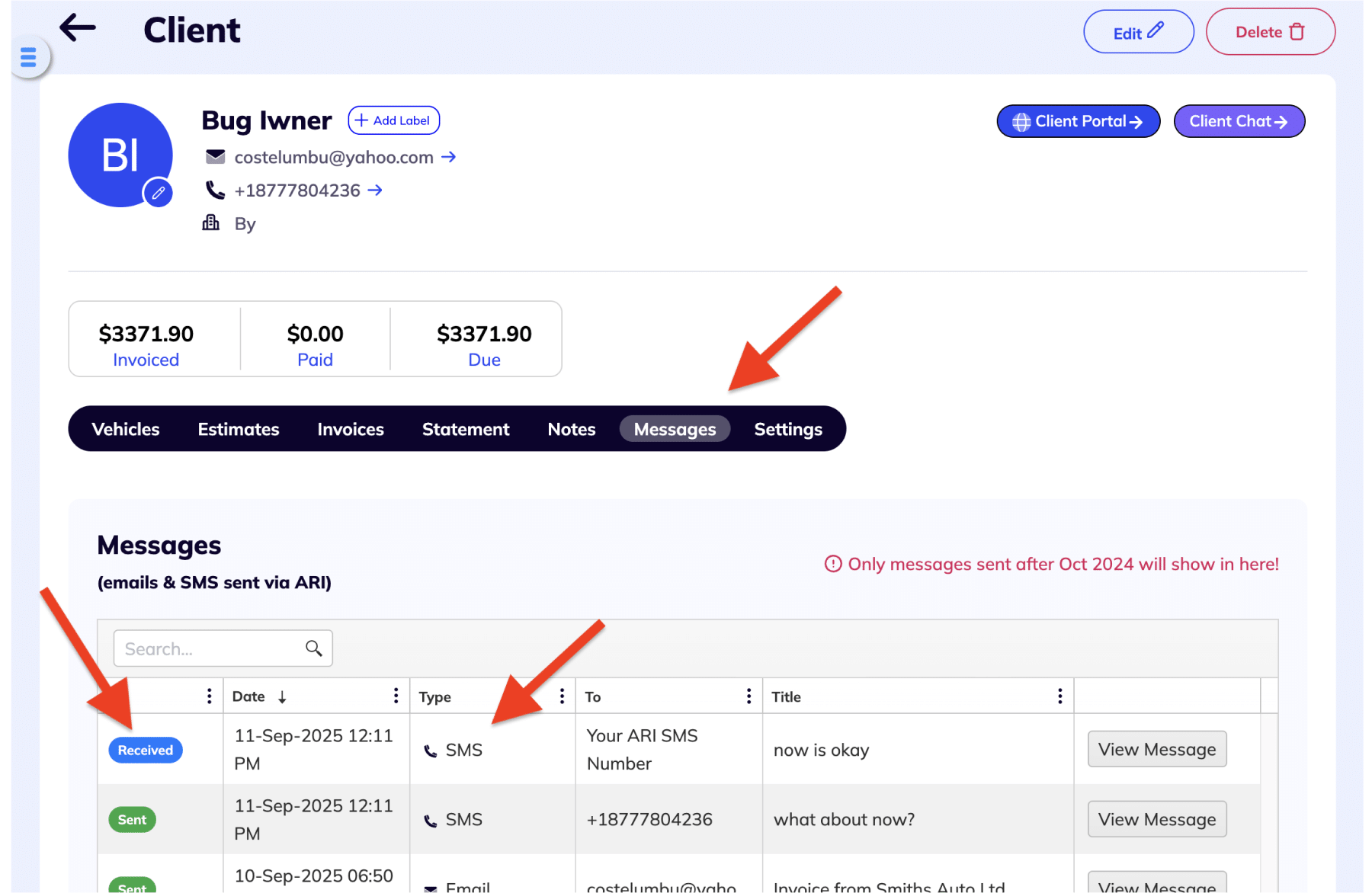
Groping section overhaul
We heard the call for a better way to handle those complex jobs. That’s why we completely reworked the Grouping Feature with a better layout for how you structure items on a JobCard. This upgrade makes organizing large maintenance packages, diagnostic work, or multi-stage projects simple and intuitive.
The New Layout
We reorganized the JobCard tabs to give you quick, clean access to what you need:
- Detailed: Your classic, familiar working view.
- Compact: The condensed, high-level summary.
- Grouped: This tab is now the dedicated, go-to spot for creating and managing all your organized, collapsible groups.
How Grouping Got Better
- Organize on the Fly: You can build, move, and edit all your groups directly inside the Grouped tab. Just use drag-and-drop to put items where they belong.
- Mobile Management is Easier: If you’re using a tablet or a smaller device, we added a simple dropdown menu that lets you move items within groups without having to mess with dragging things around.
- Choose Your View: We give you two ways to interact with your groups:
- Grid View: Best for drag-and-drop when you’re building and moving groups.
- List View: Best for sorting items inside groups, making sure the repair steps are in perfect order for the mechanic.
- It Stays Put: Once you organize your groups and items, the order is locked in. It won’t change, even if you refresh the page or step away and come back later.
- Canned Jobs are Smarter: When you drop a Canned Job (a pre-set package) onto the card, ARI now automatically creates a new, separate group for it. That’s instant, zero-effort organization.
(Note: These new sorting features work best on new Job Cards. We’ll keep tweaking the logic to make it perfect across all documents.)
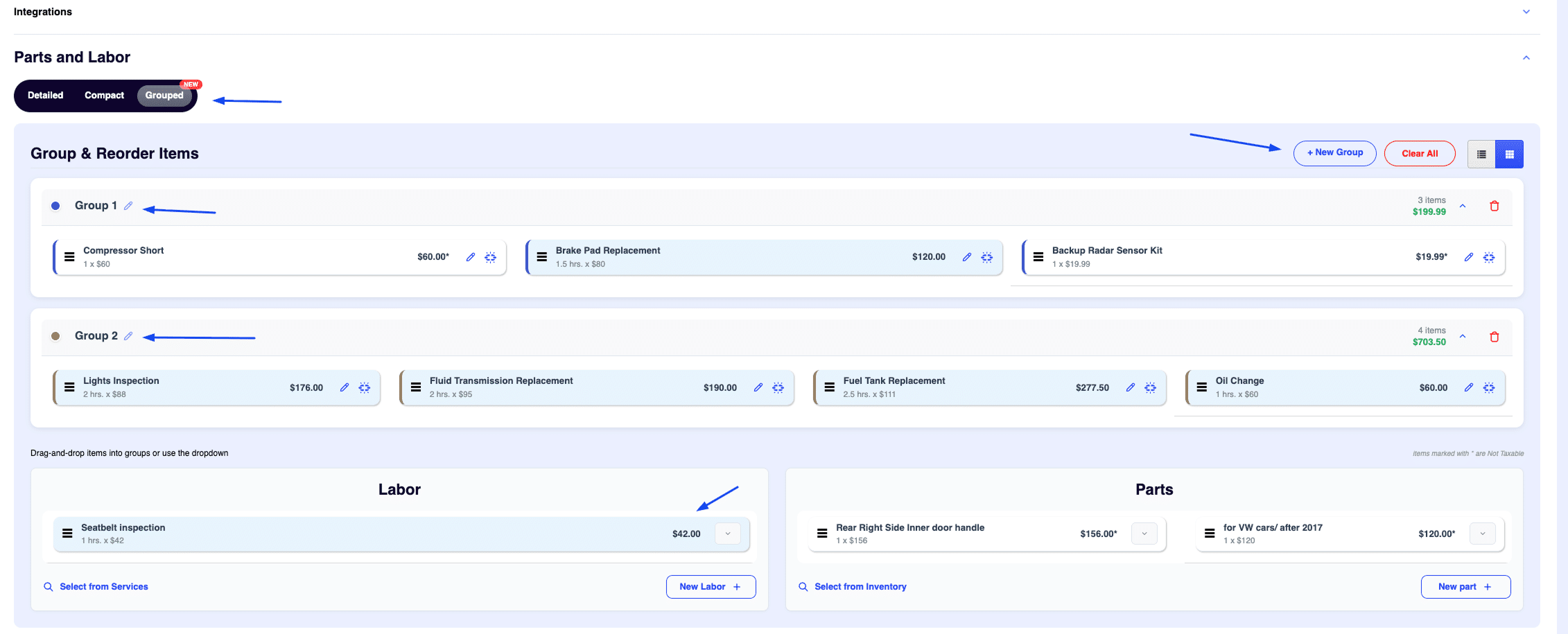
JobCard & Invoicing Changes
We packed some small but powerful fixes into the JobCard to cut down on clicks, keep your records honest, and make closing out a job a breeze.
Keeping Your Data and Time Accurate
- Mileage Guard: Never miss an odometer reading again! ARI will now automatically pop up a reminder if you select a vehicle without current mileage or if the last update was over 30 days ago. It keeps your service history clean and spot-on.
- Write More Detail: The box for your labor description on the Detailed table now expands as you type. Go ahead and write everything you need—the box won’t cut you off.
- Labor Hours, No Math: We added a line for the Total Hours right at the bottom of the Detailed table. You can instantly see the total labor time for the job without adding it up yourself.
Closing the Job fast
- Auto-Complete: You told us you wanted the system to work for you, so we wired it up. The second you mark an invoice as Paid, the JobCard automatically flips to Completed. That’s one less thing you have to click!
- Personalized Emails: When you email an invoice, you now get the option to quickly add free text to the email body. Perfect for a quick “Thank you,” a reminder, or special instructions for the client.
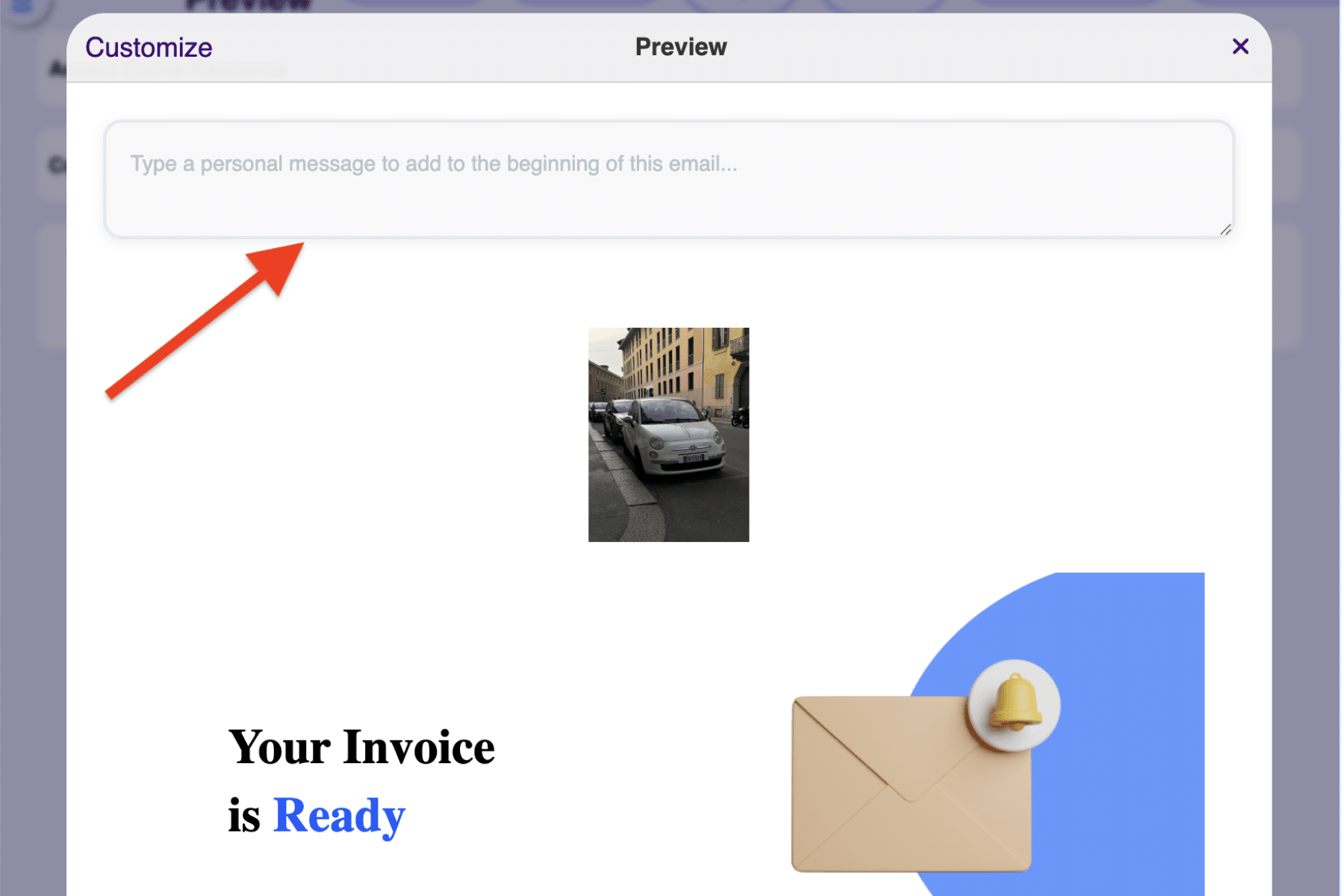
How it compares to the old versions
| Feature Comparison | Old Version | Current ARI Version (The Upgrade) |
|---|---|---|
| Client Texting | Zero visibility of client replies. You had to use your personal phone. | Two-Way SMS is live. Client texts show up instantly on their Client Page under a Messages tab. |
| Job Organization | Clunky “Grouped View.” Adding new parts was awkward, often dropping them ungrouped to the bottom of the list. | Dedicated Grouped Tab. Sorting is slick. Canned Jobs auto-group, and there’s a special dropdown menu for mobile organizing. |
| JobCard Tabs | Confusing mix of “Modes” (Table, List, Grouped View). | Clear, simple tabs: Detailed / Compact / Grouped. |
| JobCard Completion | You had to manually mark a JobCard as “Completed” after the invoice was paid. | Automatic Completion. When the invoice is marked Paid, the JobCard automatically flips to Completed. |
| Mileage Checks | No automatic checks, making it easy to forget the update. | Mileage Reminder pops up if the record is missing or over 30 days old. Helps keep your data spot-on. |
| Labor Hours | Had to manually calculate total hours from all line items. | Total Hours is calculated and displayed in the footer of the Detailed table. |
| Invoicing Email | Could only send the invoice PDF with a standard template. | Free Text Option. You can now add a personal note or instruction when you email the invoice. |
Thank you for the support and feedback that made this update possible. We appreciate you taking the time to share your ideas with us. Now that this new version is out, we’re eager to hear about your experience. Keep the feedback coming so we can continue making your day-to-day work smoother