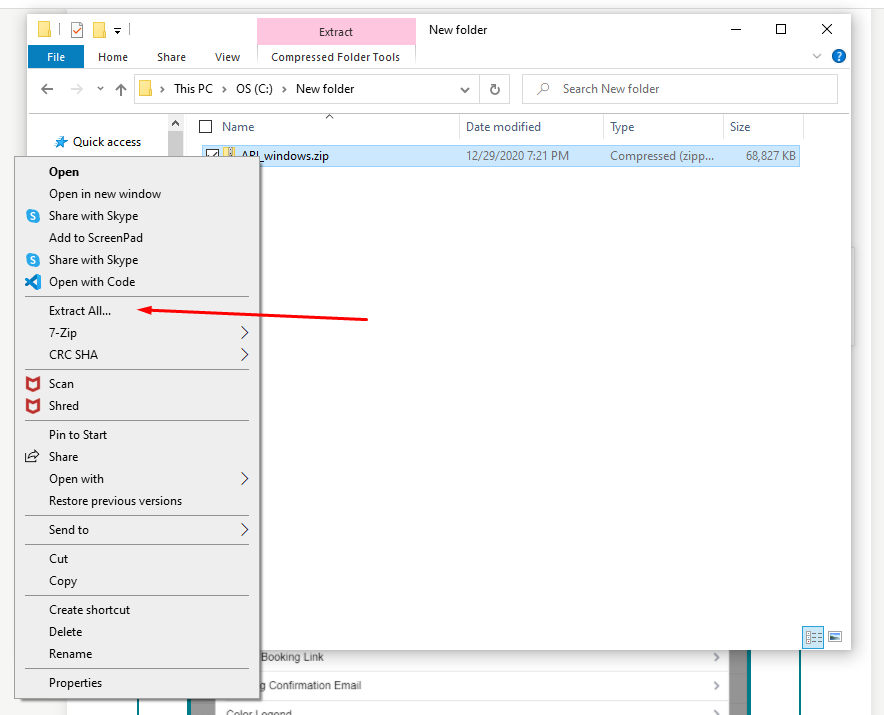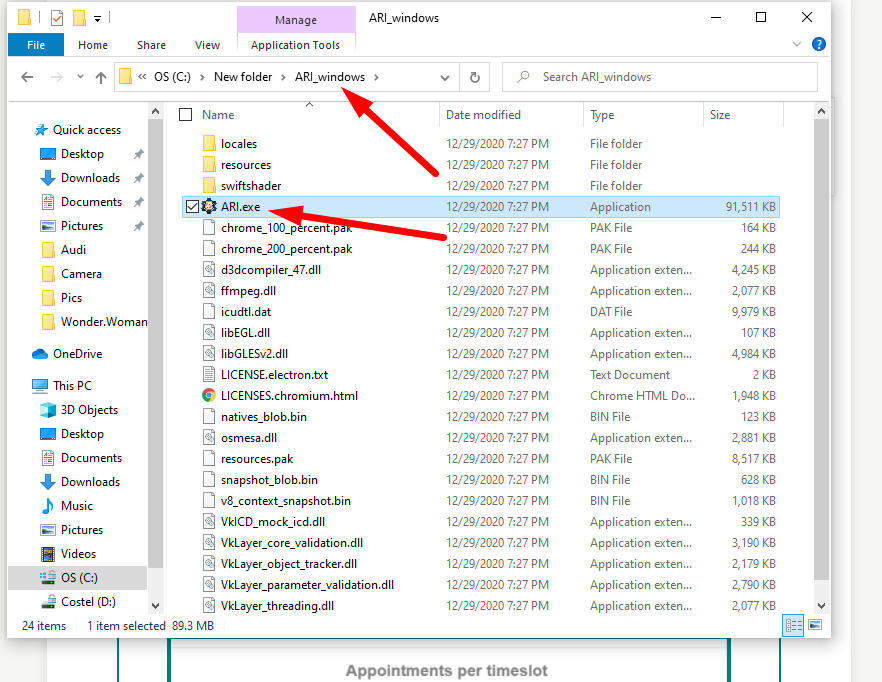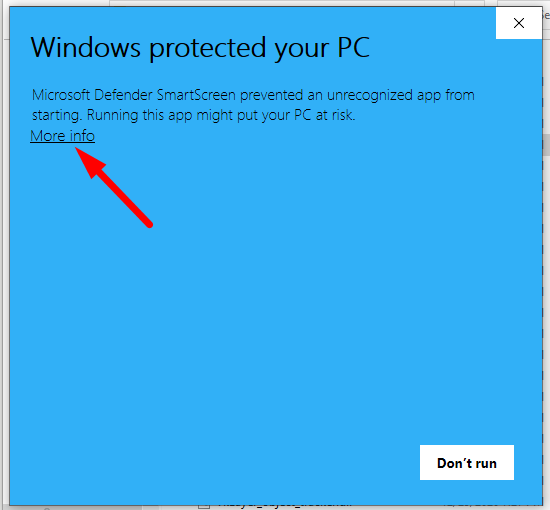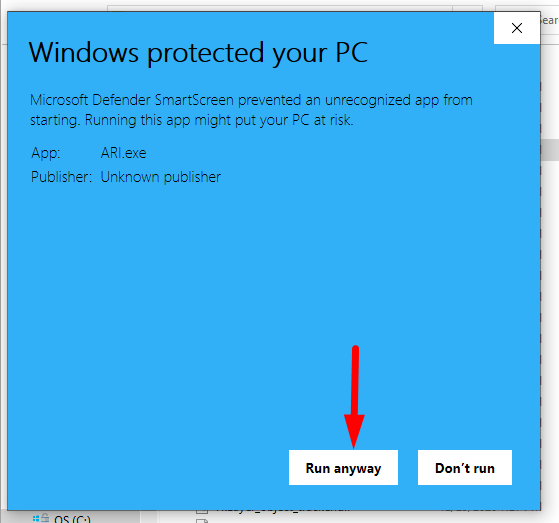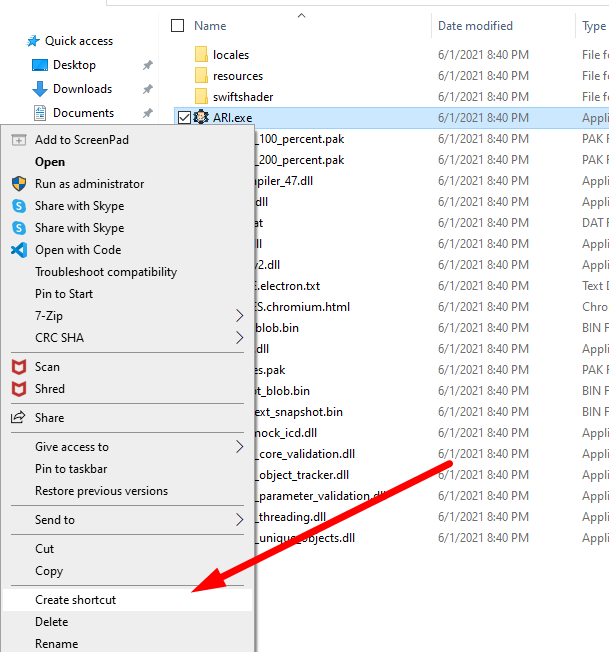ARI Platforms
You can access ARI(Auto Repair Software) on all major digital platforms.
ARI for the Web
Available for all popular web browsers.
ARI for Google Chrome
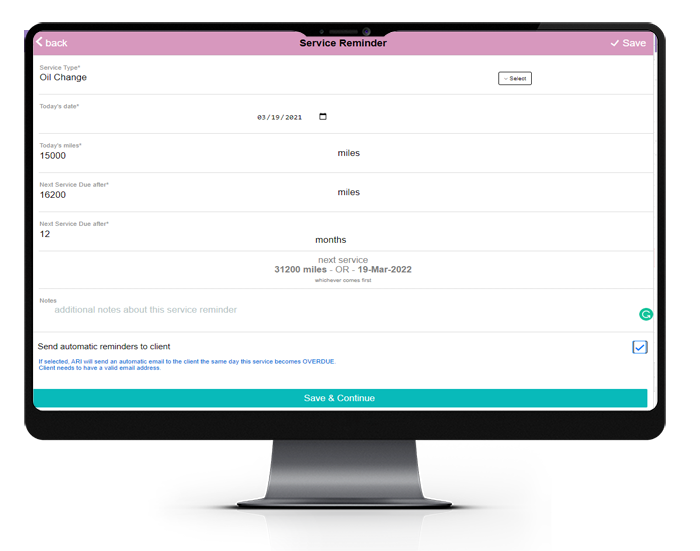
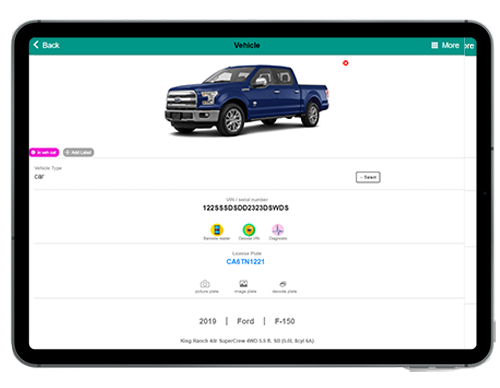
ARI for Firefox, Opera, & Edge
Although we recommend using Chrome when possible, ARI has strong support on other browsers too. All you need to do is make sure you allow the right permissions when prompted so that our auto repair app can function properly.
In general, accessing ARI from your browsers directly is a major perk for most auto repair shop owners. Not only that it allows you to create invoices and estimates easier, but it also offers you a fallback solution in cases when the mobile app may not working properly due to whatever reason.
Also, adding pictures to your vehicles or auto repair parts is much easier when you can use your computer instead of your mobile device in cases when all your photos are stored on your PC.
ARI for Safari
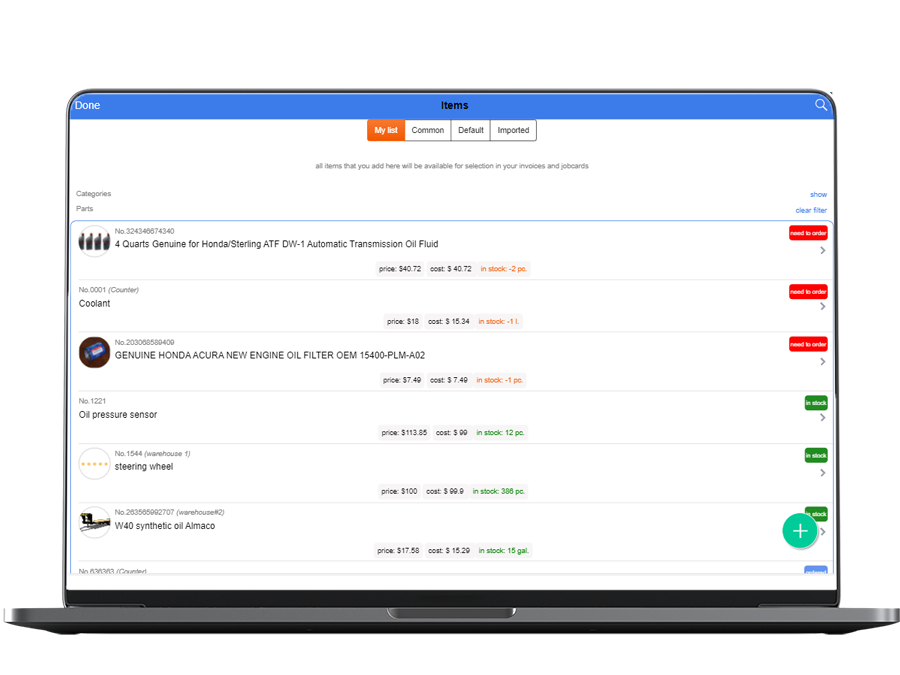
FAQs
The best way to update the ARI for Web is to refresh the page several times until the ARI version changes to the latest version available. you can do that by hitting CTRL+F5 several times on Windows. On ios, try to clear the cache of the browser. In addition, follow this guide for more info: ARI update guide.
Yes, you can purchase a subscription to our monthly or yearly plans straight from inside the web app. Simply go to ARI Settings/Subscriptions and choose the right type for your business. You will be able to checkout using PayPal or directly your Debit or Credit card. You can also manage your subscription from your payPal dashboard
This is most probably due to the fact that the Select File button showed up either at the bottom of the screen or on top. If you tried to select a picture from your device to attach it to your inspection, vehicle, or part but you don’t see the Select button, scroll up and down the page and look for a Select button. Press it and that will open a new window which will allow you to select a photo.
ARI for Android
Access ARI on all Android devices by downloading through the Google Play Store.
ARI for Android Phones
- use the phone’s camera to scan VINs and license plates
- process payments on the go
- create estimates and invoices on the move
- generate inspections while walking around the vehicle
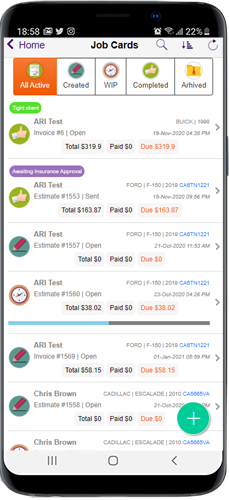
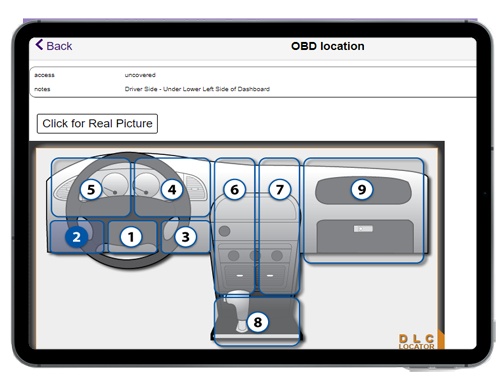
ARI for Tablets
ARI for Chromebooks
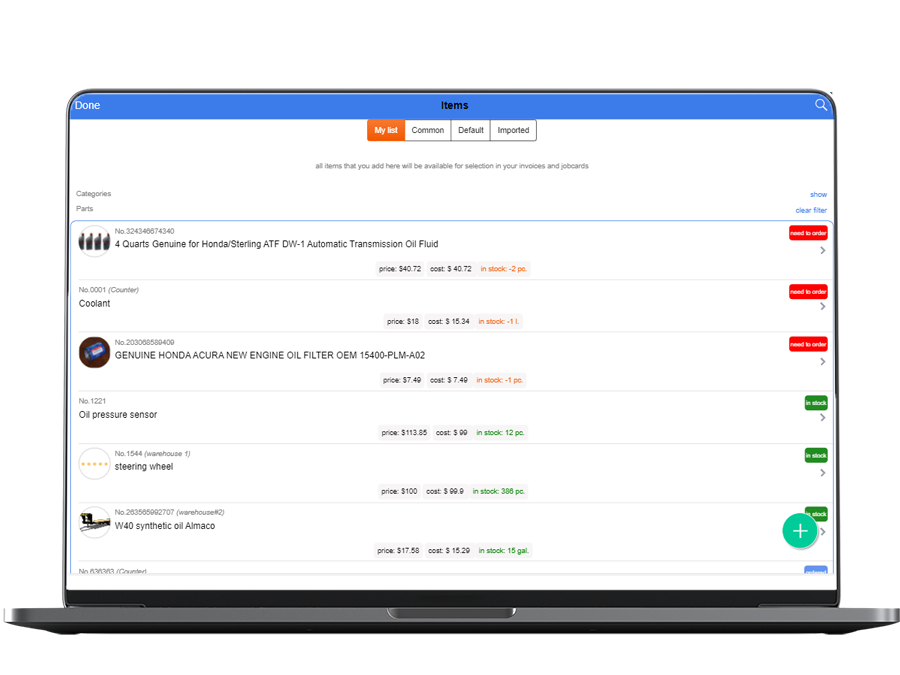
FAQs
In general, Google Play apps update automatically when the phone is plugged in and connected to a WiFi network. However, if you want to make sure you’re using the latest version, then please follow this ARI update guide.
Yes, you can subscribe to our monthly or yearly plans straight from inside the app. Simply go to ARI Settings/Subscriptions and choose the right plan for you. You will be able to checkout using your Google account. You can also manage your subscription from your Google Play profile!
Although ARI tries to behave and look exactly the same on all platforms and devices, we are still using completely separate apps for Android, iOS, and Web. This means that there are slight differences between devices. For instance, the way ARI handles emailing is different on mobile than on Web or Windows. Also, the printing function works differently on mobile. In general, we advise using the mobile apps whenever possible.
ARI for iOS
Use ARI on all Apple devices by downloading it from the Apple App Store.
ARI for Your iPhone
- mechanics can use ARI’s barcode scanner to read VINs or decode license plates
- you can create invoices on the go, no need for an office or physical auto repair shop.
- inspect vehicles and create a 50-point inspection checklist on the spot
- owners can check staff activity even if they are not in the garage bay

ARI for iPad
ARI works great on iPads. That’s because the screen is bigger and so it’s much easier to type and create estimates or invoices. in addition, our mechanics have reported that building inspections on ARI for iPads is really one of the easiest things they’ve done in a long time.
As an auto repair business owner, you can also check stats and reports in order to make sure that your business is running smoothly and stays profitable.
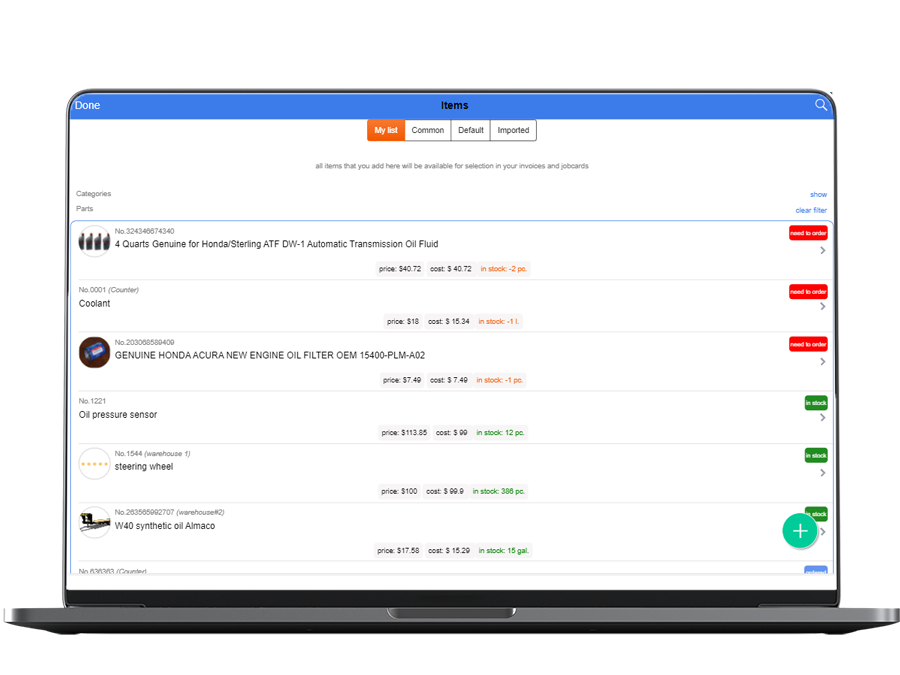
ARI for MAC
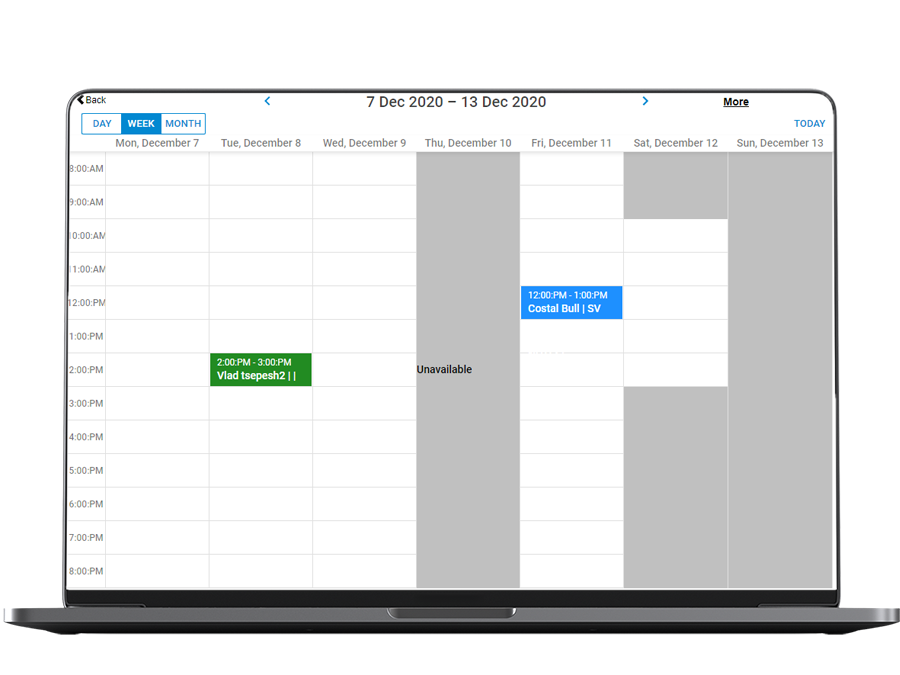
FAQs
In general, Apple makes sure to automatically update your ARI app when a new version is being rolled out. However, in case that does not happen and you know for sure you’re not using the latest version, then we suggest you follow the ARI update guide.
Absolutely you can. Simply go to ARI Settings/Subscriptions and choose the monthly or yearly plan. You will be able to check out using your iCloud id. You can also manage your subscription from your iTunes
ARI for Microsoft
Use Our Auto Repair App on Your Windows PC
Installation guide
STEP 1 – Download
The first thing you need to do is download the ARI files on your Windows PC. This is just as normal as downloading any other program. All you have to do is click the button on the right and let the files download on your PC
The ARI files will normally download in your Download folder in the form of a .zip file called ARI_Windows. Go to the next step to install ARI on your computer!
STEP 2 – Extract App Files
The next thing you need to do is extract the files from the archived folder you’ve just downloaded in step 1. Follow the instructions below:
- open the folder where you downloaded the ARI for Windows file (by default should be the Download folder)
- right-click on ARI_Windows.zip file
- Extract All
If all goes well, you should see a new folder by the name ARI_Windows. Open that folder and move to the next step.
STEP 3 – Allow Access
Follow the instructions below on the pictures to your right in order to give access to ARI to run on your Windows computer. This step is crucial or else the auto repair app will not be able to start.
- double-click on ARI.exe to open the file
- on the blue window that appears, click More Info
- click on Run Anyway in order to start the app
At this point, ARI app should open up on your Windows PC and you should be able to log in and use it just like on other devices.
Step 4 – Create a Shortcut
The whole point of downloading and installing an auto repair app on your Windows PC is so that you can access it fast and easy. In order not to have to open the ARI folder every time, create a shortcut on your desktop so you have it handy.
- right-click on the ari.exe file
- create a shortcut
- copy the shortcut file from the folder to your desktop, or any other folder that is convenient to you
- access ARI from that shortcut
At this point, you should have an easy way to access ARI on your windows PC, laptop or desktop.
FAQs
After you click the Attach Picture button, make sure you scroll up or down and locate a new button that says “Choose File”. Click on it and select the picture you want to upload.
The best way to update your ARI app for Windows is to delete the shortcut and the files from your PC and then download and install new ones from the site. Do NOT install a new version without deleting the old one as you may end up with 2 versions of ARI and that can cause problems. Follow this guide on how to update your ARI
Simply drag the corners of the window until you reach the desired size. ARI is designed to be dynamic regardless of the size of the window.
There are many benefits of being able to download and install our auto repair program on your Windows computer. The most important one is convenience. Your staff will definitely appreciate having an icon on their desktop from where they can open the app instantly.
Another advantage is speed. When installed on your device, the app will be faster than the Web version as it leverages your PC power for some of its internal functions.