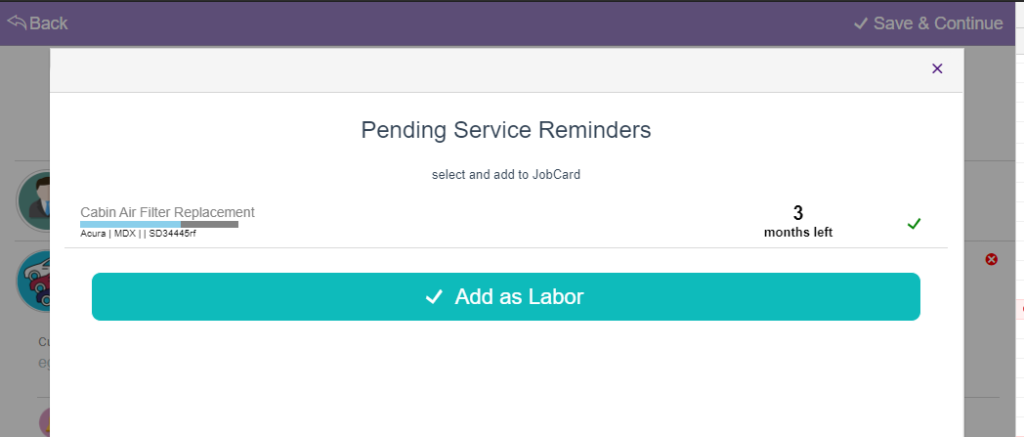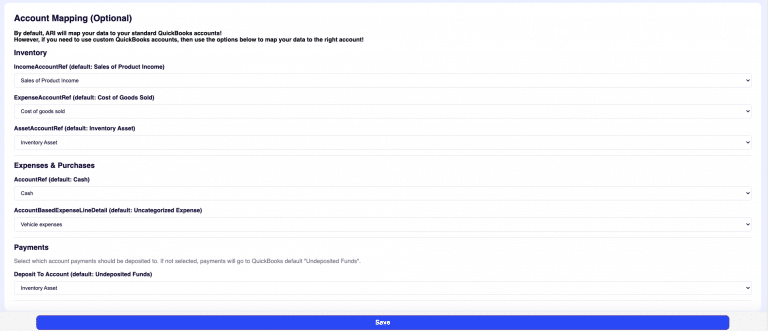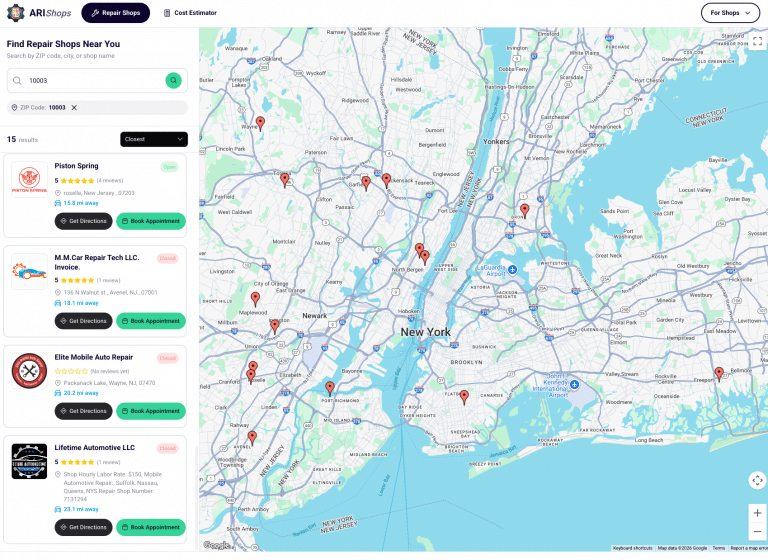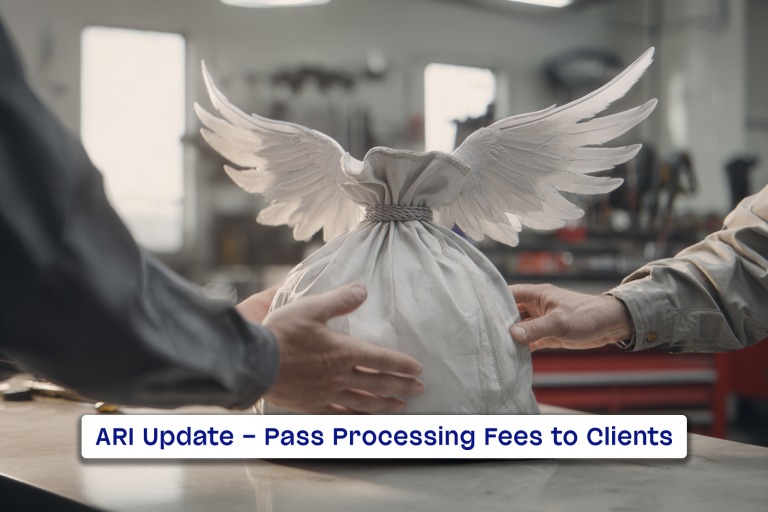Here’s how to find, select and add service reminders to an existing JobCard
This feature is pretty simple and yet it offers a great way for you to provide the best customer service to your auto repair shop’s clients. With a click, you can now pull out all the relevant pending service reminders for the current vehicle and add them to your invoice.
Why is this important?
Besides offering a reliable and professional auto repair service, you can also save your client another trip to the service. Imagine your client came with an Engine Light issue, but while you create the jobcard, you also notice that the have a pending service reminder for an oil change. You can now add that labor to the Estimate as a recommended service. If your client approves the labor, then you have just upsold your services and made your client happy.
Here’s how to do it
- create a new JobCard
- select a vehicle
- click the Check For Pending Service Reminders button
if there are any reminders in the system, then you can select some or all and add them to the job card as labor items.