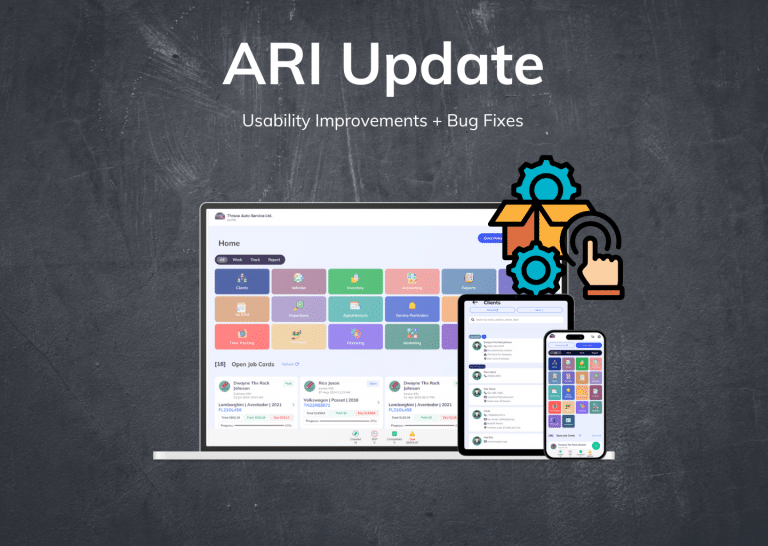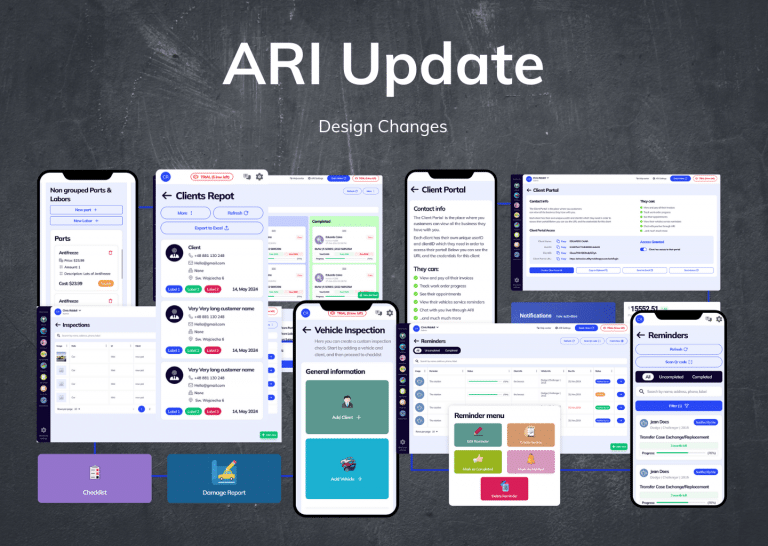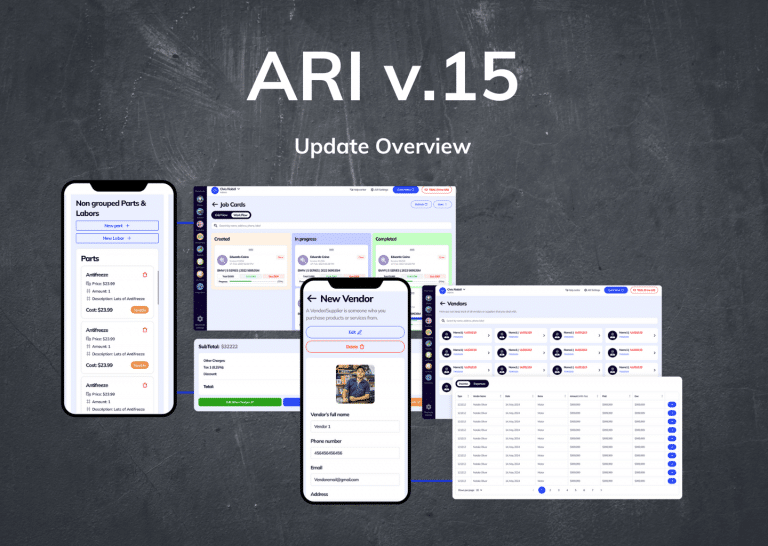Filter and download expenses and purchases incurred by your Vendors/Suppliers
ARI allows you to add vendors to your account so that you can easily select them when ordering parts or logging expenses. However, you may also want to get some reports for these vendors so you can easily track the expenses or purchases incurred for each of your vendors.
We have added a new addition to the Reports section of ARI. You can now get detailed reports for your auto repair service Vendors and Suppliers.
In case you are not sure how Vendors can be added to your accounts, go to Profile and click the Vendors section. Make sure you add the suppliers you work with. You can then use these suppliers when ordering parts or submitting expenses in Accounting.
Expenses & Purchases Amounts
To see the total expenses and purchases amounts you’ve incurred from each of your suppliers, follow these steps
- go to Reports
- Vendors Reports
- select the datesFrom and To accordingly
- click the Refresh button
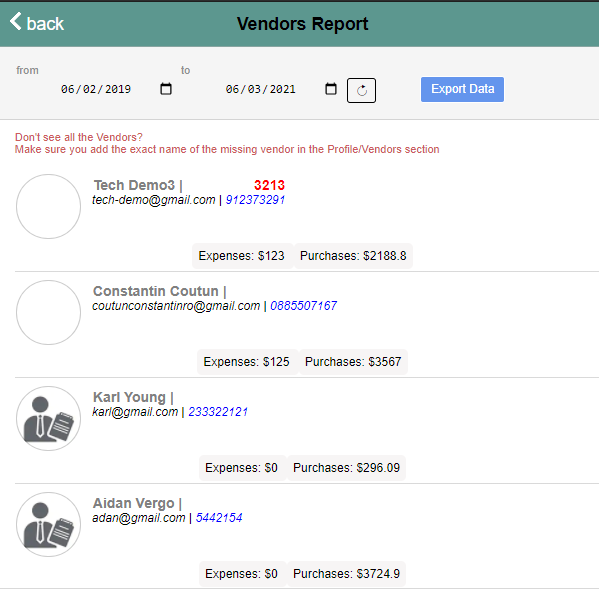
Download Vendors Reports for Post Processing
You may need to post-process your vendors expenses and purchases amounts to get a better understanding of how your money was spent. For this purpose, we you can download your reports and use them in any spreadsheet editor.
- click the Export Data button
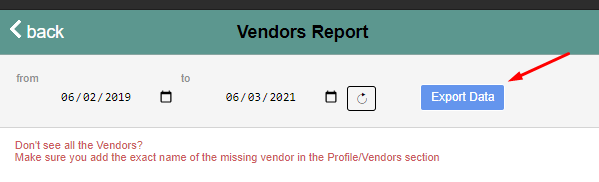
Please note that all your vendors need to be added to your Profile in order to show up in this report. If you think some vendors are missing, make sure you add their exact names in the Vendors section.
As always, let us know if you find this vendors and suppliers report useful for your auto repair business!