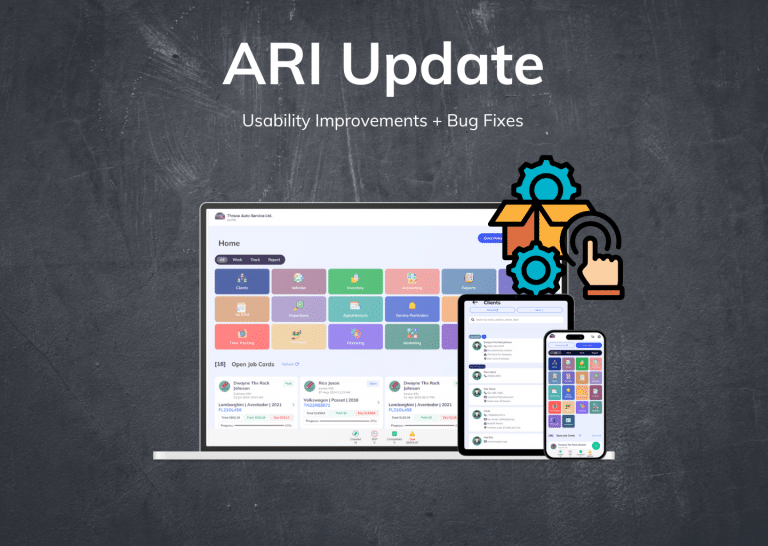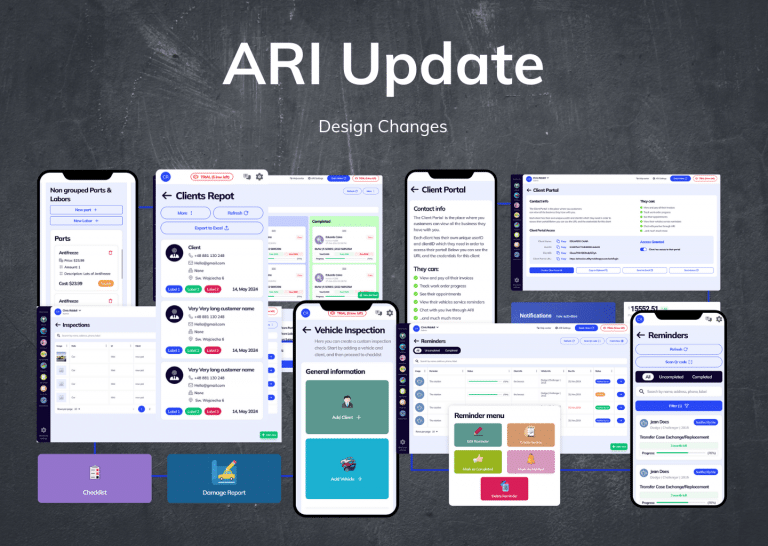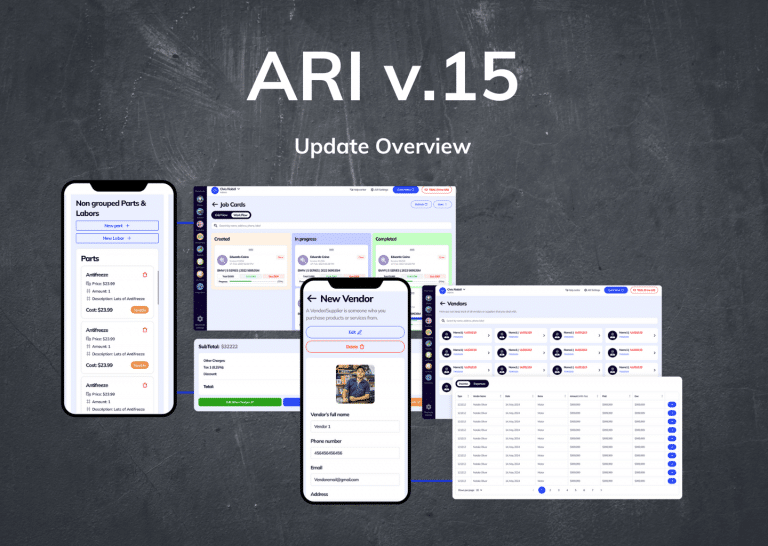Log All Your Expenses Including Employees Salaries
As of ARI V9.7.0 we have added some new functionality to our Accounting module in the Expenses section. Here’s what’s new
Employee Salary (PaySlips)
You can now generate employee payslips based on their worked hours. You can then email or print those payslips and hand them to your staff.
Create Expense
To create a payslip, you first need to head to the Accounting module and then create a new Expense.
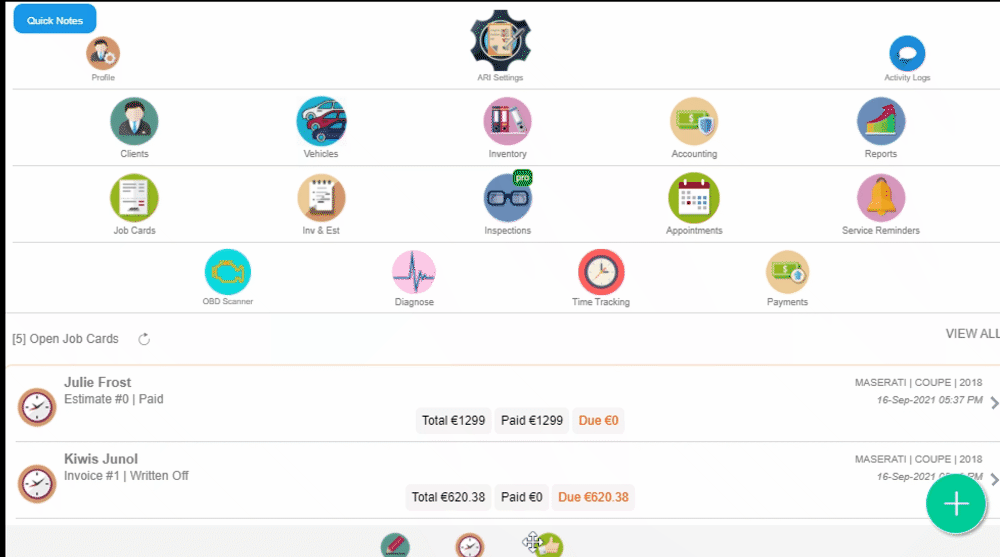
Import Working Times
Under the Expense Type choose Employee Salary. After that, go ahead and select an Employee. By now you should see a new button that says “Import Employee Labor Times from Times Tracking” click on it
You should now see a table with all the jobs assigned to this employee according to the Time Tracking module. Mark the items you want to include in the payslip and then click Import. Expand the Items section so you can see the newly added item.
You can add more items to the list by using the Add Item button. You can also add qty and rate. The line total will be calculated automatically, but you can still edit it if need to. Hit Save Changes when you’re done with the items list.
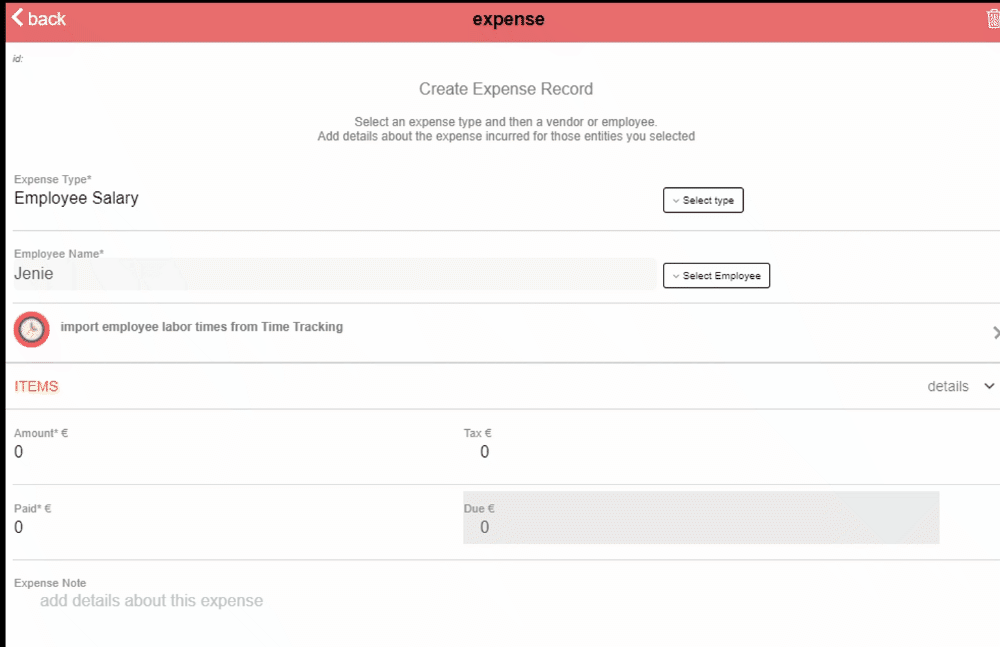
Send or Print PaySlip
Once you’ve added all the items and adjusted the amounts, simply click the PaySlip button to preview the form. You can print it or send it via email to your employee.
Make sure you Save your expense record when you’re done!
Expense Items
Aside from logging employee salaries, you can use the Expense function for many other purposes. For example, you can log in the rent, electricity expenses, transportation, maintenance, and many other types of expenses that your auto repair business may incur.
In order to create a detailed expense record, you can now add multiple items using the Items table. Simply expand the Items section and click the Add New Item button. Full in the required info and then click Save Changes. You can add as many items as you want. Every time you click Save Changes, the system automatically calculates the grand total and appends it to the Total field.
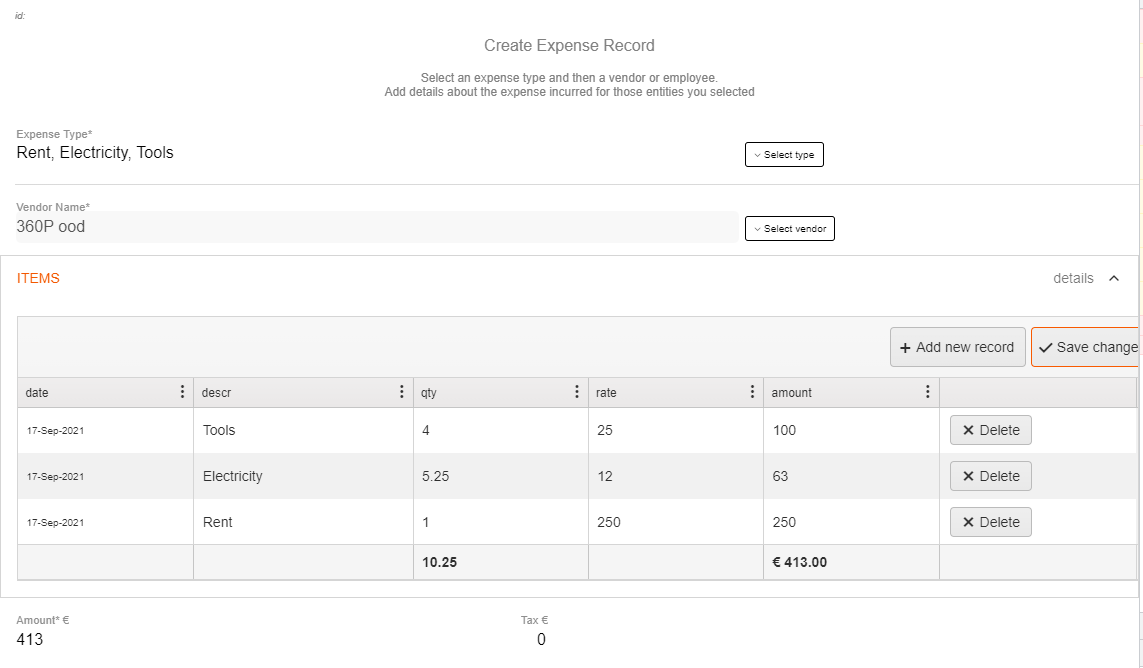
We hope you enjoy this new addition to the Accounting/Expense module. If you want to see any new features, don’t hesitate to contact us.