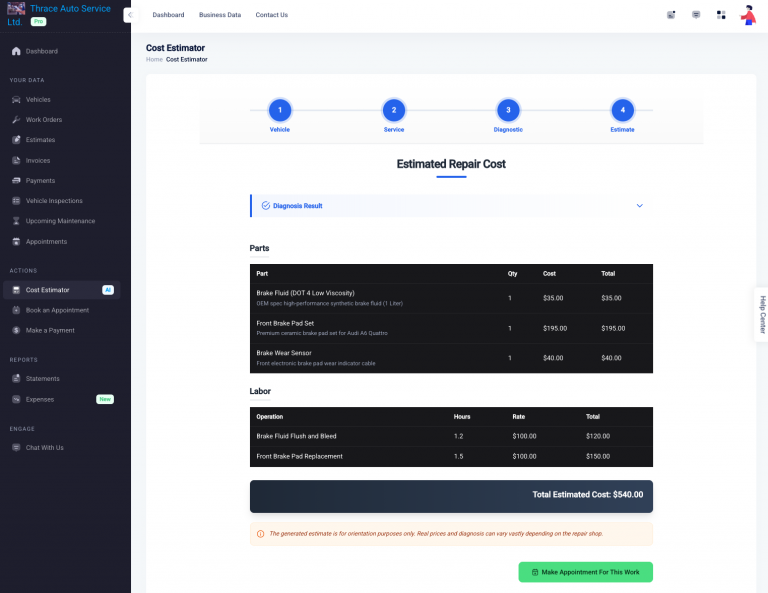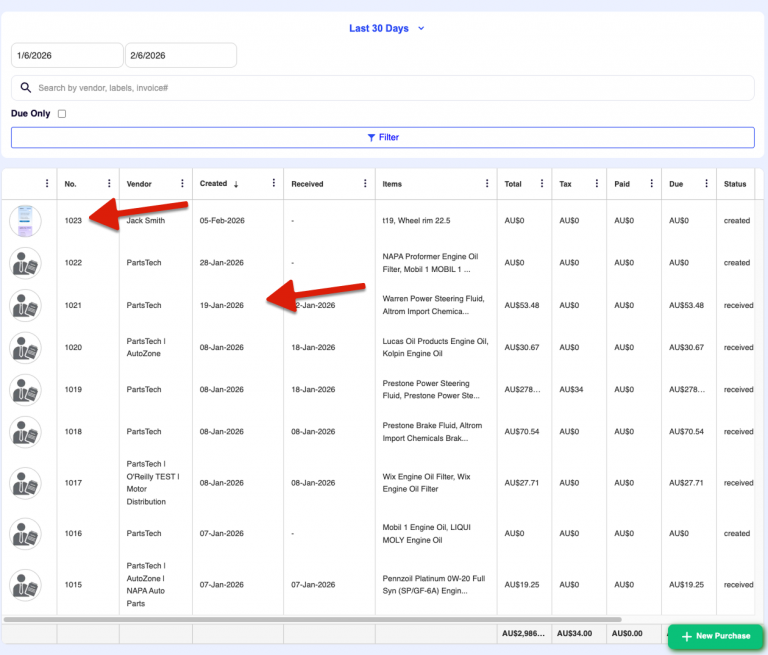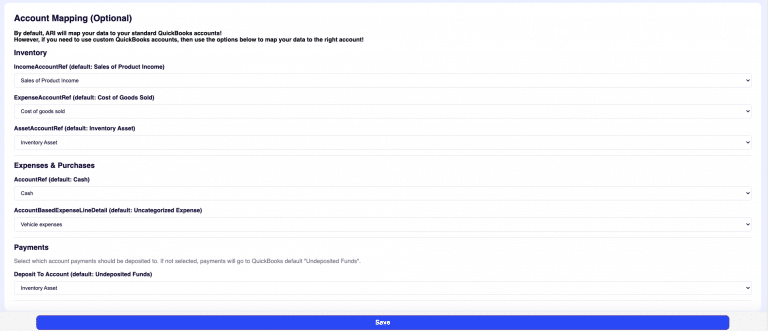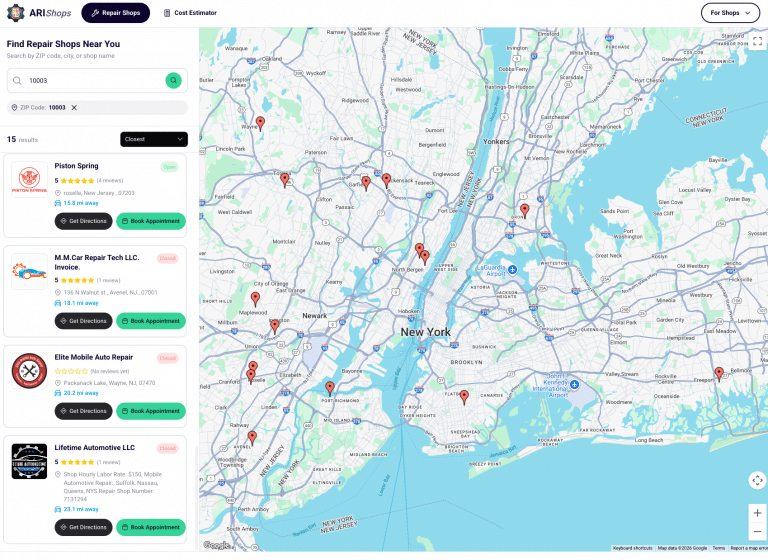Let’s explore the many benefits and functions of the latest ARI addition – the Grid View
As of ARI V9.7.0, there is a new way to view, filter, search and handle your data. Aside from the regular listview, we have now implemented a grid/table view which looks much better, especially on bigger screens. Here is what you should know about this new feature.
- Please note that the app will default to GridView on Web and Windows versions.
- On the mobile app, it will default to the classical list view instead.
- You can always toggle between listview and gridview from the upper-right button

What is a Grid View?
The grid view is a table that displays your data. On bigger screens, it’s much easier to read and handle tabled data as opposed to lists. Here’s how the grid view looks like for Invoices.
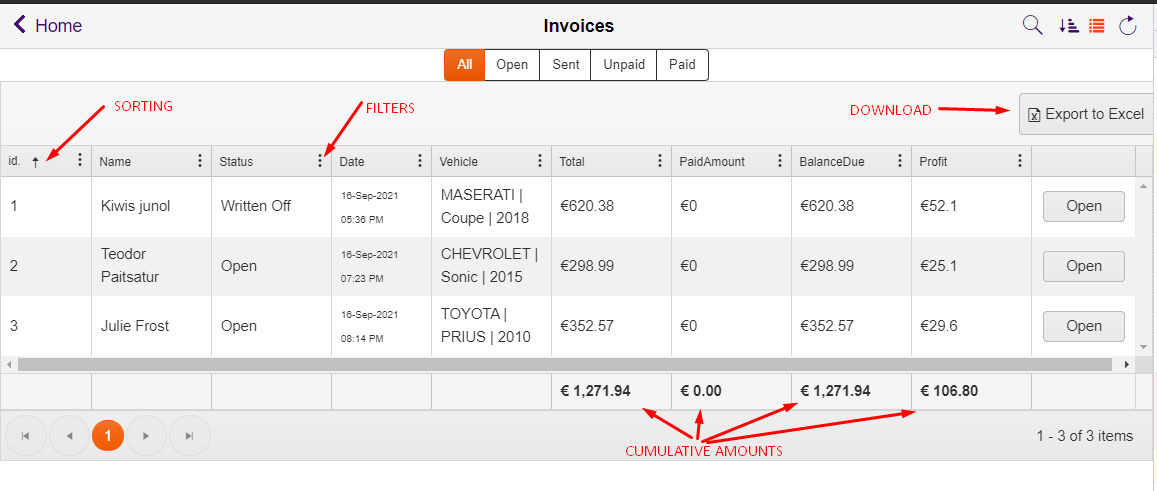
Benefits
Here’s why using the GridView is much better when handling big data.
Sorting
Just click on the column you want to sort by and the whole table will apply the Ascending or Descending sorting function. This is the easiest way to sort your invoices by ID or Profit or even Clients names.
Filtering
You can filter your entire list based on multiple criteria as seen below. This could be extremely useful when you want to create complex reports or gather crucial info such as how many paid invoices from a certain client you have registered this month.
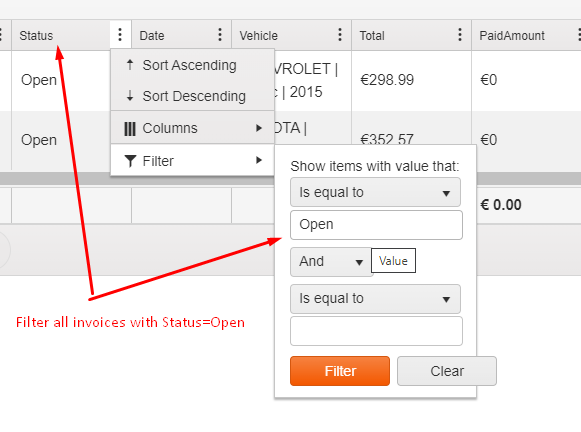
Exporting
Use the Export to Excell button to download the entire list so you can process it later on in Excell. This function is very useful for accounting purposes.
Hidden Columns
Some tables contain extra columns that are hidden by default. You can enable them by clicking on the dots icon/ columns and then enable the info you are interested in. Here’s an example of hidden columns for the JobCards gridview.
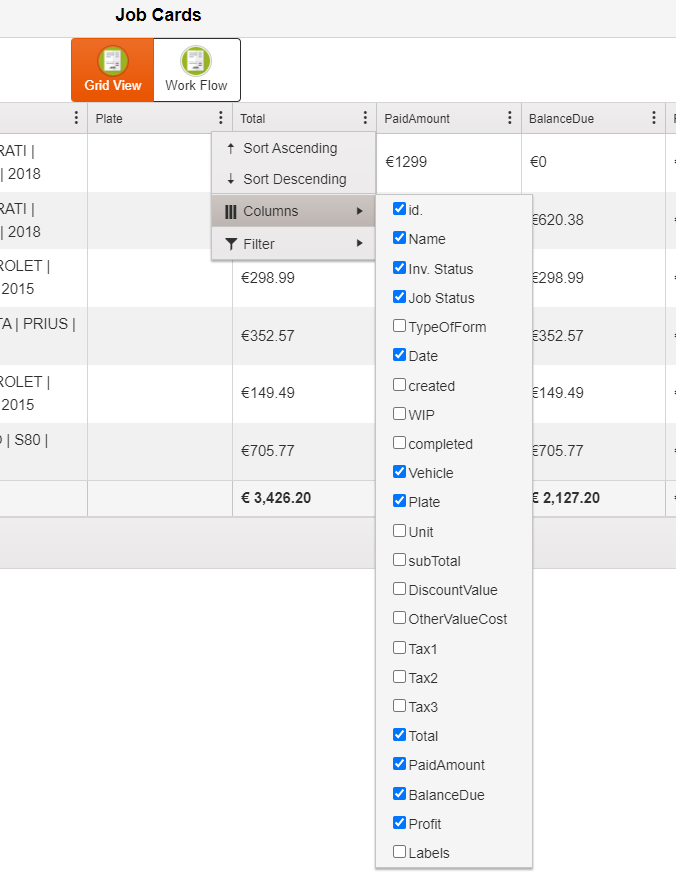
Supported Modules
We are planning to roll out the gridview to all modules of the ARI app in the future. However, currently, we’re supporting the following sections
We hope you enjoy this new ARI feature. Go ahead and try it out and let us know which is the next module you’d like us to support with a GridView?