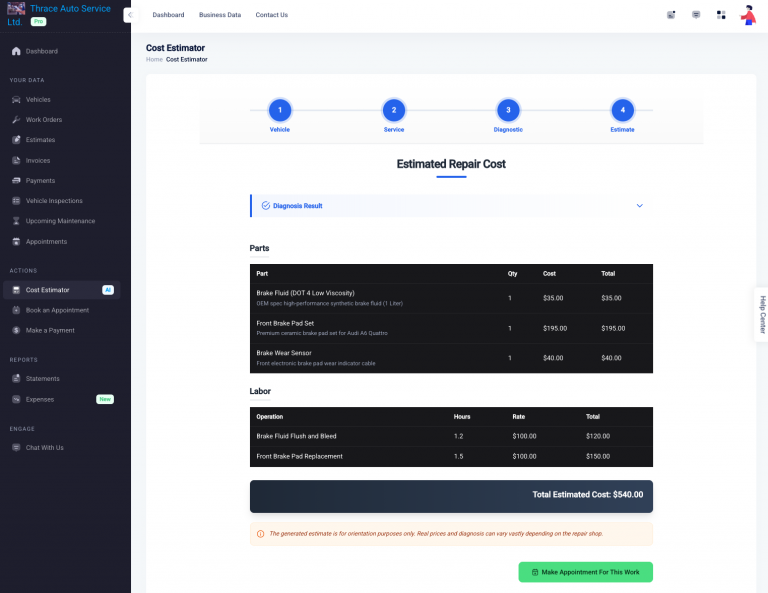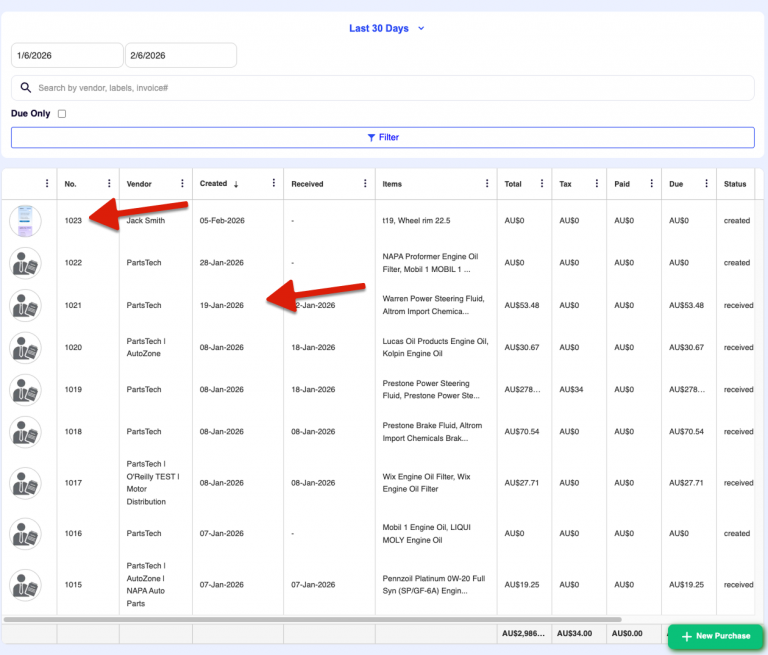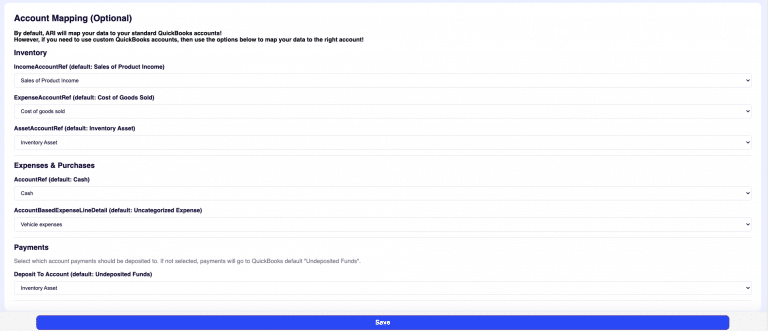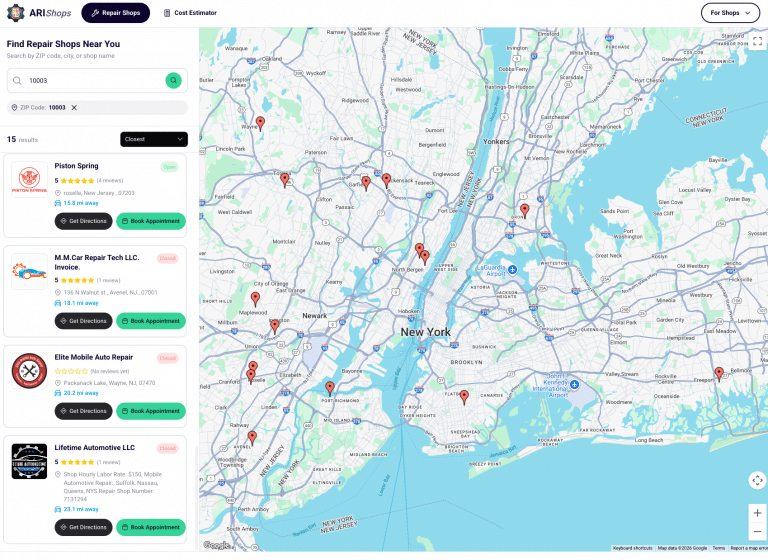We have more user guides and explainers for our newest feature releases. They are part of the most recent v.11 updates for ARI(Auto Repair Software). You can access them after installing the app’s latest version.
For your work comfort – we added a Fixed Labor Rates | Profit Margins Selector and a Multiple-Delete Option for a hassle-free editing and labor configuration process. Let’s show you how to use them in the app and get more work done. (*Visual guides below)
Fixed Labor Rates | Profit Margin
We fulfilled your requests and added an option to change your Per Hour Labor Rates to Fixed Labor Rates. Before you start, it’s good to know and have access to some standard Labor Times for some auto repair activities. Here are the steps to access the Fixed Rates/ Profit Margin feature.
From the main menu – go to Profile -> Labor Markup. There you will see a toggle button that enables/ disables the Fixed Labor Rates.
Click it and adjust the slider to get the required amount. Once done – click save, and you will see the corresponding value as profit each time you add a Labor Item to your Invoices.
You can toggle the button off if you need to work with different Labor Rates and Types again.
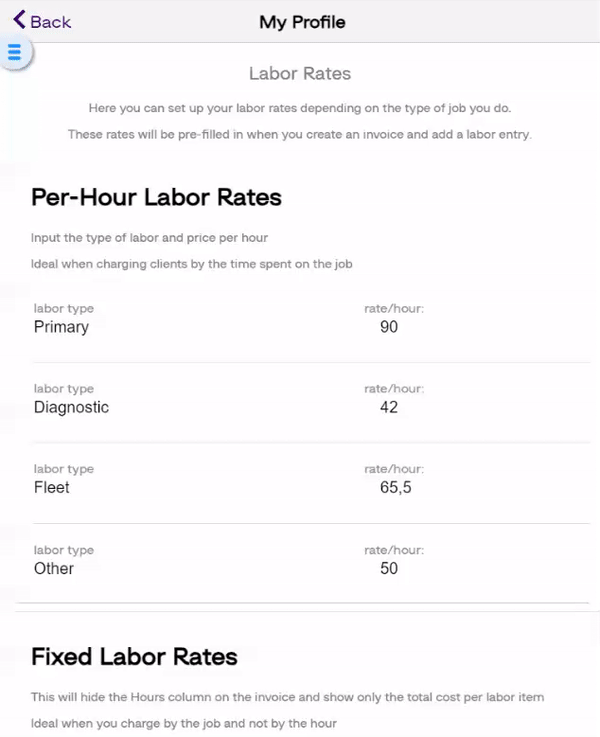
Multiple Delete Option
The Multiple Deletion Option is Part of our menu redesign, which provides further editing options. With Multiple Deletes – you can select an entire list from a page and delete every item. You will see it in the menus:
- Job Cards
- Clients
- Vehicles
- Invoices
- Inspections
- Tires
To use it – open any of the menus and click “More“. Then choose Multiple Deletes, check the upper-most tickbox on the page, and click Delete Selected items to proceed.
Once activating Multiple Deletion – the setting can’t be reverted.
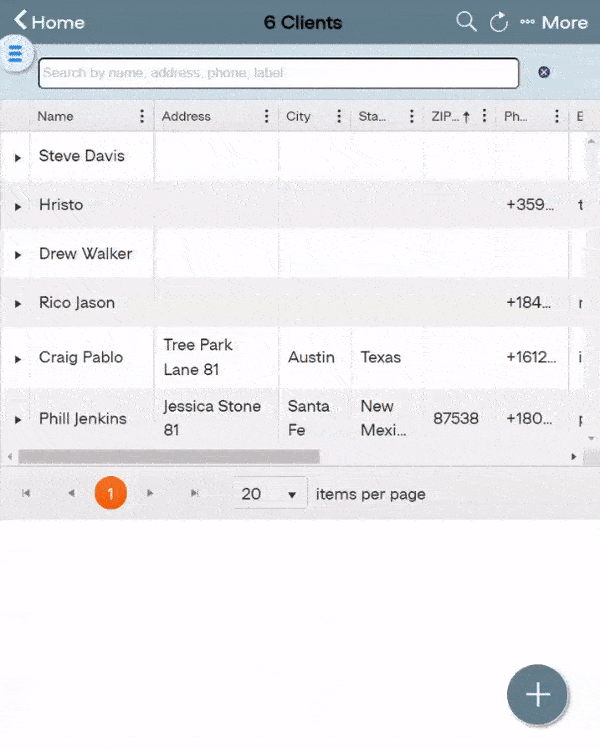
Stay tuned for more new updates and changes feature changes in ARI. We will attach visual user guides for you to learn using the product faster.
Comment below with feedback about Fixed Labor Rates and Multiple Deletes, and share the article on social media if you find it helpful.