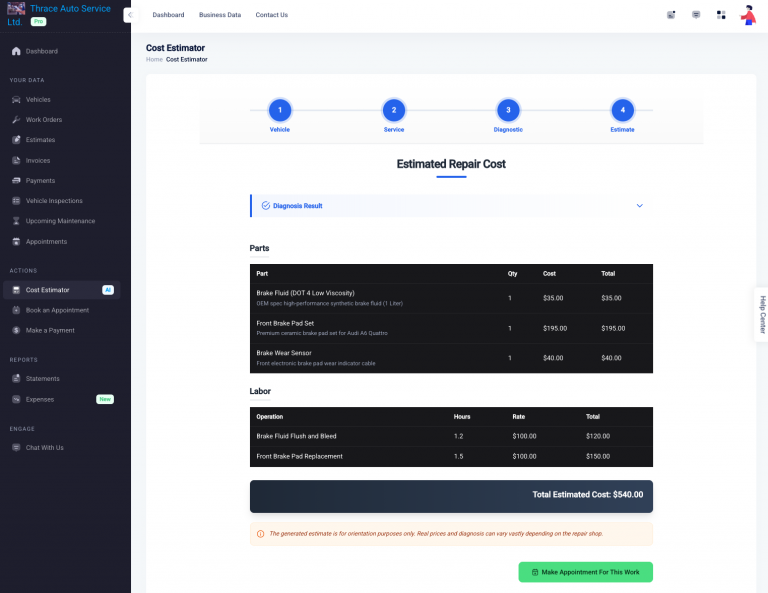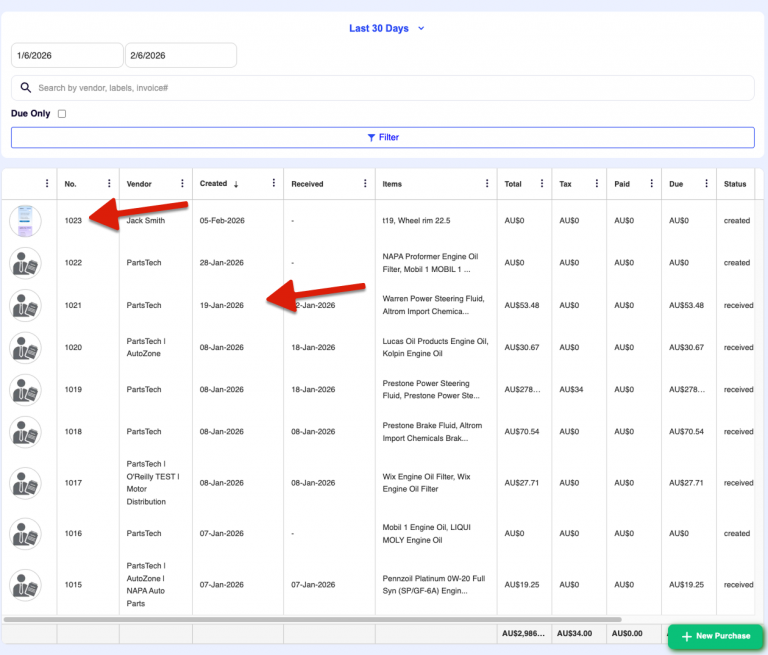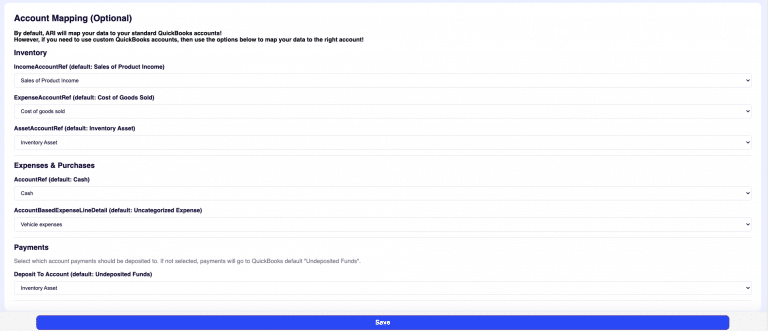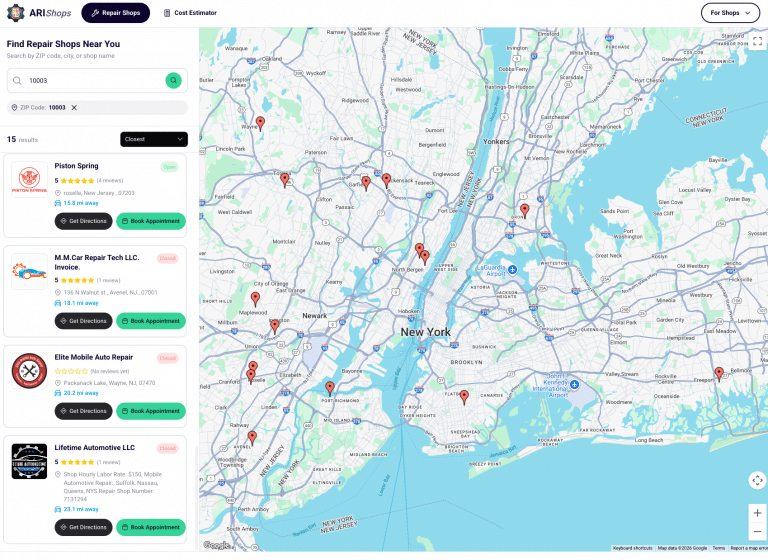We’ve just released our most significant update for 2024. We are excited to deliver the most-requested client features based on the biggest feedback surveys that we made. This article contains info about all important feature changes and bug fixes. Here, you will find links to articles with detailed breakdowns and use cases for the latest features.
Remember to follow this guide and ensure you are using the app’s latest version.
Let’s dive into the changes!
Feature Updates
- Payments Improvements – Introducing Bulk Payments, Deposit Requests, Tips and Direct Payments via Client Portal
- Improved Item Grouping Functionality
- Approve/ Deny entire Item groups on an Estimate
- Better ways to add/ edit Parts& Labor on an Invoice – Table Mode, List Mode, Grouped View
- AI Detection and Data Extraction for documents (vehicle specs from an image | client info from driver’s license | expenses from receipts | tire sidewall scanning)
- Reports Improvements – Table view for reports, Sales Tax View
- Home page redesign
- PaidDate and status change date
- open JO then go to More/Change Status to see the latest status change date -> PaidDate automatically shows on the Invoice when the status changes to Paid
- Separate disclaimer for Invoice and Estimates (add in Profile/Disclaimers)
- Vendors page enhancements – Add new and Edit are now separate pages | option to view Expenses/Purchases for the vendor
- Include an inspection URL to an invoice after the inspection is attached (ARI and Online Invoice)
- save grid column settings (three dots/columns/hide show column)
- Inspection checklist templates Improvements – reordering option by drag-and-drop
- Employee Improvements – record Salary and rate per hour | prefill the rate when creating payslips in Accounting/Expenses | option to import Labor from Jobcard to Accounting/Expenses
- Sign-up page redesign
Bug Fixes
- Remove an alert when the notification is not allowed
- Duplicate clients when creating from appointment is fixed
- Hide financials when creating a Job Card page when the role does not allow it
- Labor prefill rate when adding to Inventory
- Hide hours on inventory/Services when fixed rate
- Only users with View access can open the Vehicles page
- Remove voided, refunded, and written-off invoices from dashboard/ due invoices
- When coming from the Job Card creation page, the checklist template does not persist on the Inspection page
Miscellaneous
- Hide Team comments on the Client Portal
- Remove SMS, email, and call buttons on the Job Card page and add that functionality as text links
- Redesigned Estimate/Invoice buttons on the Job Card page to highlight the current type of document
- Client imports now support the company name
- Warning if Miles in > Miles Out on the JobCard page
- transfer fixed labor to Canned Services
- print carfax reports
- autoincrement purchase Number
- When duplicate invoices – remove the signature
- detect landline phone numbers when sending SMS and prevent sending without taking credits
- auto-resize pics>5 MB instead of showing an error
- time tracking redesign
- search clients by company name
- link to Vehicle from the JobCard page
- JobCards/ WorkFlow – option to Archive JO (three dots menu)
- Add 8000 as a mileage step option for service reminders
- JobCard autosave will stay on the same page as opposed to redirecting to the preview
Thank you for your continuous support in making this update possible. We’ve made most of the changes thanks to your direct feedback. If you have any suggestions – please let us know so we can keep moving in the right direction.