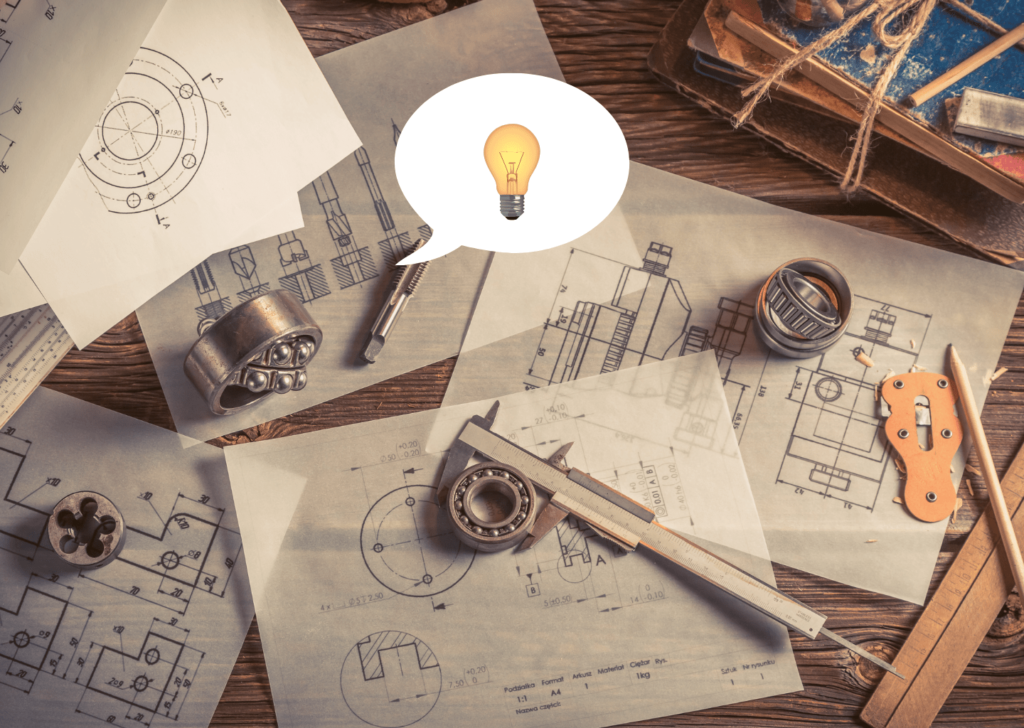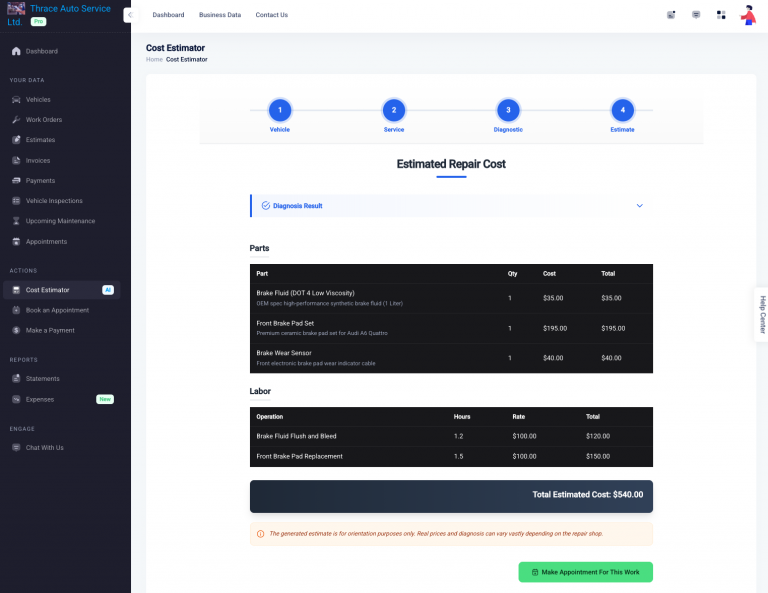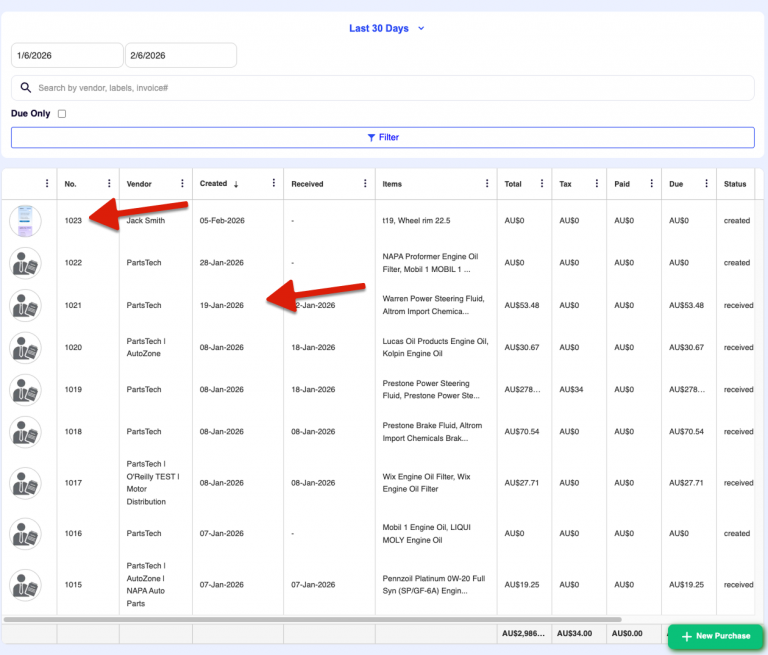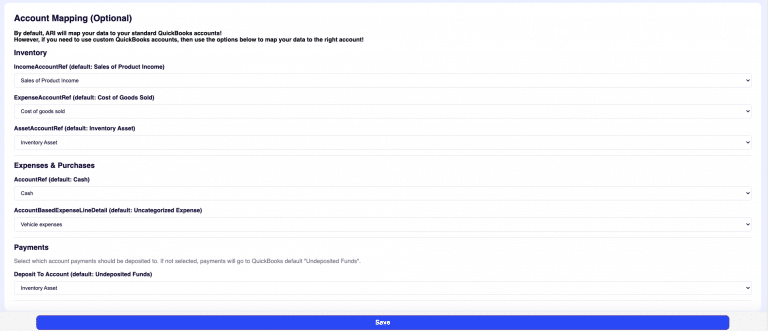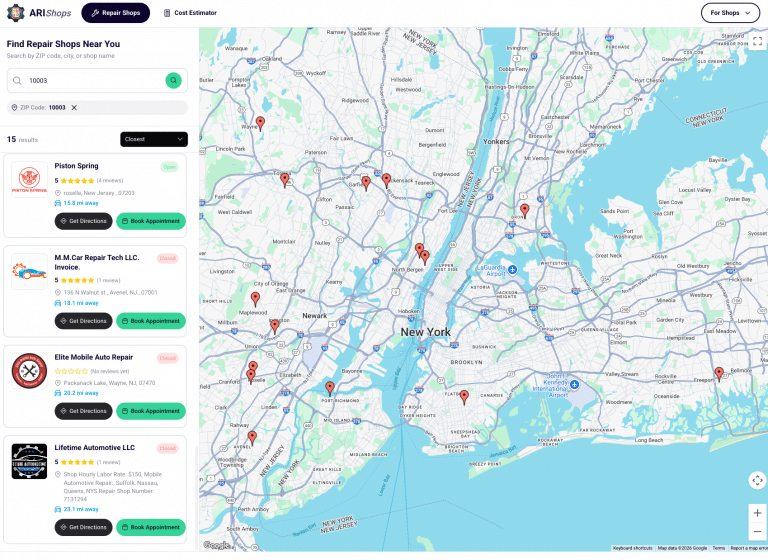Introduction
Labor guides are used in numerous industries to offer information on the specific time and resources required to accomplish certain jobs or maintenance processes. They are typically utilized in the automotive industry but may also get used in other industries like HVAC, plumbing, and construction. Businesses operating in many fields might benefit from the use of labor guides since these labor guides can significantly improve your revenue streams. Another proven way to increase your capacity as an auto repair business is by using auto repair software.
When it comes to establishing accurate repair estimates as well as organizing and scheduling work – labor guides could be an invaluable resource. That happens due to the high level of regulation in the automotive sector, along with the fact that there are distinct processes that must be adhered to while repairing certain automobiles.
What is Labor Efficiency?
Labor efficiency measures how effectively an organization uses its labor resources to produce goods or services. It is calculated by dividing the output of goods or services by labor input. There are several ways to measure labor efficiency depending on the products and services produced. It is said to be labor-efficient when a specific good can be created with sufficient quality control in less time than typical industrial production.
How to Use Labor Guides for Maximum Efficiency?
Labor guides are a set of instructions to maintain the efficiency of the workforce. For example, comparing the actual and typical labor times needed to create a specific good or service can help determine labor efficiency. Auto mechanics and service technicians use these guides to estimate the time and labor required for a particular repair or maintenance job. Here are some suggestions for increasing labor efficiency using labor guides:
Choose the Right Labor Guide: There are several labor guide types available, so choosing the best-suited one for your task is essential. Some labor recommendations are more precise than others, and others give broad estimates. “Real Time Labor Guide” provides an estimated repair time that is particularly useful when there are fewer skilled mechanics, fewer specialized tools, and a shortage of accessible components. The other popular labor guides alternatives are:
Choosing the best labor guides for your needs can be a daunting and expensive task. We took the liberty to do the hard work for you and concluded that Mitchell1 currently has the most comprehensive LaborGuides on the market. As a result, we integrated ARI with ProDemand so you can use the best guides for the lowest price! This way, you also have all your data and workflows in one place.
Monitor And Track Progress: Utilizing the labor guide consistently, monitoring, and keeping track of your progress will ensure that you are on the right path to achieving your objectives. Labor guides will assist you in identifying areas in which you may need improvements to achieve your efficiency goals.
Time Tracking While Repair: It’s a common recommendation that you keep note of the amount of time you spend doing repairs; doing so will assist you in calculating the total amount of time spent performing car repair work, which will provide you with an estimate of the mechanic labor rate. Time tracking can also help you identify patterns or trends over time, which can provide insights into the overall efficiency of your repair process.
Avoid Overlapping Expertise: When individuals in a team or an organization have overlapping areas of expertise, productivity could suffer. When two or more people have the same area of expertise, it may lead to uncertainty regarding who is responsible for a set of tasks or decisions. Therefore, as the shop owner, you should ensure no such complications arise.
Use The Labor Guide as A Starting Point: It is important to remember that labor guidelines are only estimates and that the amount of time and resources needed to perform work might vary. Utilize the labor guide as a starting point but be prepared to modify your strategy as required depending on your own prior experience and the particulars of the project you are working on.
Conclusion
A labor guide is a helpful mechanism if used wisely. It helps reduce extra time guiding the workers and explaining how to follow the steps for maximum efficiency. A good labor guide is like an encyclopedia, like an auto repair repository that helps guide the workers in their work in any particular circumstances without causing disruptions and providing non-stop services.