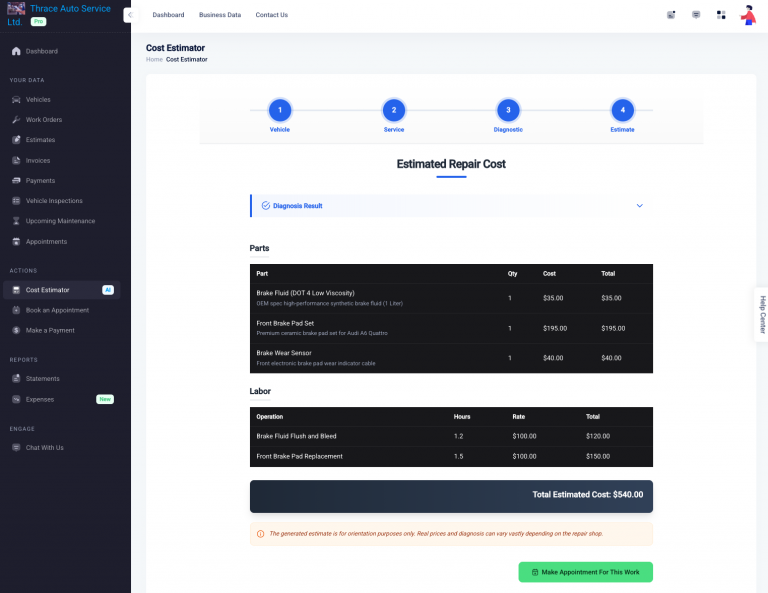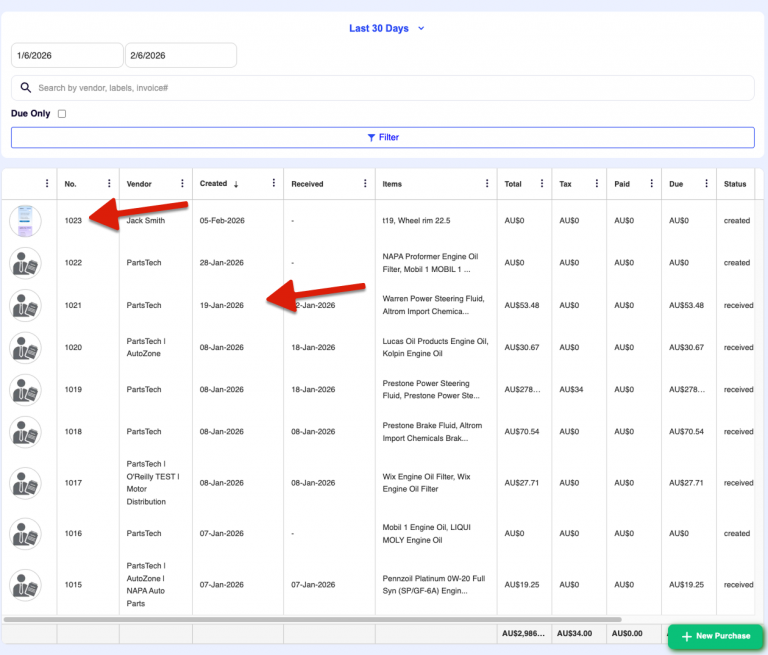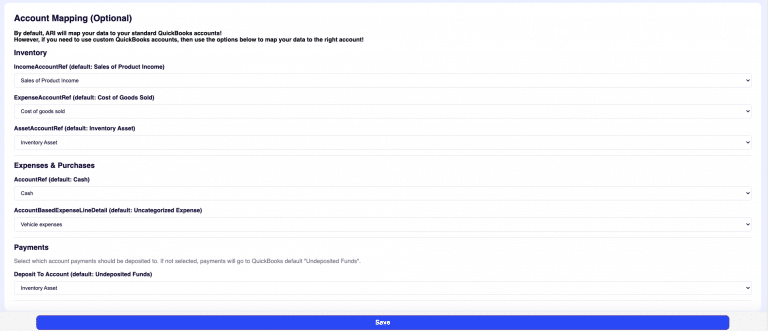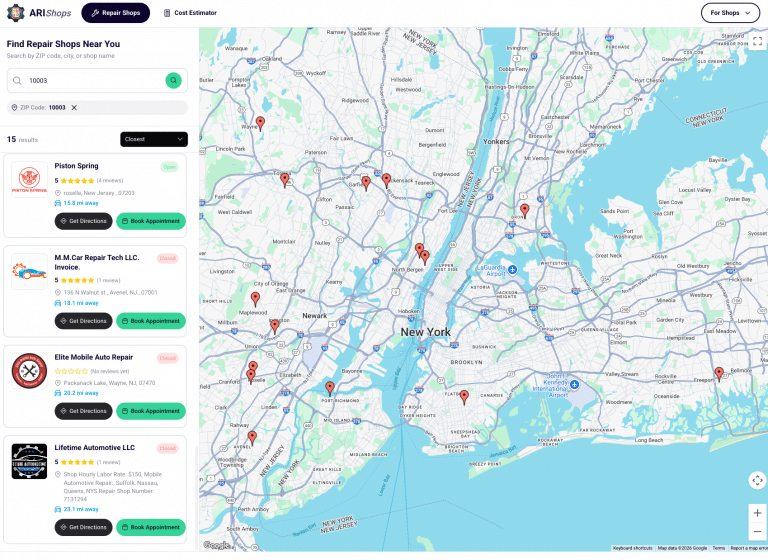Imagine yourself in the middle of a repair project when you realize the part you need is nowhere to be found. Your customers are waiting, your mechanics are twiddling their thumbs, and suddenly, you’re losing money by the minute. Whether you’re fixing up family sedans or souped-up trucks, having the right parts at your fingertips keeps your shop running like a well-tuned engine. But managing that inventory? It’s a whole different beast. Here’s how you can tame it.
1. Nail the Basics: Build a Solid Foundation
Start with You
First things first, you need a solid team handling your inventory. It’s tempting to trust that whatever parts show up match what you ordered, but vendors make mistakes. Get your crew trained to verify every shipment against the order and bin labels. The dealerships that invest in this kind of training save themselves a world of trouble down the road. Without good people on the ground, even the best auto repair software can’t work its magic.
Organize Like a Pro
If your parts are scattered all over the place, it’s time to tighten up. Grouping parts by vehicle make, model, and repair type is a no-brainer. Use a clear coding system so anyone can find what they need in a flash. And don’t just shove high-demand parts wherever give them a dedicated spot so they’re always ready when you are.
Use the ABC Method
Not all parts are created equal. Your “A” items with high-value, often-used parts – should be your main focus. Track them closely and set smart reorder points. Your “B” and “C” items still need attention, but don’t let them crowd out the essentials. This method keeps your stock lean and mean, without leaving you high and dry when a job comes in.
2. Store Parts with Purpose
Think Before You Stash
When a new shipment rolls in, don’t just shove it anywhere. Storing parts thoughtfully can prevent a whole lot of headaches. Always face part numbers outward, and keep things logical. This makes it easier to find what you need fast, reducing the chances of misplacing or losing items.
3. Keep Your Inventory Tight
Avoid Overstocking and Understocking
Overstocking ties up your cash and eats up space. Understocking, though, can kill a sale and tick off your customers. Use historical sales data and your auto repair software to set minimum inventory levels that reflect reality, not just wishful thinking. And always factor in supplier lead times, nothing worse than being caught short when a part’s in demand.
4. Power Up with Technology
Get Serious with Auto Repair Software
If you’re still relying on spreadsheets and guesswork, it’s time for a change. The right software can take care of the heavy lifting, from tracking inventory to reordering parts. The best systems give you real-time data, helping you avoid those nasty surprises when you’re out of stock on a critical part. Look for features like barcode scanning, supplier integration, and low-inventory alerts to keep your shop running like a dream.
Integrate for Efficiency
A shop that’s AI-integrated is efficient. Integrating AI into your auto repair software streamlines your operations and cuts down on mistakes.
Keep Everyone in the Loop
Knowledge is power, especially when it comes to inventory and shop management. Make sure your team has access to real-time inventory data. With the right software, your techs can check stock levels on the fly, reducing wasted time and frustration. And keep those communication lines open, when everyone’s on the same page, mistakes are less likely to happen.
5. Put Parts Back Where They Belong
Don’t Skip the Basics
We’ve all been there, parts get used, and suddenly, they’re nowhere to be found. Make it a rule in your shop: parts go back where they came from, no exceptions. A simple, consistent process for handling returned parts can save you from many future inventory headaches.
6. Make Inventory Checks Routine
Check Early, Check Often
Regular inventory checks are your best defense against errors. Can’t check everything at once? No worries, focus on your fastest-moving and highest-dollar parts. Use your auto repair software to flag problem areas and train your crew where it counts. Staying on top of inventory like this keeps everything in line and your shop running smoothly.
7. Always Have a Back-Up Plan
Tech is Great, But…
Even the best auto repair software can hit a snag. You should be ready with a manual backup plan. Whether the power goes out or your tech decides to take the day off, having a manual process in place ensures you’re never stuck when it comes to managing your inventory.
Tame Your Inventory Beast with ARI’s Auto Repair Software
Managing your parts inventory doesn’t have to be a headache. With the right strategies and software, you can streamline your operations, keep your shelves stocked, and avoid costly delays. From organizing parts efficiently to setting smart reorder levels and using real-time tracking, the combination of good practices, auto repair software, and tools will keep your shop running smoothly. Get your inventory in gear, and watch your business thrive.
So, what are you waiting for? Get your inventory in gear and watch your shop hit new levels of efficiency with ARI now!