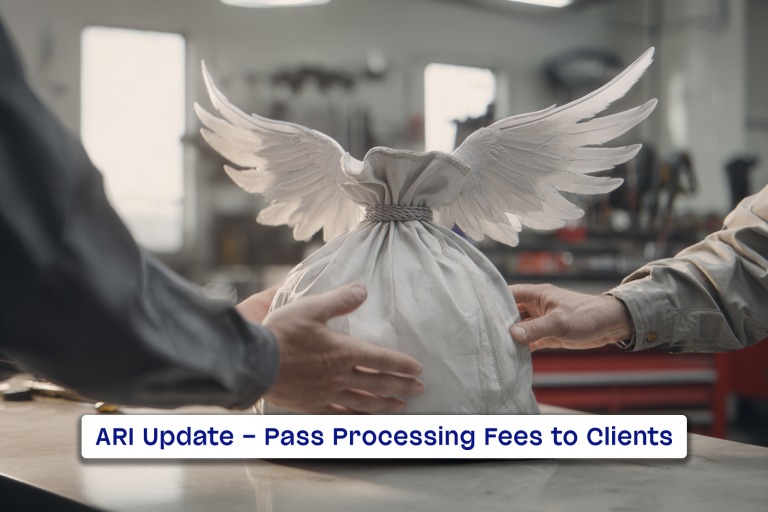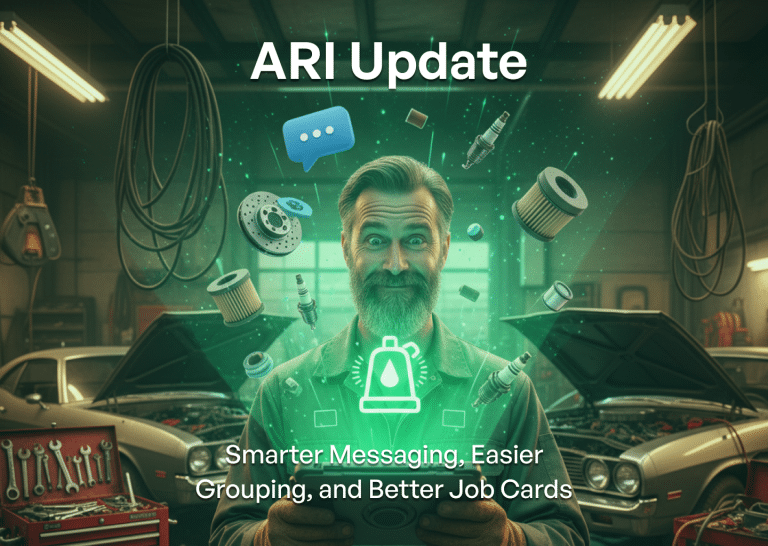The newly introduced ARI(Auto Repair Software) feature – User Sessions, helps your team and removes some of the confusion when editing essential business files.
User Sessions in Activity Logs
User Sessions are a way to highlight employee activity while they are working on the same ARI file as you. In other words – you will see if someone from the team is editing an Invoice or Inspection in the app.
User Sessions are available for all multi-user accounts. To add your staff as an ARI User, you must create a User Role and a User Access. Do that from:
Profile -> User Roles -> + Button
Profile -> Users -> + Button
When viewing a user session – you will see the user’s Name, Role, and Presence. The feature is active whenever you edit:
- Invoices
- Job Cards/ Estimates
- Payments
- Vehicle Inspections
To access the User session panel:
Open Activity Logs -> User Sessions
*in-app illustration
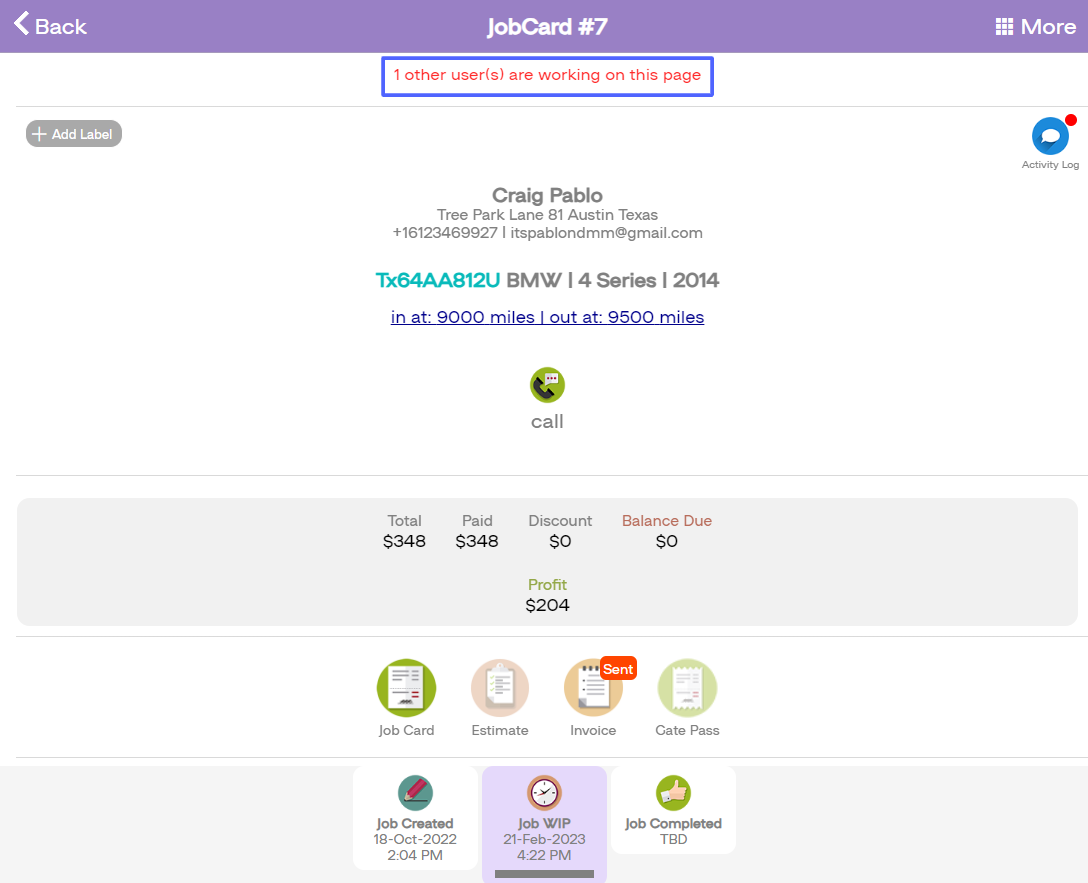
Keep your app up to date – follow this guide to ensure you can access the latest features.