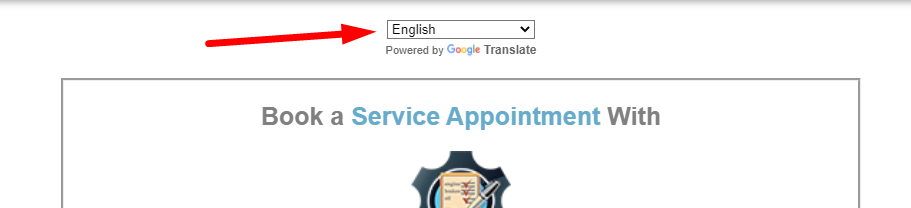
We’ve made some changes to your Online Booking form
As most of you know, ARI comes with a built-in Appointment feature. This basically allows your clients to book your services online. Those appointments will then show up in your ARI app where you can manage them.
There are 2 ways clients can find your online booking form:
- using your unique link (you can get it from the Appointments settings).
It should look something like this:
https://www.aribooking.utilitymobileapps.com/?shopID=5d9ca6f3b31642760ce5bc79 - using our public directory by searching for your company name or address directly
Here are the changes we’ve made to the form
NOTE: Refresh your page several times in order to clear the cache and see the latest updates. You can also use CTRL+F5 on Chrome
Multi-Language support
From now on, your clients can view the form in their own language by using the dropdown at the top of the page
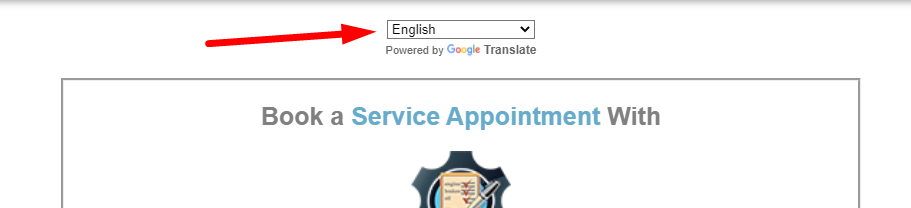
Pre-Filled Form Parameters
If you’re using your own booking forms and would like to integrate it with ours, then you can now use URL parameters to transmit data from one form to another.
Here are all the parameters supported:
- vin
- regNum
- make
- model
- year
- transmissionType
- drivenWheels
- color
- milage
- Name
- Phone
- Address
- City
- State
- ZIP
- Details
To use them, you just need to add them to your unique booking link separated by the “&” character just like in the example below
https://www.aribooking.utilitymobileapps.com/?shopID=5d9ca6f3b31642760ce5bc79&vin=12545JHGDSJG54645®Num=CA7667SD&year=2012&make=Audi&model=A6%20Quattro&Name=John%20Doe&Email=john@doe.com&Phone=0222333223&Details=Car_needs_an_oil_change
copy-paste this into your browser and check to see how the vehicle and client info is prefilled.
Confirmation QR code
Once the user submits an appointment request to your shop, they will receive a QR code that contains all the appointment info. Make sure you scan that code inside your ARI app to pull up all the appointment info!
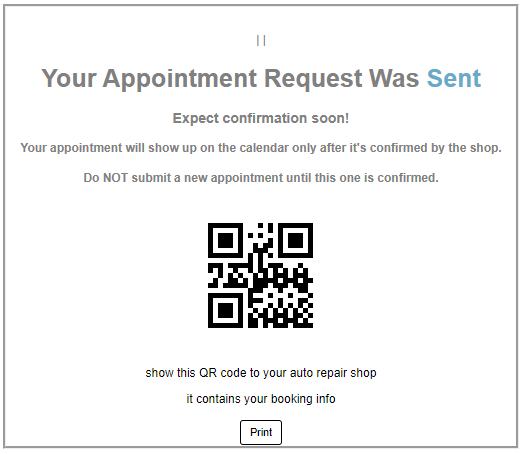
We hope you enjoy all these changes. Let us know if there is anything else you’d like us to add to the online booking form!